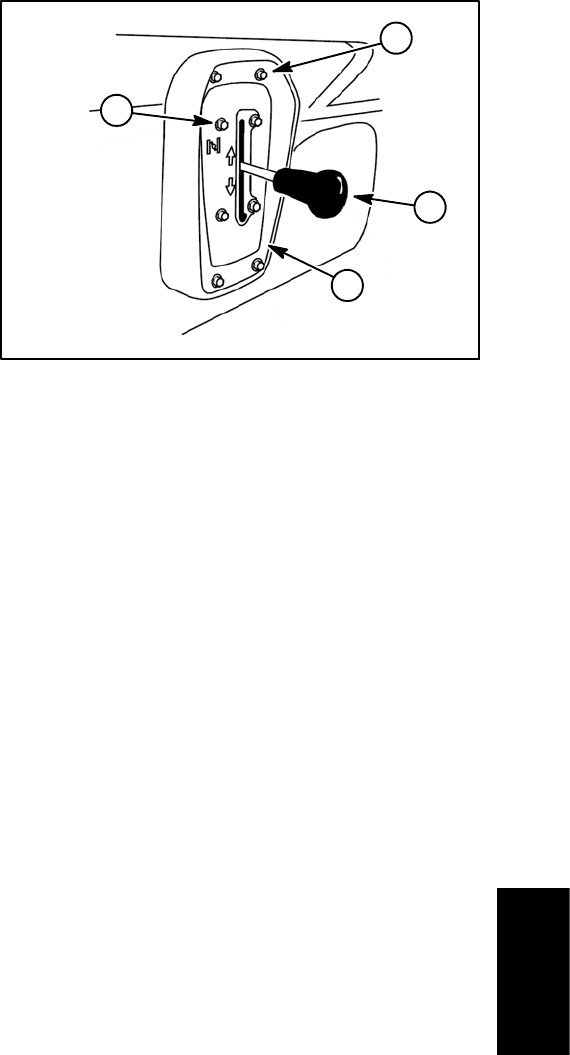
Workman MDX--D Page 6 -- 43 Chassis
Seat Base Removal (Fig. 33)
1. Park machine on a level surface, stop engine, en-
gage parking brake and remove key from the ignition
switch.
2. Flip both seats forward and remove them from the
seat base.
3. Remove parking brake assembly from seat base
(see Parking Brake in this section).
4. Unscrew knob from the shift lever. Remove four (4)
flange head screws (item 8 in Fig. 33) that secure the
shift plate to the shift bracket (Fig. 34).
5. Remove four (4) flange head screws (item 9 in Fig.
33) that secure the shift plate t o the seat base (Fig. 34).
Separate shift bracket from the seat base.
6. Remove eight (8) flange head screws and flat wash-
ers that secure the seat base to the frame.
IMPORTANT: Make sure shift bracket, shift cables
and fuel tank do not catch on the seat base during
removal.
7. Carefully lift seat base from the machine.
Seat Base Installation (Fig. 33)
IMPORTANT: Make sure shift bracket, shift cables
and fuel tank do not catch on the seat base during
installation.
1. Carefully lower seat base to the vehicle frame.
NOTE: Do not tighten fasteners securing the seat base
to the frame until all of them are installed.
2. Install eight (8) flange head screws and flat washers
through the frame and into the seat base. Tighten
screwsfromthemiddleofthevehicletotheoutside.
3. Place shift bracket and shift cables through the
opening at the front of the seat base.
4. Position shift plate to shift bracket making sure to
capture cable flange. Secure shift plate to shift bracket
with four (4) flange head screws (item 8 in Fig. 33).
Screw knob onto the shift lever (Fig. 34).
5. Position shift plate withshift bracket tothe seat base.
Secure shift plate to seat base with four (4) flange head
screws (item 9 in Fig. 33) (Fig. 34).
6. Install parking brake assembly to seat base (see
Parking Brake in this section).
7. Secure seats to seat base.
1. Shift lever
2. Cap screw (short)
3. Shift plate
4. Cap screw (long)
Figure 34
3
2
1
4
Chassis


















