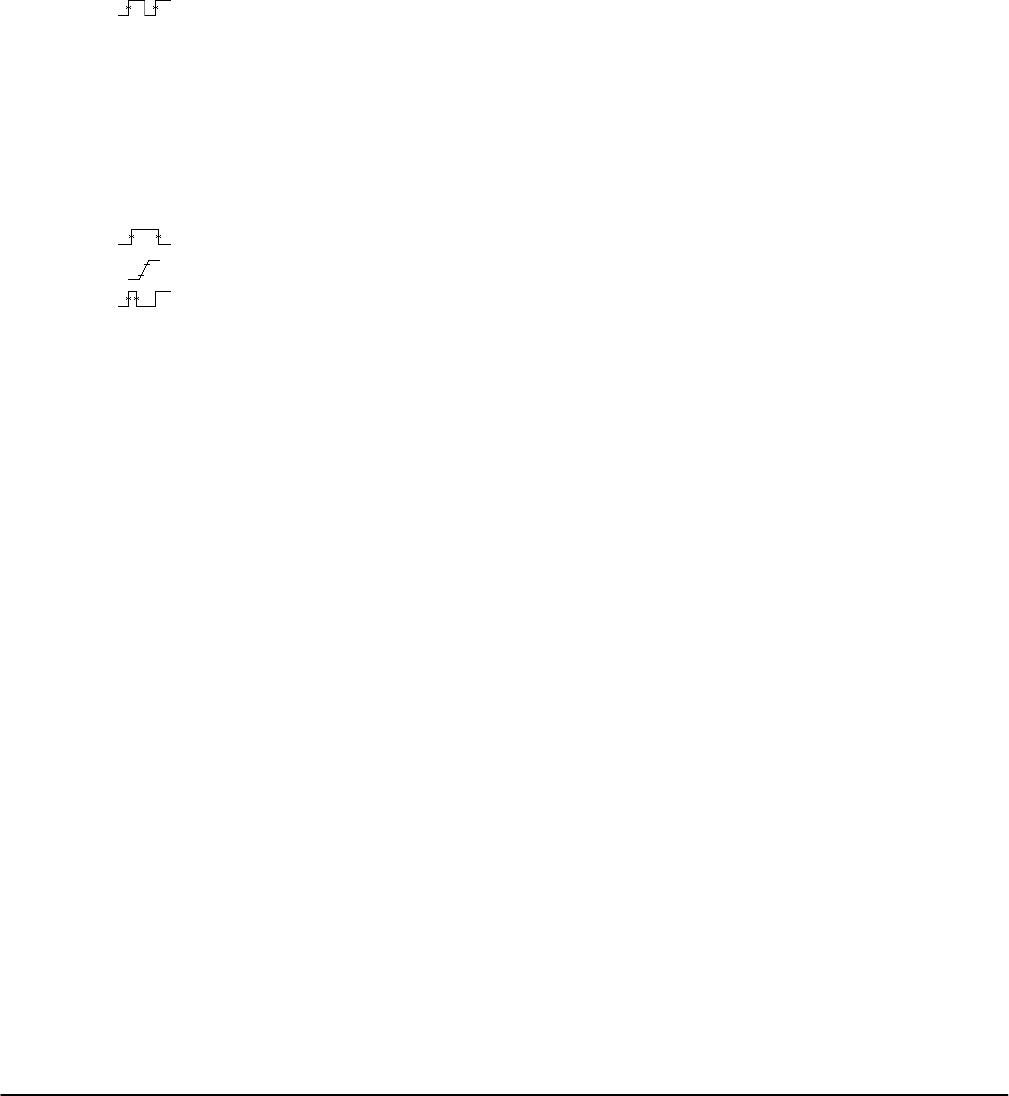
Example 3: Automated Measurements
TDS 620A, 640A & 644A User Manual
1Ć19
5. If it is not already selected, press Select Measrmnt (main). The readout
for that menu item indicates which channel the measurement will be
taken from. All automated measurements are made on the selected
channel.
The Select Measurement side menu lists some of the measurements
that can be taken on waveforms. There are many different measureĆ
ments available; up to four can be taken and displayed at any one time.
Pressing the button next to the -more- menu item brings up the other
measurement selections.
6. Press Frequency (side). If the Frequency menu item is not visible, press
-more- (side) repeatedly until the Frequency item appears. Then
press Frequency (side).
Observe that the frequency measurement appears within the right side
of the graticule area. The measurement readout includes the notation
Ch1, meaning that that measurement is taken on the channel 1 waveĆ
form. (To take a measurement on another channel, select that channel,
and then select the measurement.)
7. Press Positive Width (side) ➞ -more- (side) ➞ Rise Time (side) ➞
Positive Duty Cycle (side).
All four measurements are displayed. Right now, they cover a part of the
graticule area, including the displayed waveforms.
8. To move the measurement readouts outside the graticule area, press
CLEAR MENU (see Figure 1Ć17).


















