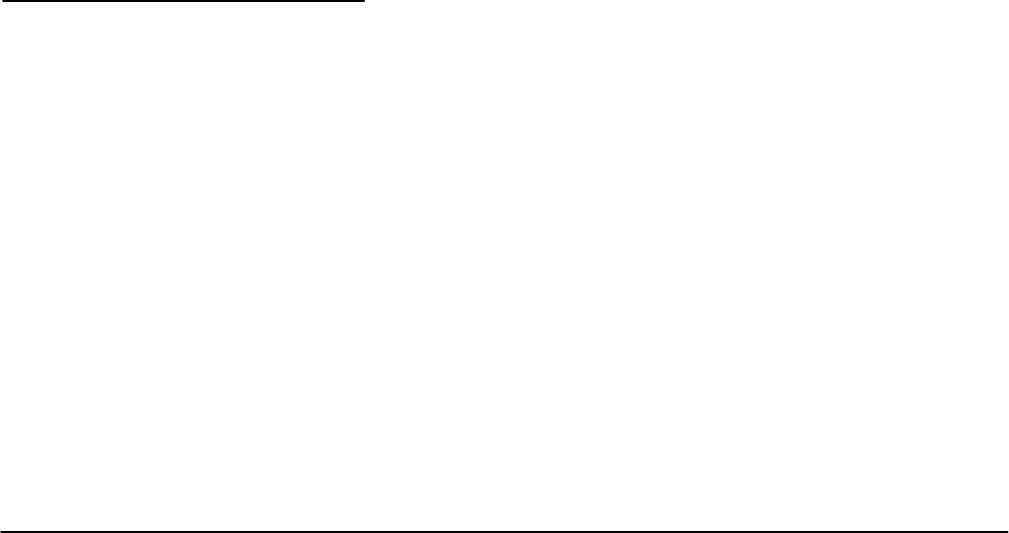
Reference
3Ć94
Probe Cal
This oscilloscope lets you compensate the entire signal path, from probe tip
to digitized signal, to improve the gain and offset accuracy of the probe. By
executing Probe Cal on a channel with its probe installed, you can optimize
the oscilloscope capability to make accurate measurements using that
channel and probe.
Run a Probe Cal anytime you wish to ensure that the measurements you
make are made with the most accuracy possible. You should also run a
Probe Cal if you have changed to a different probe since the last Probe Cal
was performed.
Probe Cal vs. Probe Type
Some types of probes can be gain compensated, some can be offset comĆ
pensated, and some can be compensated for both. Some probes cannot be
compensated.
If your probe has an attenuation factor of greater than 20X, it cannot be
compensated. If you attempt to compensate such a probe you will get an
error message.
The digitizing oscilloscope cannot compensate probes whose gain and/or
offset errors are too great (u2% gain and/or u50 mV offset). If these errors
are within specified limits for your probe, you may wish to use another
probe. If they are not within specification, have your probe checked by
service personnel.
If you are installing an active probe, such as the P6205, there are no prereqĆ
uisites to performing this procedure. Start at step 1.
If you are compensating for a passive probe with this procedure you must
first compensate the low frequency response of the probe. First, do steps 1
and 2 below, and then perform the instructions found under Probe CompenĆ
sation on page 3Ć100. Then continue with step 3 of this procedure.
1. Install the probe on the input channel on which it is to be used.
2. Power on the digitizing oscilloscope and allow a 20 minute warmĆup
before doing this procedure.
3. Press SHIFT UTILITY ➞ System (main) ➞ Cal (popĆup).
4. Look at the status label under Signal Path in the main menu. If the
status does not read Pass, perform a signal path compensation (Signal
Path Compensation, page 3Ć128), and then continue with this procedure.
5. Press the frontĆpanel button corresponding to the input channel on
which you installed the probe.
Operation


















