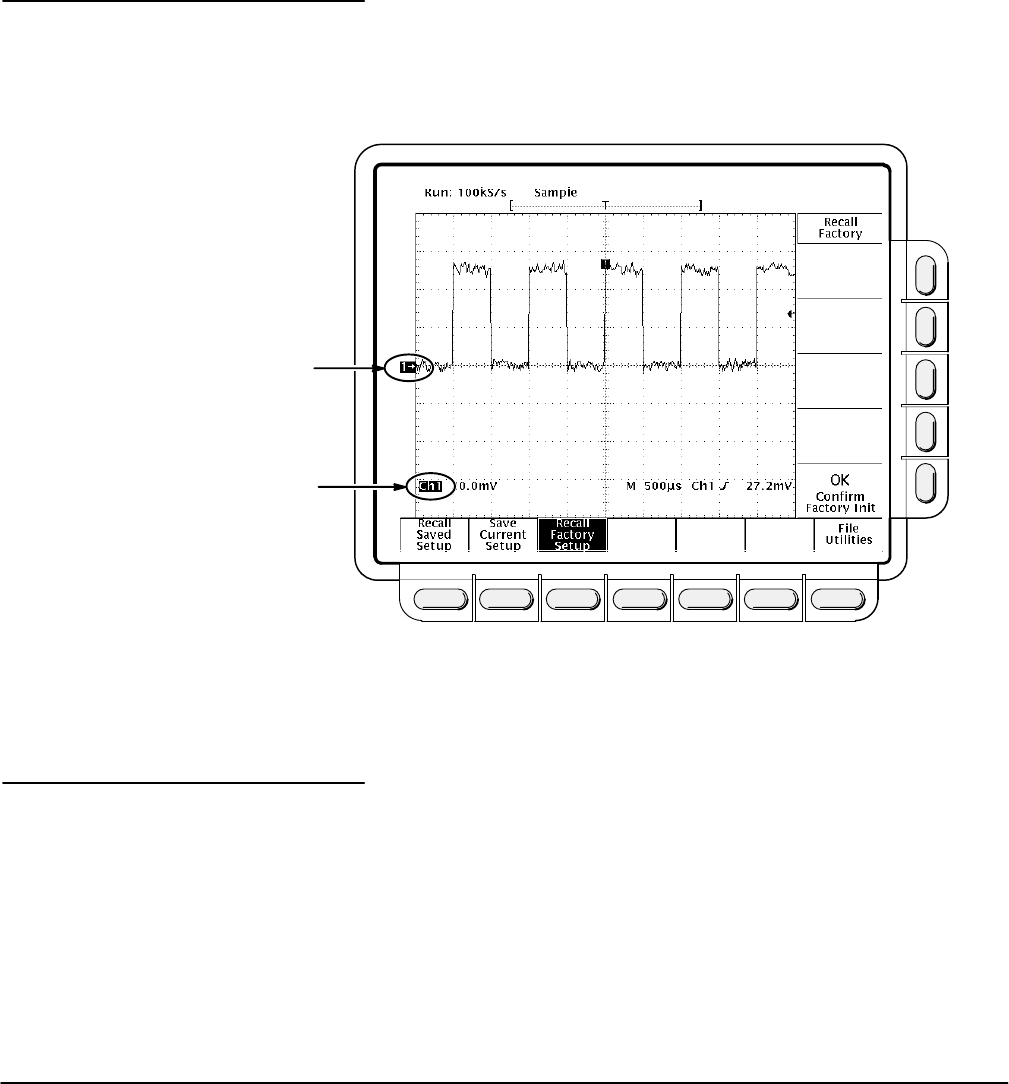
Reference
3Ć126
Selecting Channels
The selected channel is the channel that the digitizing oscilloscope applies
all waveformĆspecific activities to (such as measurements or vertical scale
and position).
The channel readout shows the selected channel in inverse video in the
lower left corner of the display. The channel reference indicator for the
selected channel appears along the left side of the display. See Figure 3Ć66.
Channel Readout
Channel Reference
Indicator
Figure 3Ć66:ăThe Channel Readout
Selecting channels on the TDS 600A series oscilloscopes is straightforward
and easy.
The channel selection buttons are on the right of the display and are labeled
CH 1, CH 2, CH 3 (AUX 1 on the TDS 620A), CH 4 (AUX 2 on the
TDS 620A), and MORE. They determine which channel is selected. The
MORE button allows you to select internally stored Math and Ref waveforms
for display and manipulation.
The selected channel is indicated by the lighted LED above each button.
Channel Readout
and Reference
Indicator
Channel Selection
Buttons


















