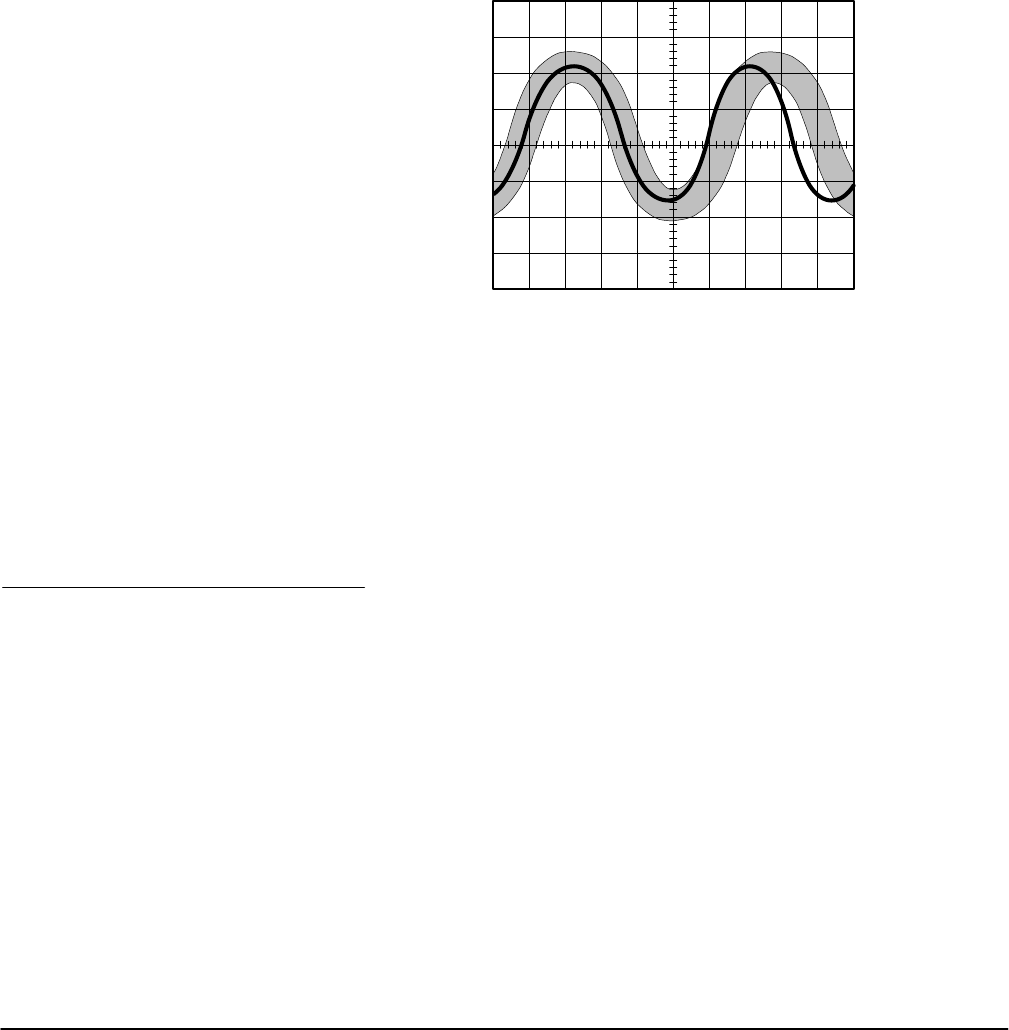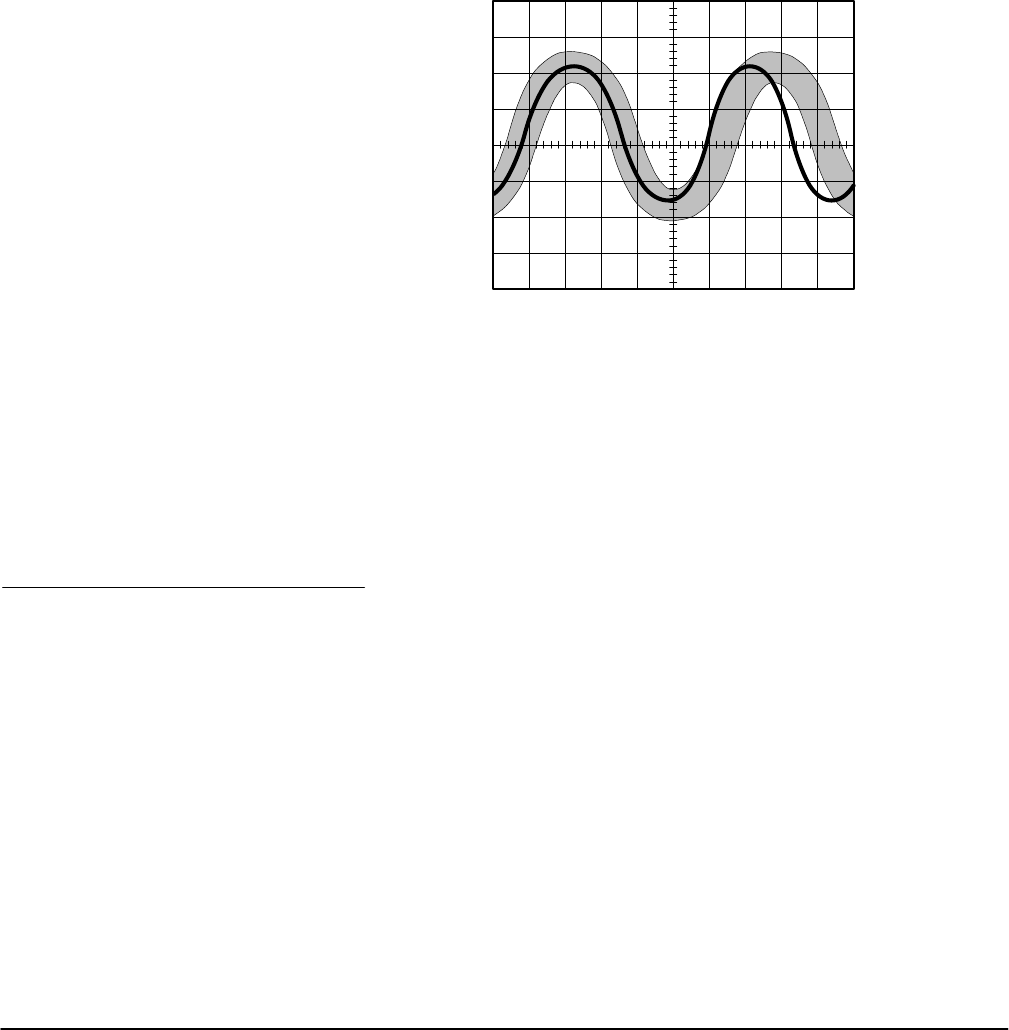
Reference
3Ć70
Limit Testing
Limit testing provides a way to automatically compare each incoming or
math waveform against a template waveform. You set an envelope of limits
around a waveform and let the digitizing oscilloscope find waveforms that
fall outside those limits (see Figure 3Ć39). When it finds such a waveform,
the digitizing oscilloscope can generate a hardcopy, ring a bell, stop and
wait for your input, or any combination of these actions.
Figure 3Ć39:ăComparing a Waveform to a Limit Template
When you use the limit testing feature, the first task is to create the limit test
template from a waveform. Next, specify the channel to compare to the
template. Then you specify the action to take if incoming waveform data
exceeds the set limits. Finally, turn limit testing on so that the parameters
you have specified will take effect.
To access limit testing:
Press SHIFT ACQUIRE MENU to bring up the Acquire menu.
Create Limit Test Template
To use an incoming or stored waveform to create the limit test template, first
select a source.
1. Press Create Limit Test Template (main) ➞ Template Source (side) ➞
Ch1, Ch2, Math1, Math2, Math3, Ref1, Ref2, Ref3,orRef4 (side).
(See Figure 3Ć40).
Operation