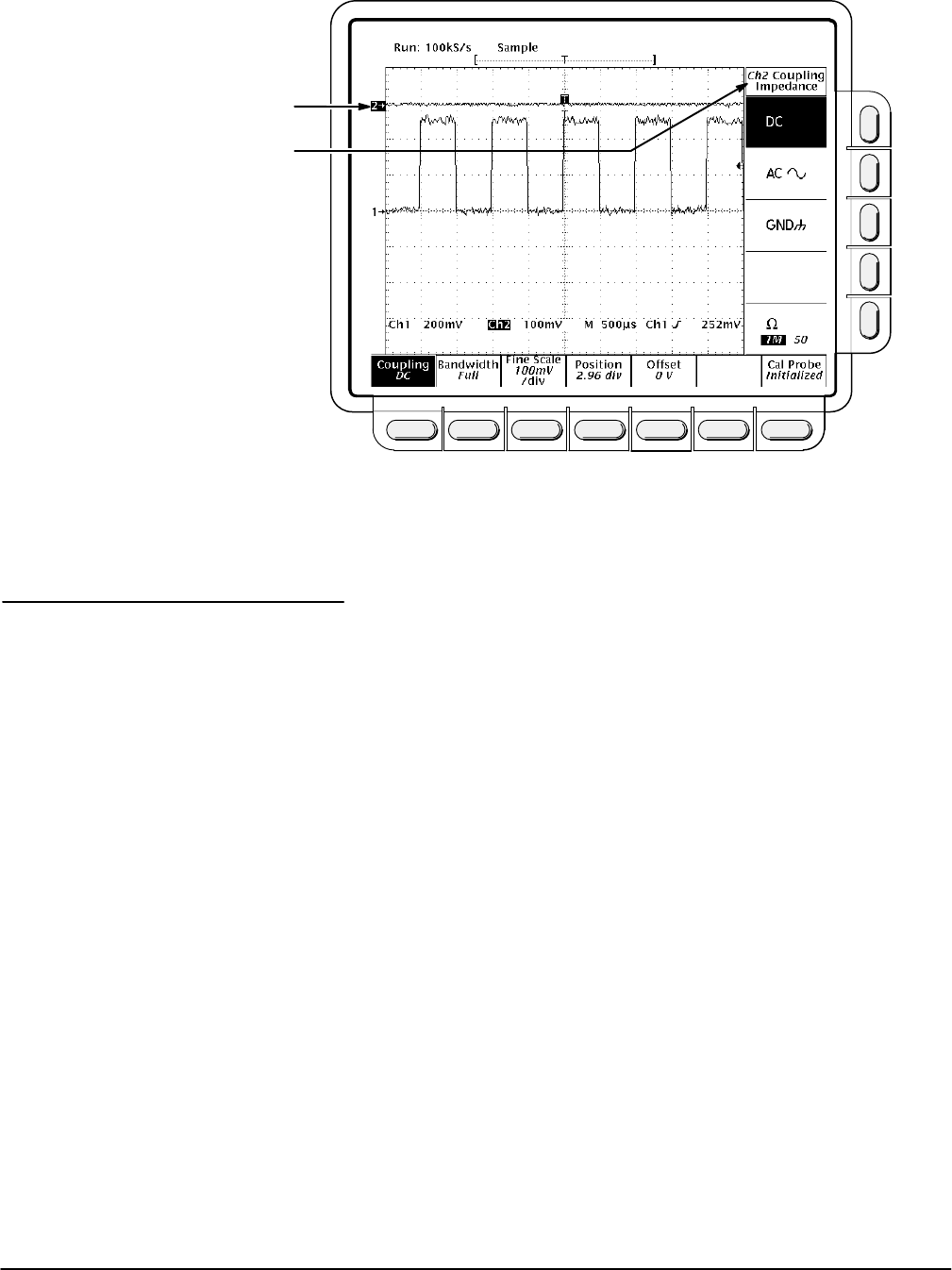
Example 2: Multiple Waveforms
Getting Started
1Ć16
Side Menu Title
Ch2 Reference Indicator
Figure 1Ć14:ăThe Vertical Main Menu and Coupling Side Menu
Pressing a channel (CH) button sets the vertical controls to that channel. It
also adds the channel to the display if that waveform is not already disĆ
played.
1. Press CH 1.
Observe that now the side menu title shows Ch1 (Figure 1Ć15), and that
the light above CH 1 is lighted. The highlighted menu item in the side
menu has changed from the 50ĂW channel 2 setting to the 1ĂMW impedĆ
ance setting of channel 1.
2. Press CH 2 ➞ W (side) to toggle the selection to 1ĂMW. That returns the
coupling impedance of channel 2 to its initial state.
Changing Controls
to Another Channel


















