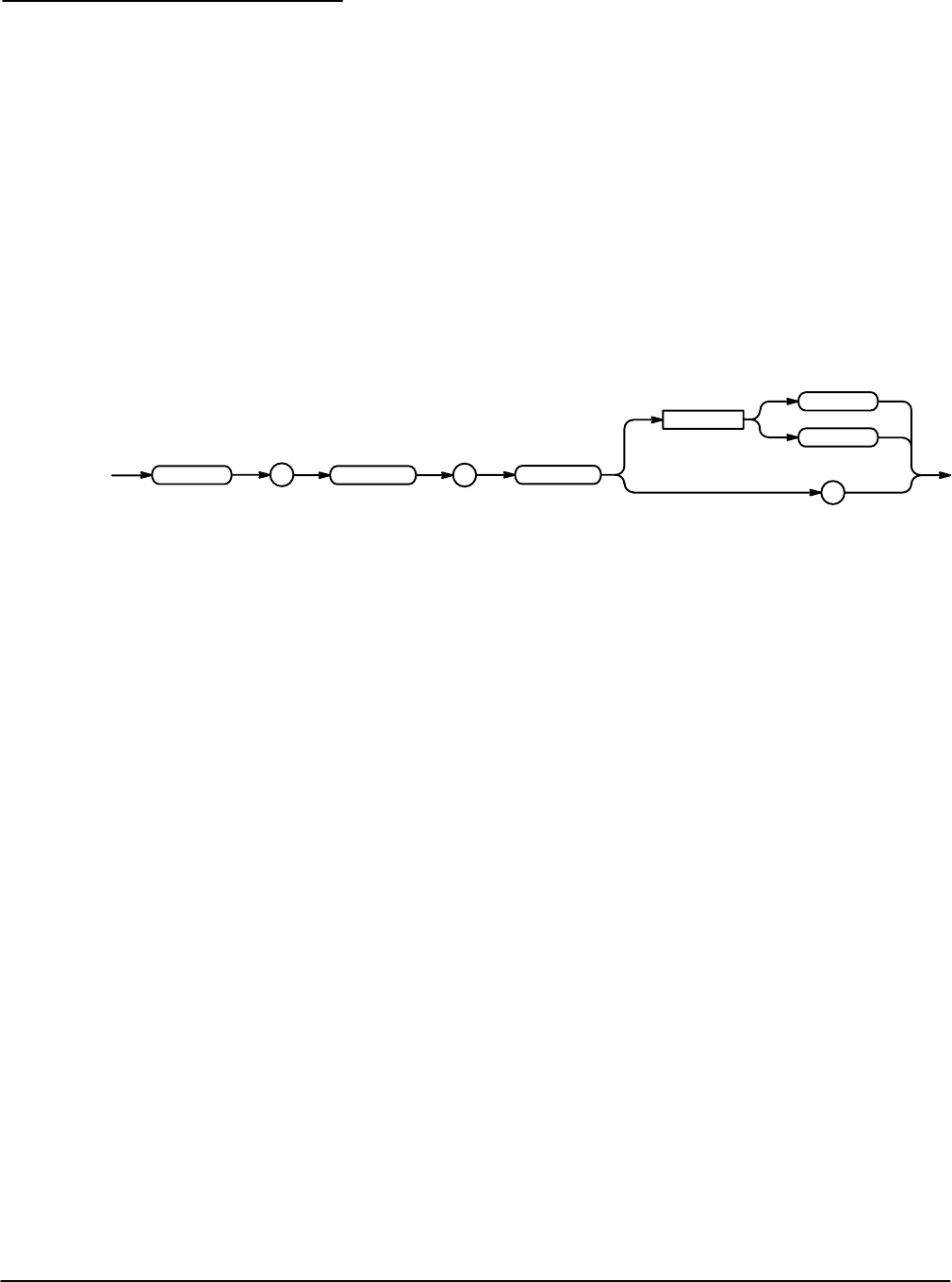
Command Descriptions
TDS 310, TDS 320 & TDS 350 Programmer Manual
2Ć53
CURSor:HBArs:SELect
Selects which horizontal bar cursor is active for frontĆpanel control. The active
cursor is displayed as a solid horizontal line and can be moved using the
frontĆpanel General Purpose Knob when the cursor menu is active. The
unselected cursor is displayed as a dashed horizontal line. This command is
equivalent to pressing the TOGGLE button on the front panel when the
Cursor menu is displayed.
Cursor
CURSor:HBArs:SELect { CURSOR1 | CURSOR2 }
CURSor:HBArs:SELect?
CURSor
:
HBArs
:
SELect
<Space>
?
CURSOR2
CURSOR1
CURSOR1 selects the first horizontal bar cursor.
CURSOR2 selects the second horizontal bar cursor.
CURSOR:HBARS:SELECT CURSOR1
selects the first horizontal bar cursor as the active cursor.
CURSOR:HBARS:SELECT?
returns CURSOR1 when the first cursor is the active cursor.
Group:
Syntax:
Arguments:
Examples:


















