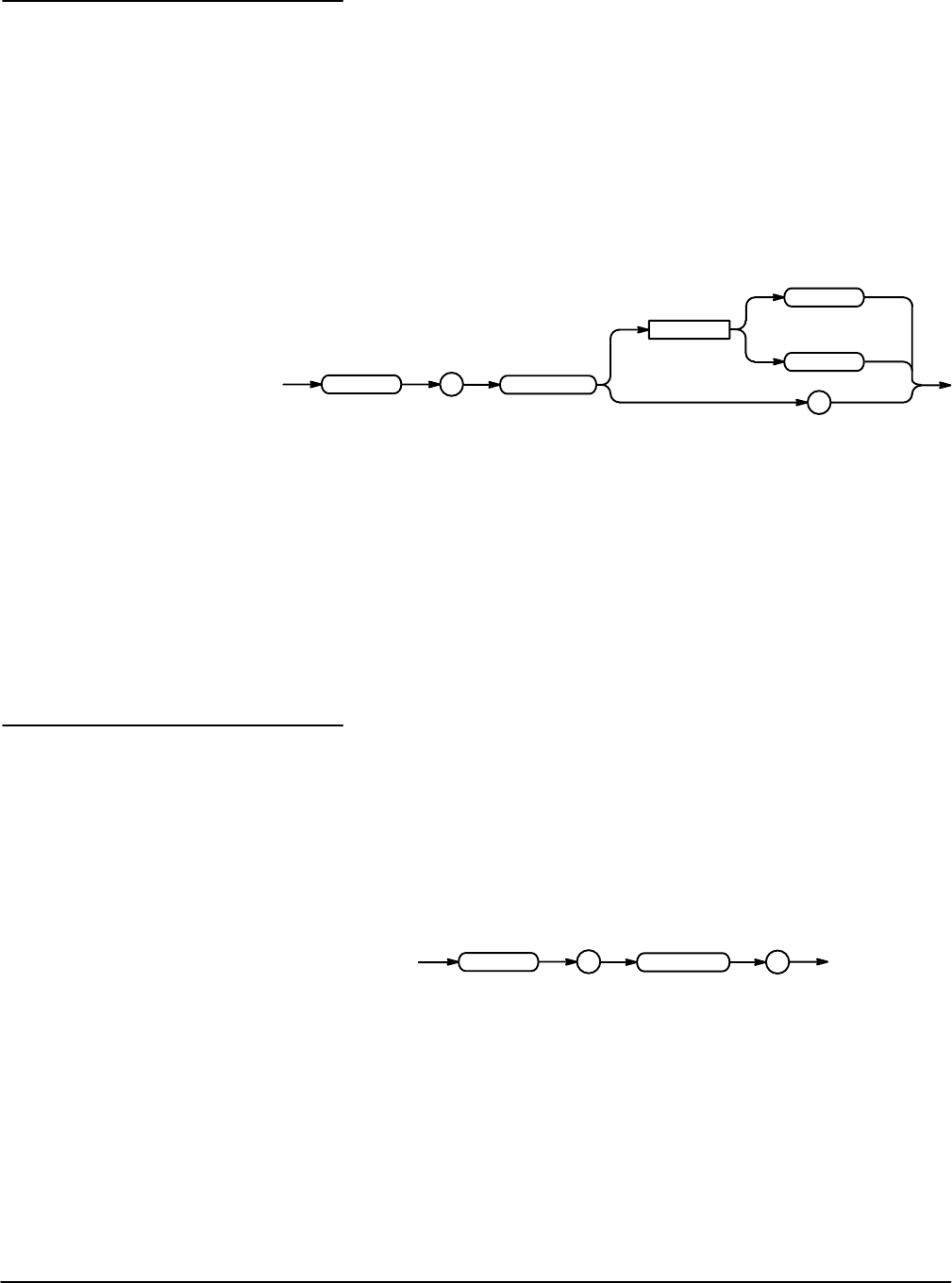
Command Descriptions
TDS 310, TDS 320 & TDS 350 Programmer Manual
2Ć77
DISplay:GRAticule
Selects the type of graticule that is displayed. This command is equivalent to
setting Graticule in the Display menu.
Display
DISplay:GRAticule { FRAme | FULl }
DISplay:GRAticule?
GRAticule
DISplay :
<Space>
?
FULl
FRAme
FRAme specifies just a frame.
FULl specifies a frame, a grid, and cross hairs.
DISPLAY:GRATICULE FRAME
sets the graticule type to display the frame only.
DISPLAY:GRATICULE?
returns FULL when all graticule elements (grid, frame, and cross hairs)
are selected.
DISplay:INTENSITy? (Query Only)
Returns the current intensity settings for different parts of the display.
Display
DISplay:INTENSITy?
DISplay
:
INTENSITy
?
DISPLAY:INTENSITY?
might return :DISPLAY:INTENSITY:OVERALL 85;WAVEFORM
BRI;TEXT DIM;CONTRAST 150
Group:
Syntax:
Arguments:
Examples:
Group:
Syntax:
Examples:


















