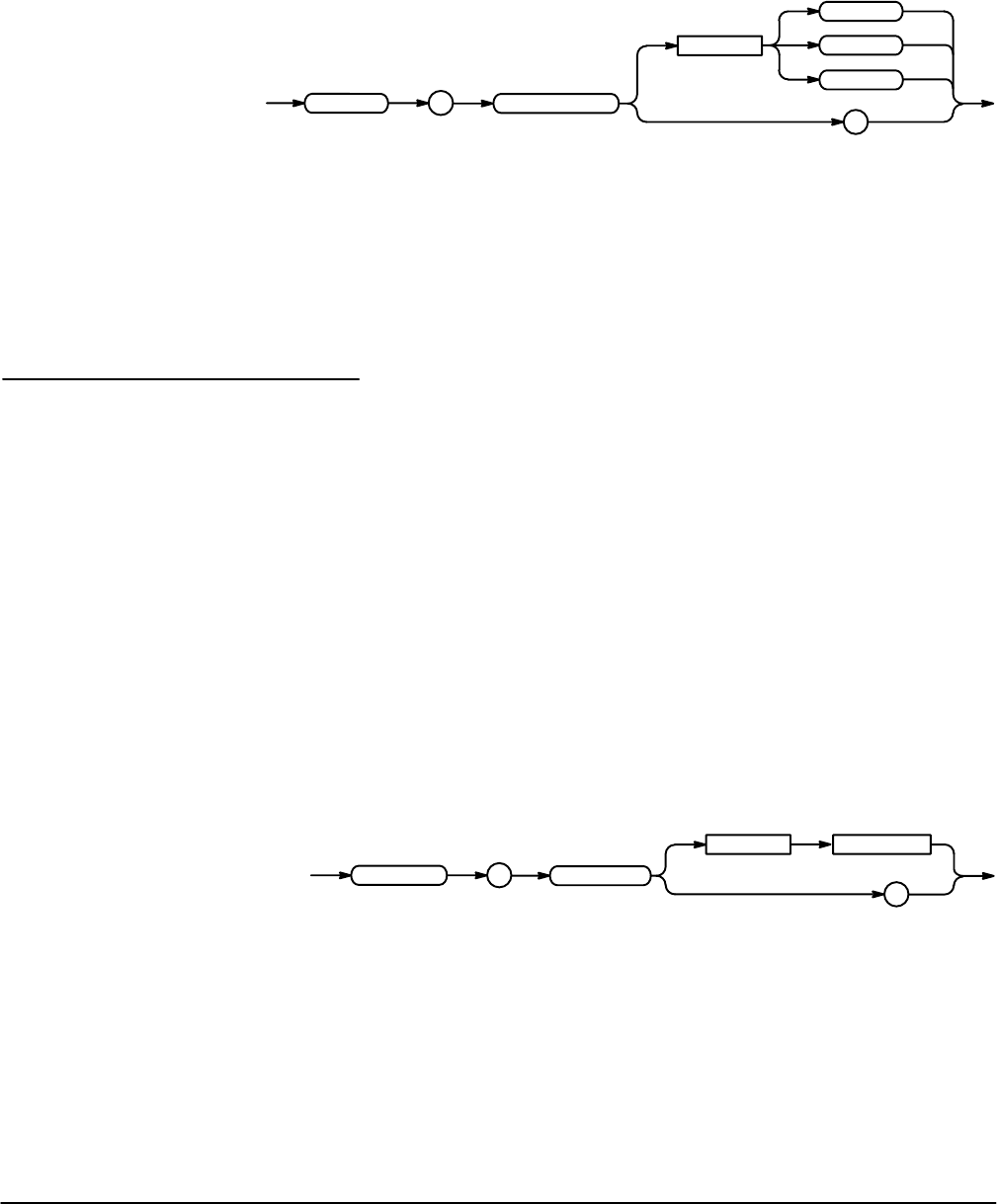
Command Descriptions
TDS 310, TDS 320 & TDS 350 Programmer Manual
2Ć141
RS232:SOFTFlagging { ON | OFF | <NR1> }
RS232:SOFTFlagging?
:
RS232
SOFTFlagging
<Space>
ON
?
OFF
<NR1>
<ON> or <NR1> 0 turns on softflagging.
<OFF> or <NR1> = 0 turns off softflagging.
RS232:SOFTFLAGGING ON
turns on soft flagging.
RS232:STOPBits
Sets or queries the number of transmission stop bits sent with each character
to identify the end of data for that character. The standard setting for most
computer equipment is 1 stop bit. If another command is sent immediately
after this command without waiting for it to complete, the first couple of
characters may be lost.
Miscellaneous
RS232: BAUD, RS232: HARDFLAGGING, RS232: PARITY, RS232:SOFTFLAGĆ
GING, RS232?
RS232:STOPBits <NR1>
RS232:STOPBits?
STOPBits
:
<Space>
?
RS232
<NR1>
<NR1> where <NR1> can either be 1 or 2.
RS232:STOPBITS 1
sets the number of stop bits to 1.
Syntax:
Arguments:
Examples:
Group:
Related Commands:
Syntax:
Arguments:
Examples:


















