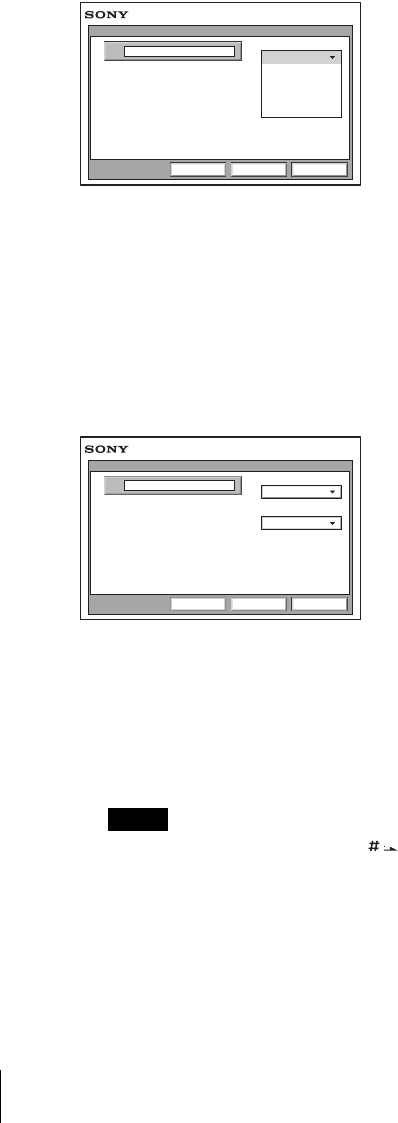
80 Starting a Conference by Calling a Remote Party
PCS-G70/G70P
3-863-237-11 (1)
Y:\04C08060_passage\EDIT\05OPE.FM
masterpage:Left
IP: Connects to the videoconferencing system of a remote party via a LAN.
ISDN: Connects to the videoconferencing system of a remote party via an
ISDN.
ISDN (2B): Connects to the H.221-format videoconferencing system via 2B
channels of the ISDN connection.
ISDN (Telephone): Connects to the phone of a remote party to conduct a voice
meeting via the ISDN connection.
Multipoint: Connects to the videoconferencing system of a remote party via a
LAN and ISDN.
3 Configure the LAN, or ISDN line.
When using the LAN
1 Enter the IP address of a remote party to connect in the IP text box.
Use the V, v, B or b button on the Remote Commander to select the IP text
box, then press the PUSH ENTER button. Then enter the IP address with
the number buttons on the Remote Commander. Enter the host name and
domain name when using the DNS server in the IP text box (ex.
host.domain). When using the gatekeeper, enter the user name and user
number registered in the LAN Setup menu (page 60).
• You can enter a dot (.) with the b or button on the Remote Commander.
• To correct the entered number, press the PinP (BACK SPACE) button on the
Remote Commander. The last entered number is deleted.
• To delete the entered IP address, press the DISPLAY (CLEAR) button on the
Remote Commander.
Notes
IP
Line I/F
Detail Dial
CancelSaveDial
IP
ISDN
ISDN(2B)
ISDN (Telephone)
Multipoint
IP
IP
Line I/F
1024 Kbps
LAN Bandwidth
Detail Dial
CancelSaveDial


















