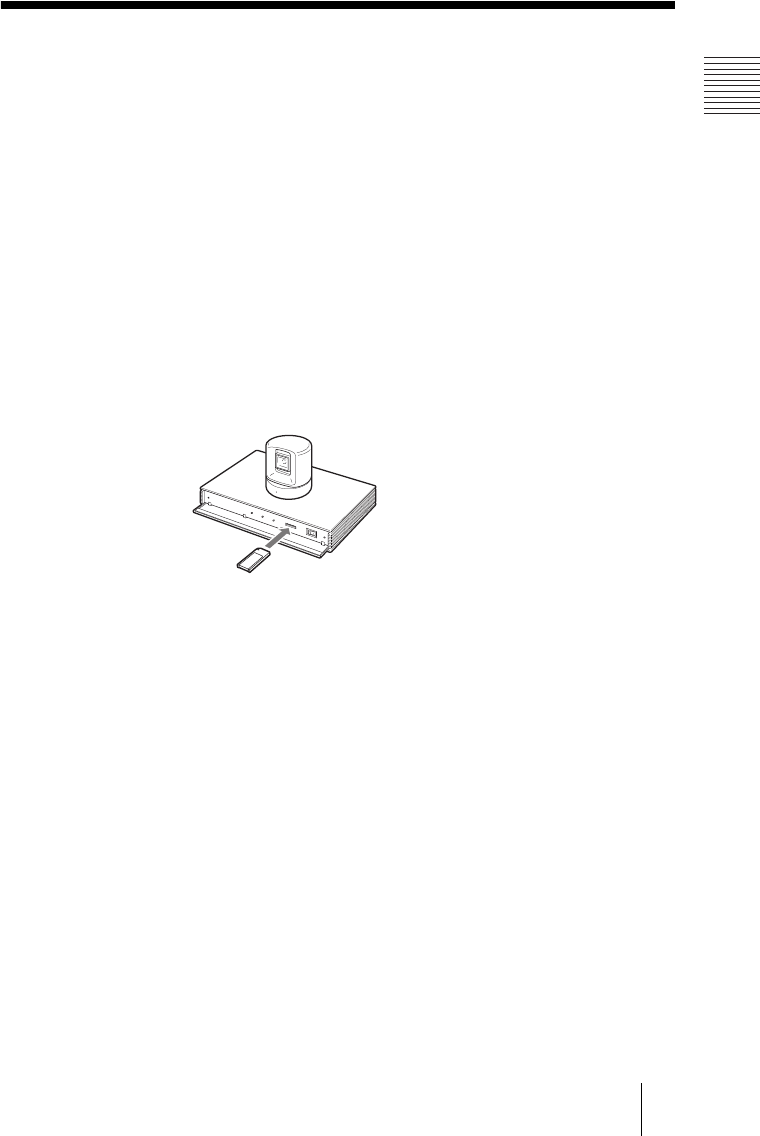
PCS-G70/G70P
3-863-237-11 (1)
Y:\04C08060_passage\EDIT\09OPE.FM
masterpage:Left
169Installing the MCU Software
Installing the MCU Software
Notes on installing the MCU software
• You cannot install the software if the write-protect tab on the Memory Stick
where the MCU software is stored is set to “LOCK”.
• Once the MCU software is installed in the Communication Terminal, the
software is not used again.
• You cannot install MCU software that was copied to another Memory Stick
with a computer, etc.
1 Open the front panel of the Communication Terminal, and then slide the
power switch on the right to the off position ({).
2 Insert the “Memory Stick” containing the PCSA-M3G70 or PCSA-M0G70
MCU software into the Memory Stick slot.
Insert the “Memory Stick” in the direction of the arrow with the mark facing
upward.
3 Slide the power switch on the right to the off position (@).
The MCU software is installed in the Communication Terminal.
PCSA-M3G70 or PCSA-M0G70 MCU software


















