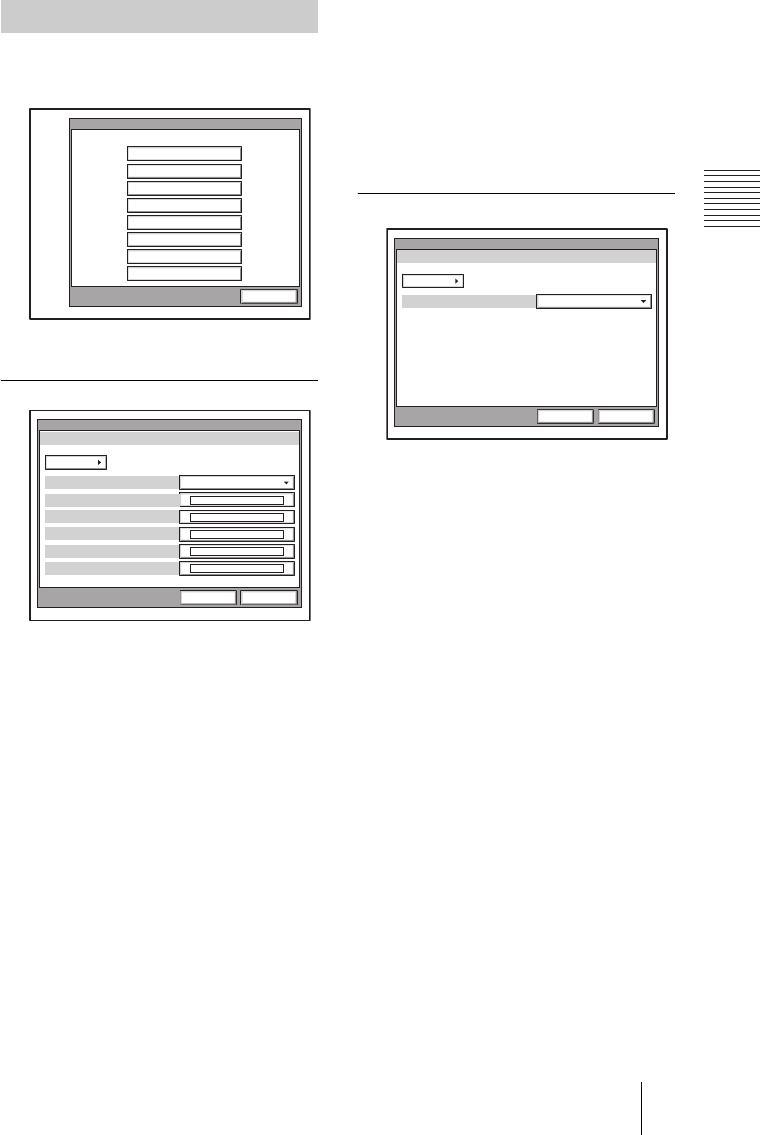
PCS-G70/G70P
3-863-237-11 (1)
Y:\04C08060_passage\EDIT\04SET.FM
masterpage:Left
59Registering Local Information
The following menus appear when you
select “LAN” on the Setup menu for the
administrator. Select the desired menu.
For details about the settings, consult your
network administrator.
General Page 1/2
DHCP Mode
Allows you to select whether the Dynamic
Host Configuration Protocol (DHCP) server
is enabled.
Auto: The IP address network mask,
gateway and DNS addresses are
automatically assigned. You should
confirm the assigned IP address in the
launcher menu or the Information menu
after the LAN connection is established.
Off: Disables the DHCP server. In this case,
enter an IP address, network mask,
gateway and DNS addresses.
Host Name
Enter the host name.
IP address
Enter the IP address.
Network Mask
Enter the network mask.
Gateway Address
Enter the default gateway address.
DNS Address
Enter the DNS (Domain Name System)
address.
General Page 2/2
LAN Mode
Allows you to select the interface type and
the communication mode of the LAN
connection.
Auto Negotiation: The interface type and
the communication mode are detected
automatically.
100Mbps Full Duplex: Connects via
100BASE-TX in full duplex mode.
100Mbps Half Duplex: Connects via
100BASE-TX in half duplex mode.
10Mbps Full Duplex: Connects via
10BASE-T in full duplex mode.
10Mbps Half Duplex: Connects via
10BASE-T in half duplex mode.
LAN Setup Menu
General
Gatekeeper
SNMP
PPPoE
NAT/Port
QoS
TOS
Encryption via LAN
LAN Setup
Cancel
DHCP Mode
Off
Host Name
LAN
Save Cancel
IP Address
Network Mask
Gateway Address
DNS Address
General
Page: 1/2
. . .
. . .
. . .
. . .
. . .
LAN Mode
Auto Negotiation
LAN
Save Cancel
General
Page: 2/2


















