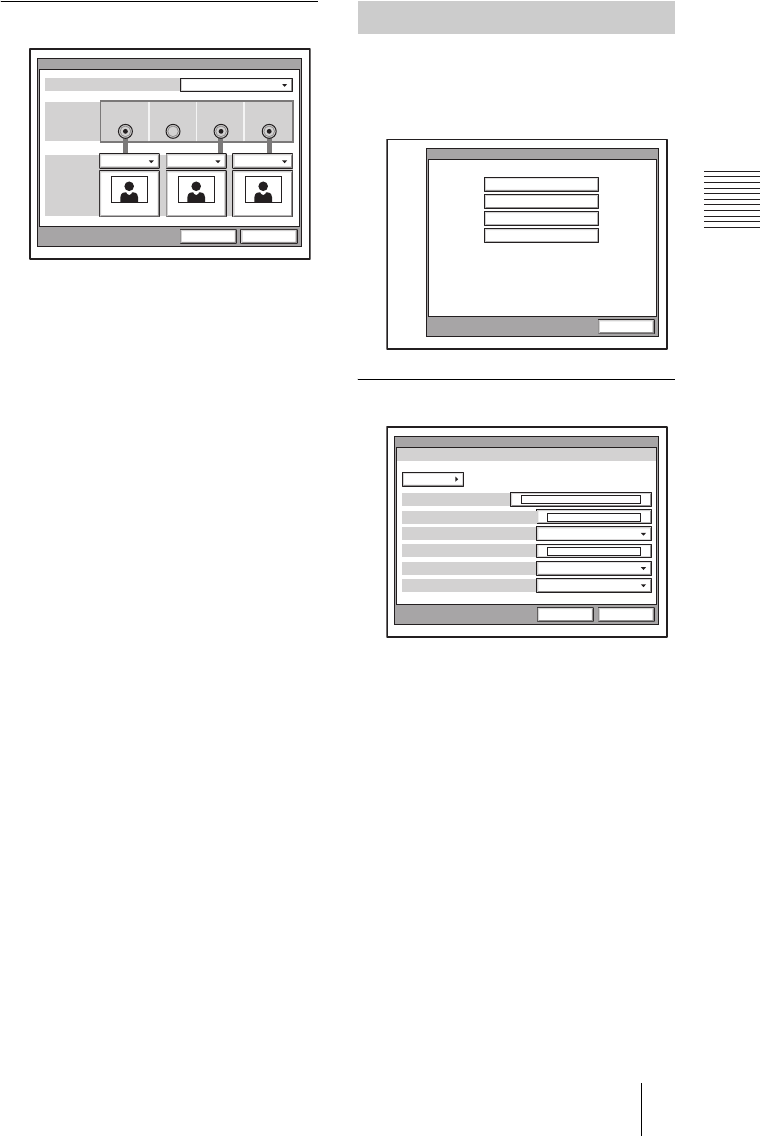
PCS-G70/G70P
3-863-237-11 (1)
Y:\04C08060_passage\EDIT\04SET.FM
masterpage:Left
53Registering Local Information
Monitor Out
Monitors
Allows you to specify the number of
monitors connected to the system.
1: One monitor connected.
2: Two monitors connected.
3: Three monitors connected.
Connection
Select the connector(s) used to connect the
monitor(s).
VIDEO 1: Select when the monitor is
connected to the VIDEO 1 connector.
VIDEO 2: Select when the monitor is
connected to the VIDEO 2 connector.
RGB OUT: Select when the monitor is
connected to the RGB OUT connector of
the main unit.
RGB OUT (DSB): Select when the monitor
is connected to the RGB OUT connector
of the Data Solution Box.
Monitor
Select whether to use the connected monitor
as the sub- or main monitor.
Main: The connected monitor is used as the
main monitor.
Sub: The connected monitor is used as a
sub-monitor.
The following menus appear when you
select “General” on the Setup menu for
the administrator. Select the desired
menu.
Device Setup Page 1/2
Clock Set
Enter the current date and time.
Terminal Name
Input the terminal name to report when the
system is connected to the remote system.
Standby Mode
Allows you to select whether the
Communication Terminal enters standby
mode if idle for a specified period of time.
On: Allows the system to go on standby.
Off: Does not allow the system to go on
standby.
Standby Time
Specify the time the system must remain idle
before entering the standby mode. This time
can be between 1 and 99 minutes.
Monitors
Connection
VIDEO1 VIDEO2 RGB OUT
RGB OUT(DSB)
Monitor
Monitor Out
Sub
1
SubMain
Save Cancel
General Setup Menu
Device Setup
Menu Screens
Whiteboard
Launcher
General Setup
Cancel
Clock Set
Device Setup
Page: 1/2
Terminal Name
General
Save Cancel
Off
Standby Mode
Standby Time
On
Last Number Registration
On
Control by Far End
11/30/2003 19:25:53
MM/DD/YYYY HH:MM:SS


















