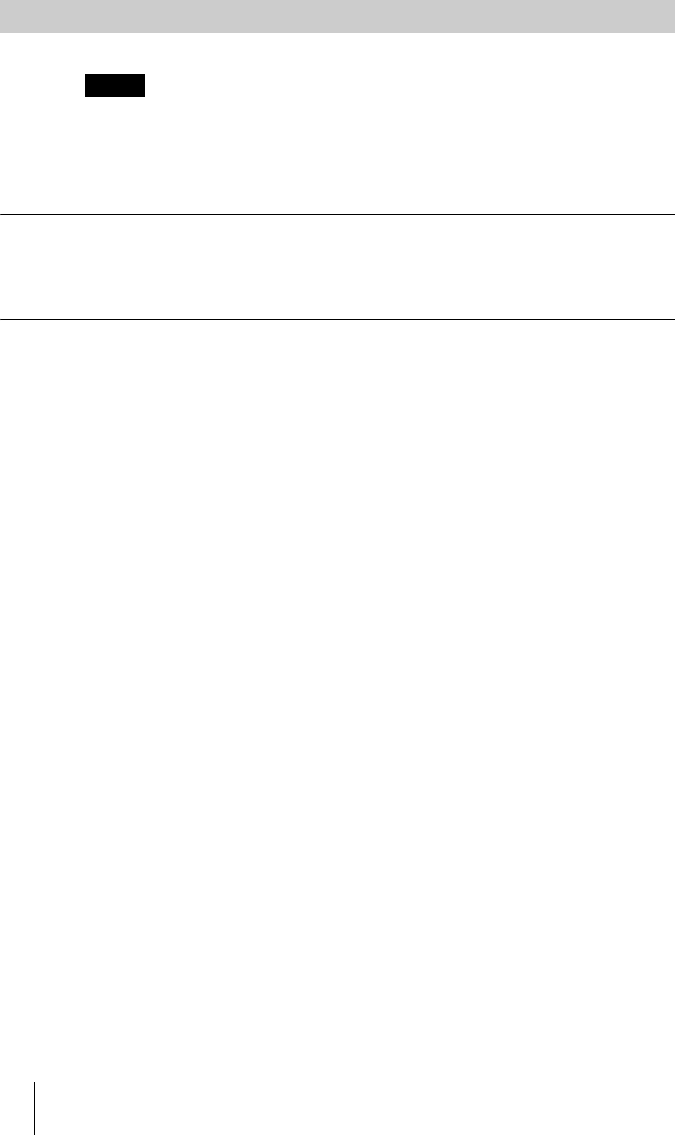
112 Using Still Images Stored on a “Memory Stick” for a Videoconference
PCS-G70/G70P
3-863-237-11 (1)
Y:\04C08060_passage\EDIT\06OPE.FM
masterpage:Left
• “Memory Sticks” formatted on a computer are not guaranteed to work with
this system. Always use “Memory Sticks” formatted with the system.
• Formatting a “Memory Stick” deletes all images, addresses and other data
saved on the “Memory Stick”.
To format a “Memory Stick”
Select “Memory Stick Format” in the Memory Stick menu, and the “Format a
Memory Stick?” message appears. Select “OK” to format the “Memory Stick”.
When an unformatted “Memory Stick” is inserted
The “Format a Memory Stick?” message appears. Select “OK” to format the
“Memory Stick”. Select “Cancel” to cancel the formatting operation.
Formatting a “Memory Stick”
Notes


















