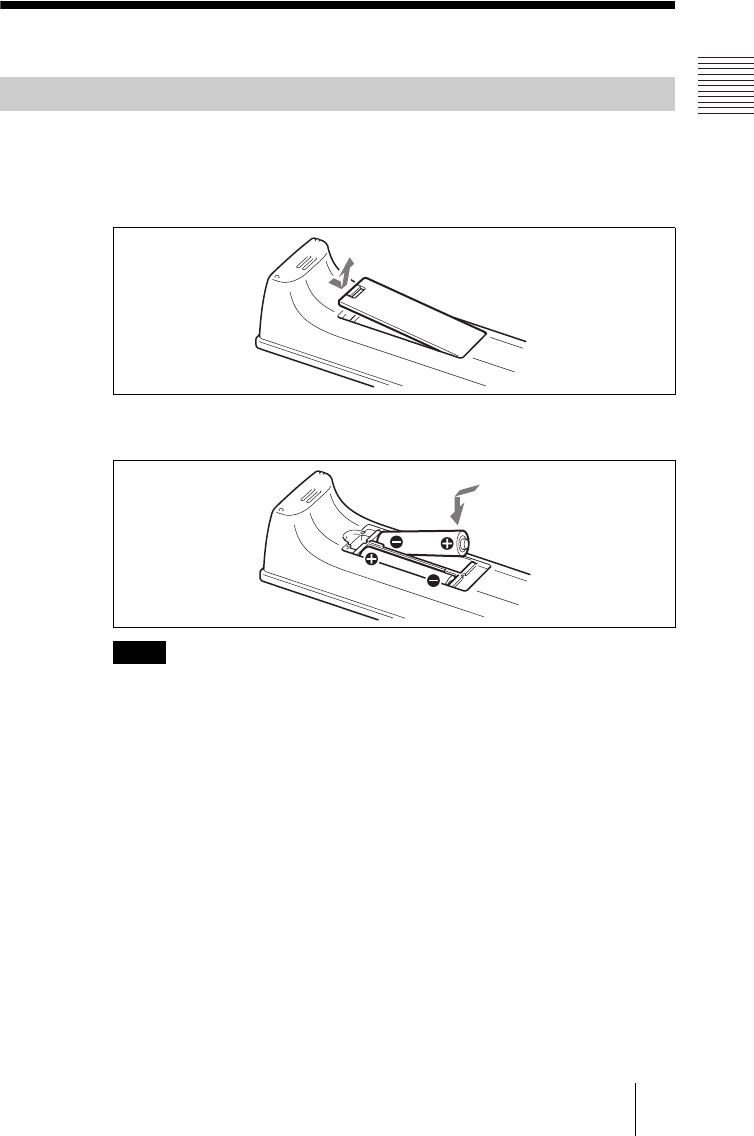
PCS-G70/G70P
3-863-237-11 (1)
Y:\04C08060_passage\EDIT\03OVR.FM
masterpage:Left
25Preparing the System
Preparing the System
Most of the operations with the Video Communication System can be
controlled with the supplied Remote Commander.
1 Remove the battery compartment cover.
2 Insert two size AAA (R03) batteries (supplied) with correct polarities into
the battery compartment.
Be sure to insert the batteries E side first. Inserting them forcibly e side first may
damage the insulated film covering the batteries and cause a short circuit.
3 Replace the cover.
Battery life
When the Remote Commander does not function properly, replace both the
batteries with new ones.
Notes on batteries
To avoid damage from possible battery leakage or corrosion, observe the
following:
• Make sure to insert the batteries with the polarities in the correct direction.
• Do not mix old and new batteries, or different types of batteries.
• Do not attempt to charge the batteries.
• If you do not intend to use the Remote Commander for a long period of time,
remove the batteries.
• If battery leakage occurs, clean the battery compartment and replace all the
batteries with new ones.
Inserting Batteries into the Remote Commander
Note


















