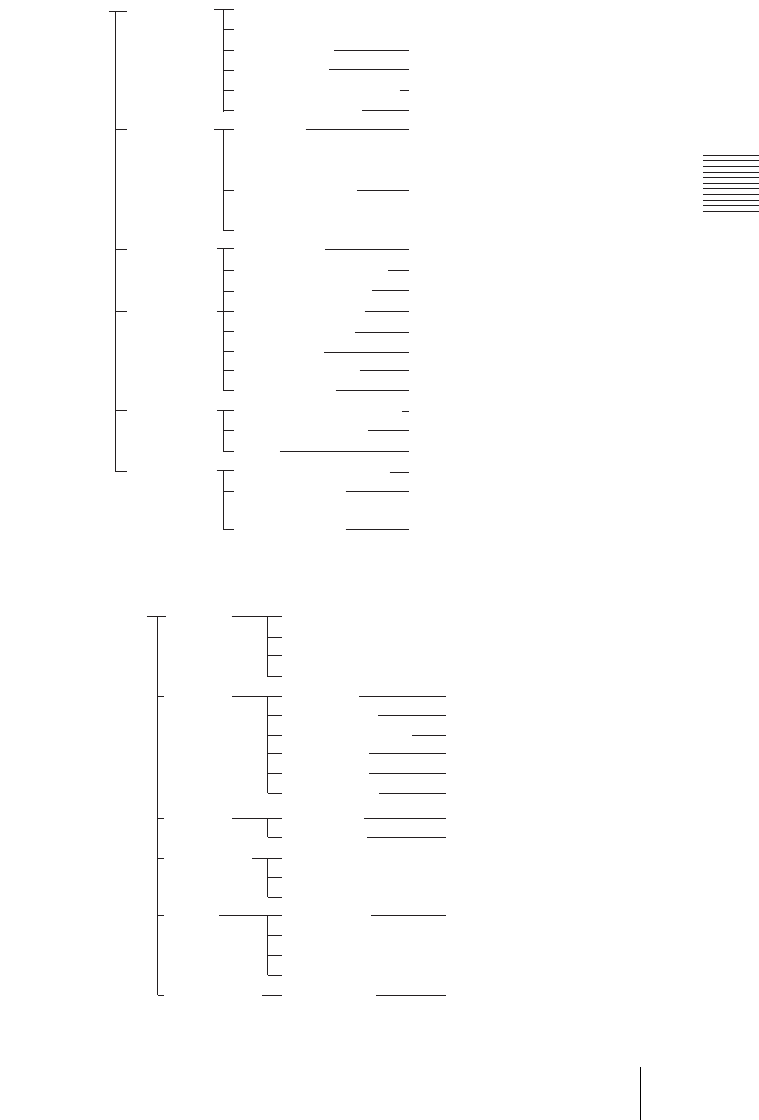
PCS-G70/G70P
3-863-237-11 (1)
Y:\04C08060_passage\EDIT\10OTH.FM
masterpage:Left
233Menu Configuration
G
General Setup Device Setup Clock Set
Page: 1/2 Terminal Name
Standby Mode On, Off
Standby Time 1–99 minutes
Last Number Registration On, Off
Control by Far End On, Off
Device Setup Language English, French, German, Japanese,
Page: 2/2 Spanish, Italian, Simplified Chinese,
Portuguese
IR Repeater Mode MODE1, MODE2, MODE3,
MODE4
T.120 PC Address
Menu Screens Time Display On, Off
Page: 1/3 Display Terminal Name Off, Show temporarily, Always show
Character Input Help On, Off
Menu Screens Phone Book Button On, Off
Page: 2/3 Detail Dial Button On, Off
Menu Button On, Off
Information Button On, Off
History Button On, Off
Menu Screens Direct Phone Book Button On, Off
Page: 3/3 Direct Dial Text Box On, Off
Guide On, Off
Whiteboard Whiteboard Attachment Vertical, Horizontal
Page: 1/1 Whiteboard Size 2'0"×3'0", 3'0"×4'0", 4'0"×6'0", 4'0"×8'0"
3'0"×2'0",4'0"×3'0", 6'0"×4'0", 8'0"×4'0"
Whiteboard Size Inches, Meters
Measurement
(page 53)
H Administrator Setup Password Administrator Password
Page: 1/3 Phone Book Modification Password
Save Settings Password
Remote Access Password
Password Dial Setup Enable, Disable
Page: 2/3 Answer Setup Enable, Disable
Transmission Mode Enable, Disable
Audio Setup Enable, Disable
Video Setup Enable, Disable
General Setup Enable, Disable
Password LAN Setup Enable, Disable
Page: 3/3 ISDN Setup Enable, Disable
Phone Book Save Phone Book
Page: 1/1 Load Phone Book
Clear Phone Book
Private Auto Dialing On, Off
Phone Book Create Private Phone Book
Page: 1/1 Delete Private Phone Book
Copy to Private Phone Book
Other Settings Web Monitor On, Off
Page: 1/1
(page 56)


















