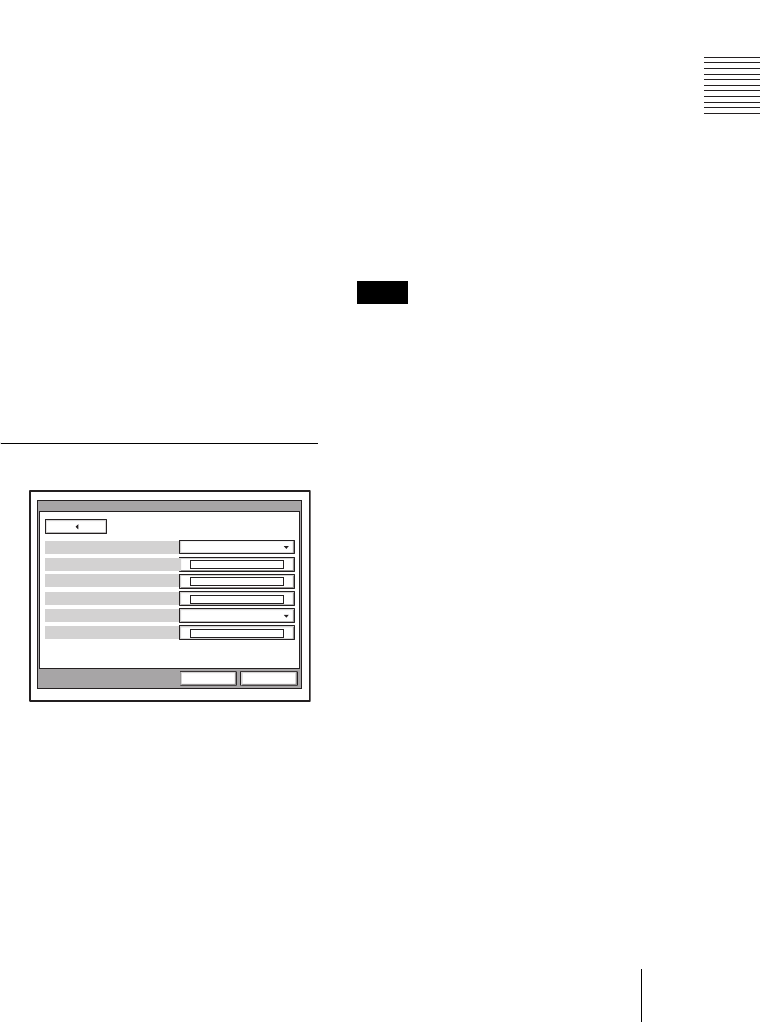
PCS-G70/G70P
3-863-237-11 (1)
Y:\04C08060_passage\EDIT\04SET.FM
masterpage:Left
45Registering Local Information
G.711µ-law: Selects the format based on the
G.711µ-law standard.
G.711A-law: Selects the format based on
the G.711A-law standard.
More Options Enable
Allows you to select whether you can
modify individual dial lists in the Dial Setup
menu.
On: Enables the setting of each dial list.
When you select “More Options
Enable” in the List Edit menu of the
Phone Book, the Dial Setup menu
appears.
Off: Enables the application of settings to all
the dial lists in the Dial Setup menu
simultaneously.
User Name Input
Allows you to select whether to register
users names in the communications log
before communication starts.
On: Select when you want to record user
names. Each time dialing takes place,
the user name input menu appears.
Off: Disables the recording of the user
names.
Page 2/2
Prefix
Select the prefix number (call number
prefixed to a line number).
Prefix-None: Select when you are not using
a prefix number.
Prefix-A: Select when you use the prefix set
in “Prefix-A” on page 2 of the Dial
Setup menu.
Prefix-B: Select when you use the prefix set
in “Prefix-B” on page 2 of the Dial Setup
menu.
Prefix-C: Select when you use the prefix set
in “Prefix-C” on page 2 of the Dial Setup
menu.
Prefix-A
“Prefix” on page 1 of the Dial Setup menu is
set to “Prefix-A”, the line number prefixed
by the prefix (dial number) registered in this
box is dialed.
Prefix-B
“Prefix” on page 1 of the Dial Setup menu is
set to “Prefix-B”, the line number prefixed
by the prefix (dial number) registered in this
box is dialed.
Prefix-C
“Prefix” on page 1 of the Dial Setup menu is
set to “Prefix-C”, the line number prefixed
by the prefix (dial number) registered in this
box is dialed.
Enter “9” when this is required to make an
outgoing call.
Select LAN Prefix
Allows you to select whether to use the LAN
prefix.
Enable:Enable the LAN prefix.
Disable:Disable the LAN prefix.
LAN Prefix
When connecting via a LAN, the information
entered into this box is added to the beginning
of the IP address. Select whether to use the
LAN prefix in the Select LAN Prefix option.
Prefix
Prefix-None
Page: 2/2
Enable
Prefix-A
Prefix-B
Prefix-C
Select LAN Prefix
Dial
Save Cancel
LAN Prefix
Note


















