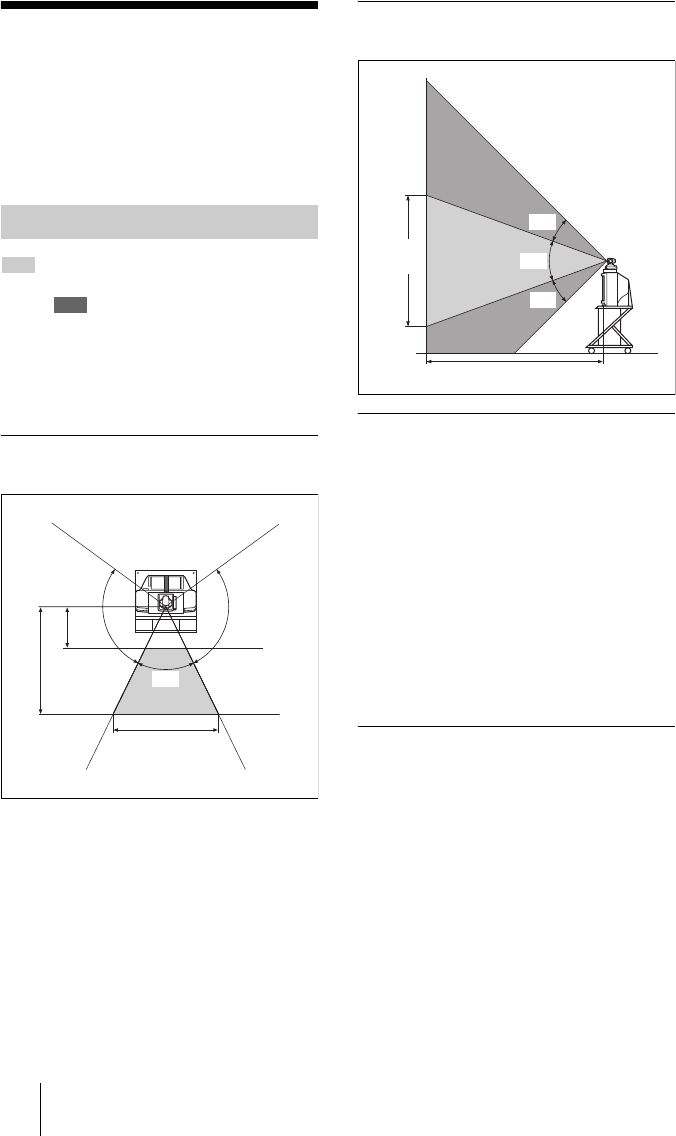
222 Videoconferencing Room Layout
PCS-G70/G70P
3-863-237-11 (1)
Y:\04C08060_passage\EDIT\10OTH.FM
masterpage:Left
Videoconferencing
Room Layout
Be sure to position camera and microphone
appropriately in your videoconferencing
room.
represents the shooting area of the
camera when the zoom has been extended
fully. indicates the shooting area of
the camera when the left/right angling
function is fully utilized. Use the
measurements below as a guide for the
layout of your videoconference room.
Top view (horizontal range at
maximum zoom-out)
Side view (vertical range at
maximum zoom-out)
Layout Considerations
• Avoid having large, moving objects,
especially people, behind the participants,
as the quality of the picture transmitted to
the remote party will deteriorate.
• Do not seat participants in front of a wall
with fine stripe patterns.
• Choose a room where echo will not occur.
• Do not install the system near noise
sources such as air conditioners or copy
machines.
• Avoid placing the system in a room where
there are the speakers used for an in-house
broadcasting system.
Lighting Considerations
Do not point the camera toward a window
where sunlight comes in as back lighting
may decrease the contrast. If it is necessary,
cover the window with a thick curtain.
Camera Range
4 m
(13.12 ft)
1.5 m
(4.92 ft)
5.1 m (16.73 ft)
100˚
100˚
65˚
3.1 m
(8.41 ft)
4 m (13.12 ft)
42˚
25˚
25˚


















