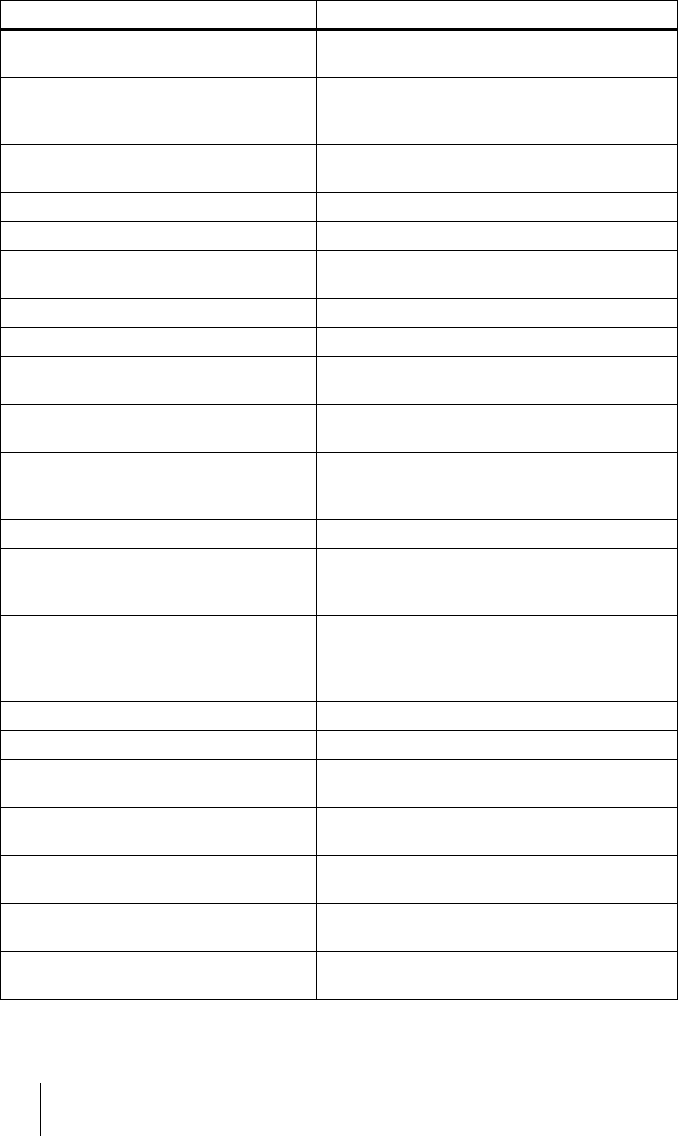
204 On-screen Messages
PCS-G70/G70P
3-863-237-11 (1)
Y:\04C08060_passage\EDIT\10OTH.FM
masterpage:Left
Some trouble occurs during connection.
Connection has failed.
Try to connect again.
Check the information registered to the
gatekeeper.
When you use the gatekeeper mode, the registered
information on gatekeeper appears in page 2/2 of
the LAN Setup menu.
Connection has been rejected as the data
exceeds the bandwidth of a gatekeeper.
Connection has failed as the data exceeds the
bandwidth of a gatekeeper.
Gatekeeper does not respond. Check the gatekeeper setting.
The ISDN Unit is not connected. The ISDN Unit is not connected.
The ISDN line is invalid. Check the ISDN
connection.
Check the ISDN connection.
ISDN lines are not connected correctly. Check the ISDN connection.
Check the ISDN configuration. Check the settings in the ISDN Setup menu.
A telephone number of a remote party has
not been entered.
Enter the telephone number of the remote party.
The entered telephone number of a remote
party is not correct.
Enter the correct telephone number of the remote
party.
Problems connecting to a router or an ISDN
connection.
The ISDN connection has not been made. There
may be some problem in a router or in the ISDN
connection on the remote party.
Line is busy. Try to dial again later. Line is busy. Wait for a while and try dialing again.
A line has not been completely connected.
The far-end videoconferencing system did
not respond to our calling.
The videoconferencing system does not respond to
the calling, and the connection has failed.
The terminal with the specified IP address
does not exist, or the system is turned off.
The connection to the remote party cannot be
made. You may specify a different IP address from
that of the terminal or the system of the remote
party is turned off.
Connection rejected. The connection to the remote party has failed.
Call not responded. The remote party does not respond to your calling.
H.245 Error. Error occurs while connecting to the multiple
points via LAN.
The remote terminal may not be compatible
with the bonding function.
The bonding function may not be used. The remote
terminal may not be equipped with this function.
The ISDN telephone number of the local
party is not correctly set. Set it correctly.
Set your ISDN telephone number correctly.
The ISDN telephone number of the far-end
party may be configured incorrectly.
The ISDN telephone number of the remote party
may not be set correctly.
6B connection is available. Connection has been made via 6B. More channel
connection than 6B is not available.
Message Meaning


















