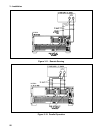5 - Front Panel Operation
58
Function keys
Refer to the examples later in this chapter for more details on the use of these keys.
FUNCTION
Meter
Protect
Sense
Channel
Channel
Prot Clear
Func
Res
Current
Input
on/off
Voltage
Tran
Step
Step
List
Trigger
Control
Trigger
Figure 5-3. Function Keys
Immediate Action Keys
Immediate action keys immediately execute their corresponding function when pressed. Other function keys
have commands underneath them that are accessed when the key is pressed.
This key toggles the input of the electronic load between the on and off states. It
immediately executes its function as soon as you press it. When off, the electronic
load input is disabled and the Dis annunciator is on.
Selects another channel.
Causes a trigger to occur. The trigger system must first be initiated by pressing
Trigger Control and Enter. Triggers are used to generate transients or lists.
Displays any protection functions that are tripped.
Press this key to reset the protection circuit and allow the unit to return to its last
programmed state. The condition that caused the protection circuit to become active
must be removed prior to pressing this key, or the unit will shut down again and
display the Prot annunciator again.
Takes the front panel back to the Metering mode from any other mode.
Input
On/Off
Meter
Protect
Shift
Prot
Clear
Shift
Trigger
Q
QQ
Q
Channel