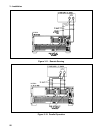53
4
Turn-On Checkout
Introduction
Successful tests in this chapter provide a high degree of confidence that the electronic load is operating properly.
For verification tests, see Appendix B.
NOTE: This chapter provides a preliminary introduction to the electronic load front panel. See Chapter
5 for more detail.
Checkout Procedure
The tests in this section checks for proper operation of the electronic load. If you have not already done so,
connect the power cord to the unit and plug it in.
The following procedure assumes that the unit turns in the factory-default state. If you need more information
about the factory default state, refer to the *RST command in Chapter 4 of the Programming Guide. Note that
the values shown in the Display column may not exactly match the values that appear on the front panel of your
unit.
Table 4-1. Checkout Programming Values
Model Voltage Current Note
All 10V 10A The settings of the power supply and the values used in the procedure were
selected so that they can be used with any module. You can use different
settings, but the results of the test will differ from the results shown below.
Procedure Display Explanation
1.
Turn the unit on. The electronic
load undergoes a self-test when you
first turn it on.
**************
1 0.00 0.00
During selftest, all display segments are
briefly lit, followed by the channel number
displayed and the CC annunciator on.
2.
Check that the electronic load fan is
on.
You should be able to hear the fan and feel
the air coming from the back of the unit.
3.
Connect a 10V, 10A power supply
to the input connectors of the first
channel of the electronic load.
4.
Set the power supply voltage to
10V and current limit to 10A.
1 10.00 0.00 Observe the front panel. It should display
the voltage that the power supply was set to.
5.
Depress the following front panel
keys in the indicated order:
Current , 5, Enter.
1 10.00 4.99 The electronic load is drawing 5A and is
operating in the CC mode. The CC
annunciator is on. The power supply should
be operating in the CV mode.