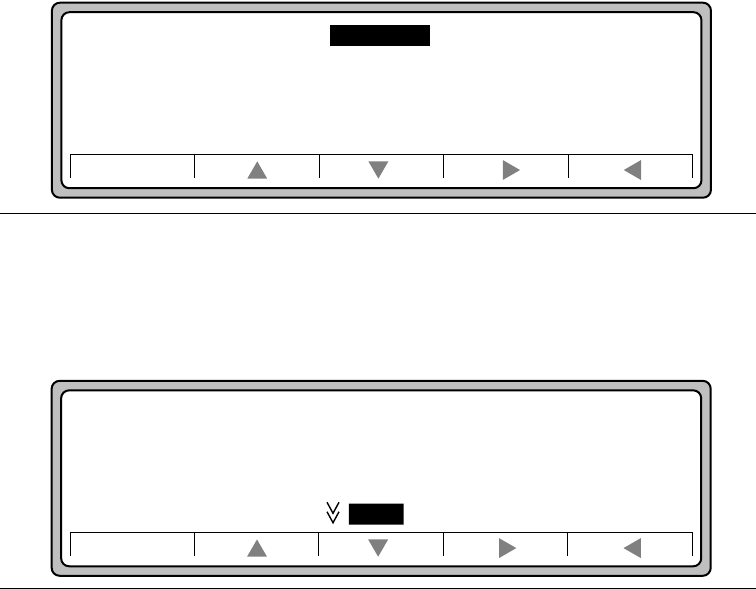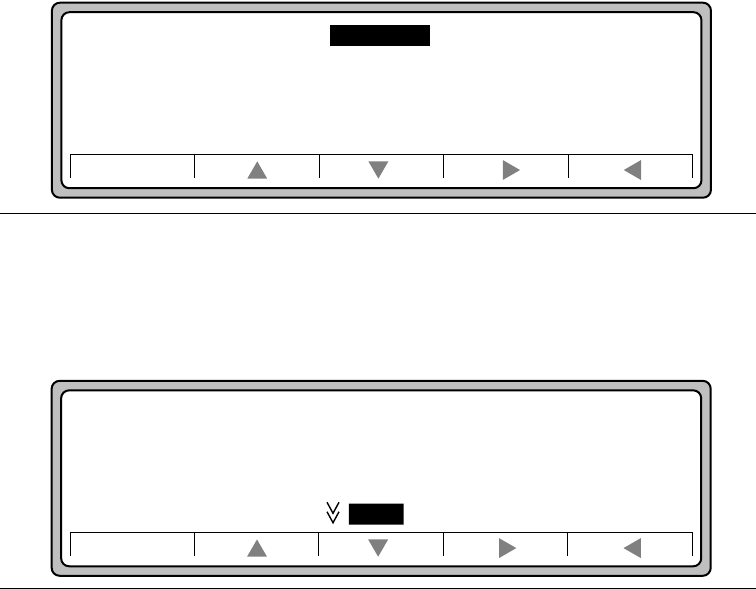
Configuring Custom Tray Menu Settings
3-12 Printer Tasks
3. The printer has many printer unit options. (A unit is simply a measure of size used to
give you fine control over image placement on the page.)
For most jobs sized in inches, use 1/100" as the unit size.
4. Multiply your paper height (length) by the number of units per inch (in our example, 100
x 8 = 800).
If you use a unit size of 1/200", the number would be 1600; if the unit size was 1/720",
the number would be 5760, and so on. If you are using the mm unit setting, no multipli-
cation is necessary.
5. Multiply your paper width by the number of units per inch (in our example,
100x5=500).
6. Press Menu on the Main Screen to display the Menu options, shown in Figure 3-17.
Figure 3-17 Menu options
7. Press Ĭ to highlight Configuration.
8. Press
Ǡ to get Configuration options (Figure 3-18).
9. Press
Ĭ to select units. (Figure 3-18).
Figure 3-18 Configuration options
Online
Menu
Online
Printing
Configuration
PCL
Comms
Maintenance
Online
Configuration
Online
newline
traylock
sizes
imageshift
customsize
units
= CR+LF
= CONFIRM
= 1/720"