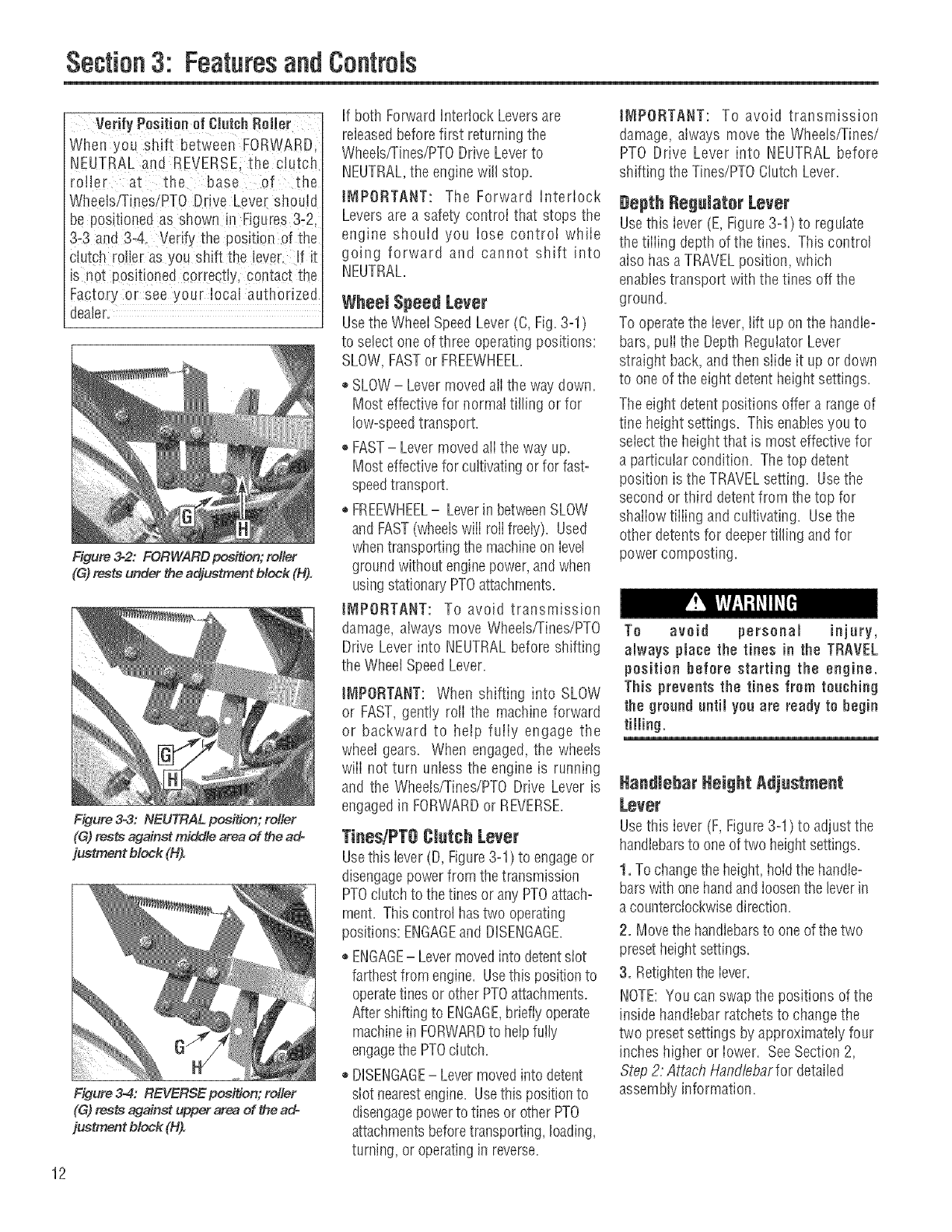
Section3: FeaturesandControls
12
Yer!fy Pos!tion of Clutch Roller
When you sNft between FORWABDI
NEUTRAL and REVERSEI the clutch
roller at the base of the
Wheeb!Tines/PTO Drive Lever should
be pesitiobed as shown in Eigures3_2,
3:3 and 3'4, Verify the position Ofthe
clutch roller as you shift thebver_ If it
is not POSitbnedcorrect!y, contact the
If both Forward Interlock Leversare
releasedbeforefirst returning the
Wheels/rines/PTO Drive Leverto
NEUTRAL,the enginewill stop.
iMPORTANT: The Forward Interlock
Levers are a safety control that stops the
engine should you lose control while
going forward and cannot shift into
NEUTRAL.
Faptory or see your local authorized Wheel Speed Lever
dealer.
Usethe Wheel SpeedLever(C, Fig.3-1)
Figure 32: FORWARD pos_on; rotier
(G)rests under the adjustment block (H).
Figure 3-3: NEUTRAL position; relier
(G) rests against middle area of the ado
justment block (H).
Figure 3-4: REVERSE position; relier
(G) rests against upper area of the ad-
justment block (H).
to select one ofthree operatingpositions:
SLOW,FASTor FREEWHEEL.
* SLOW- Levermoved alIthe way down.
Most effectivefor normal tilling or for
low-speedtransport.
®FAST- Levermoved all the way up.
Most effectivefor cultivating or for fast-
speedtransport.
FREEWHEEL- LeverinbetweenSLOW
and FAST(wheelswill rollfreely). Used
whentransportingthe machineon level
ground withoutenginepower,and when
usingstationaryPTOattachments.
IMPORTANT: To avoid transmission
damage, always move Wheels/Tines/PTO
Drive Lever into NEUTRALbefore shifting
the WheelSpeedLever.
IMPORTANT: When shifting into SLOW
or FAST,gently roll the machine forward
or backward to help fully engage the
wheel gears. When engaged,the wheels
will not turn unless the engine is running
and the Wheets/Tines/PTODrive Lever is
engagedin FORWARDor REVERSE.
TinesiPT8 CJutchLever
Usethis lever(D, Figure3-1)to engageor
disengagepowerfrom thetransmission
PTOclutchto the tines or any PTOattach-
ment. Thiscontrol has two operating
positions: ENGAGEand DISENGAGE.
ENGAGE- Levermovedinto detentstot
farthestfrom engine. Usethis positionto
operatetines or otherPTOattachments.
Aftershifting to ENGAGE,brieflyoperate
machinein FORWARDto helpfully
engagethe PTOclutch.
,, DISENGAGE- Levermovedinto detent
slot nearestengine. Usethis positionto
disengagepowerto tines or otherPTO
attachmentsbeforetransporting, loading,
turning, or operatingin reverse.
IMPORTANT: To avoid transmission
damage, always move the Wheels/Tines/
PTO Drive Lever into NEUTRAL before
shifting the Tines/PTOClutch Lever.
#epth Regalater Lever
Usethis lever (E,Figure3-1) to regulate
the tiiiing depthof the tines. This control
alsohasa TRAVELposition, which
enablestransport withthe tines off the
ground.
To operatethe lever, rift up on the handle-
bars, pulIthe Depth RegulatorLever
straight back,and then slide it upor down
to one of the eight detent heightsettings.
The eight detentpositions offer a rangeof
tine heightsettings. This enabbs you to
selectthe heightthat is most effectivefor
a particular condition. Thetop detent
position isthe TRAVELsetting. Usethe
second or third detent from the top for
shallow tilling andcultivating. Usethe
other @tents for deepertilling and for
powercomposting.
To avoid personal injury,
always place the tines in the TRAVEL
position before starting the engine.
This preventsthe tines from touching
the gronnd nntil yon are ready to begin
tilling.
Handlebar Height Adjustment
Lever
Usethis lever (F, Figure3-1) to adjustthe
handlebarsto oneof two heightsettings.
1, Tochangetheheight, hoidthehandb-
barswith onehandand ioosenthe leverin
acounterclockwisedirection.
2. Movethe handiebarsto oneofthe two
presetheightsettings.
3. Retightentheiever.
NOTE:You can swapthe positions of the
insidehandlebar ratchets to changethe
two presetsettings by approximately four
inches higiler or iower. SeeSection 2,
Step2: Attach Handfebarfor detailed
assembly information.


















