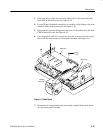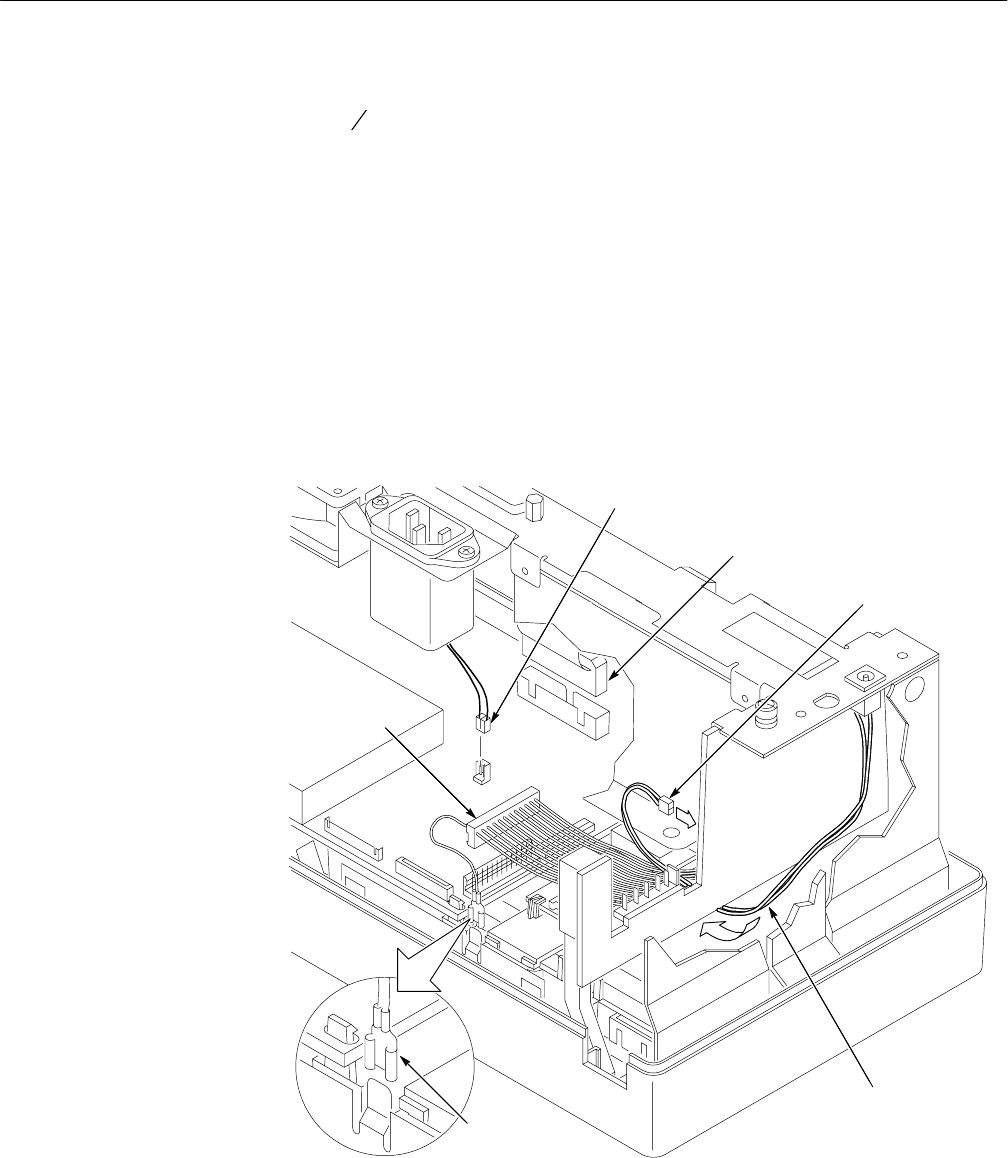
Maintenance
TDS3000 Series Service Manual
6–15
You will need a Torx T-15 screwdriver to remove the rear chassis. You will
need a
3
16
inch nut driver to remove the parallel printer port cable.
Removal. Use this procedure to remove the rear chassis, battery board, external
power jack, power supply, power supply bracket, line filter, fan, and parallel
printer port cable.
1. Place the oscilloscope face down on soft surface (such as an anti-static mat),
with the bottom facing you.
2. Disconnect the parallel port ribbon cable, line trigger cable, and DC power
cable from the main board. Disconnect the spade connector on the DC power
cable from the tab on the chassis, making sure not to pull on the wire coming
out of the DC power connector. See Figure 6–7.
Line trigger cable to J980
External power cable to J200
DC power
connector
DC power spade
connector
Parallel port ribbon cable to J810
Cable routes under
battery board
Figure 6–7: Cables to the main board
Rear Chassis