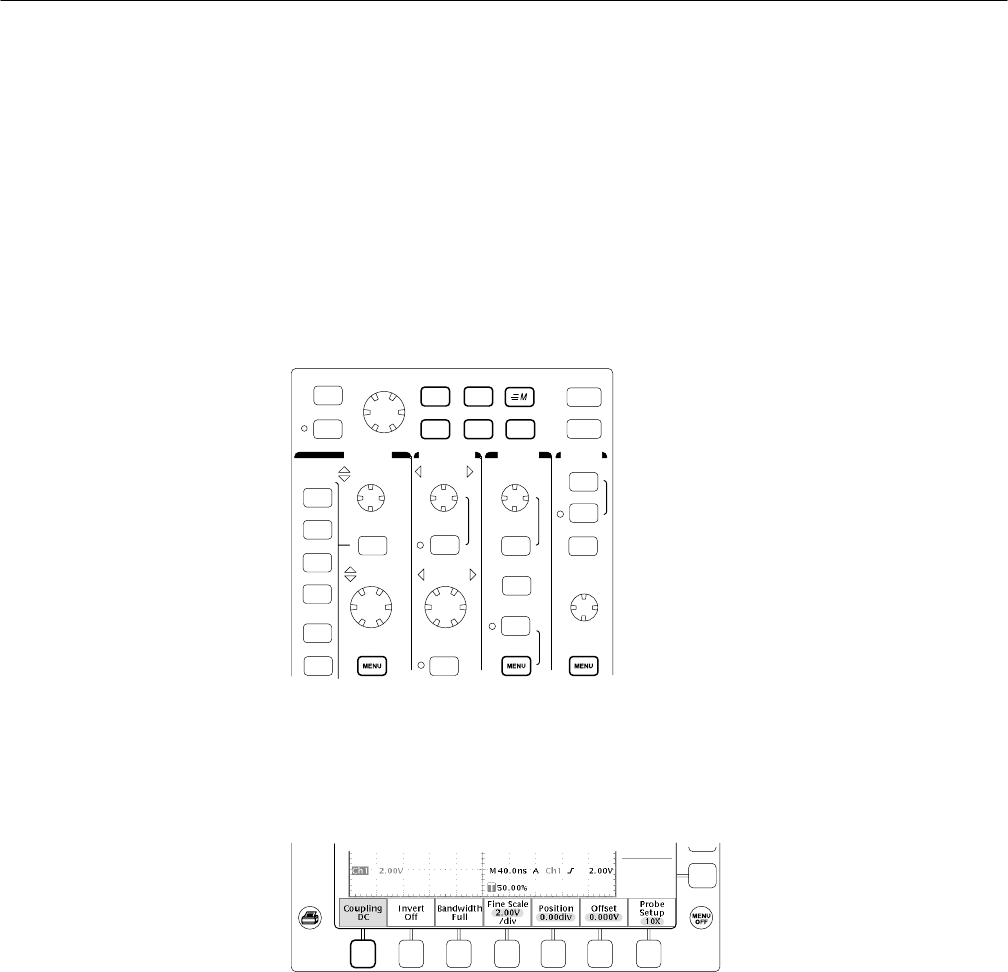
Operating Information
2–10
TDS3000 Series Service Manual
Front-Panel Menus and Controls
The front panel has buttons and controls for the functions you use most often.
The front panel has menus to access more specialized functions.
To use the menu system, follow the steps shown on the next two pages.
1. Push a dark-colored front-panel menu button to display the menu you want
to use.
UTILITYDISPLAYCURSOR
MEASURE SAVE/RECALL QUICKMENU
VERTICAL HORIZONTAL TRIGGER ACQUIRE
2. Push a bottom screen button to select a menu item. If a pop-up menu
appears, continue to push the screen button to select an item from the pop-up
menu.
Using the Menu System


















