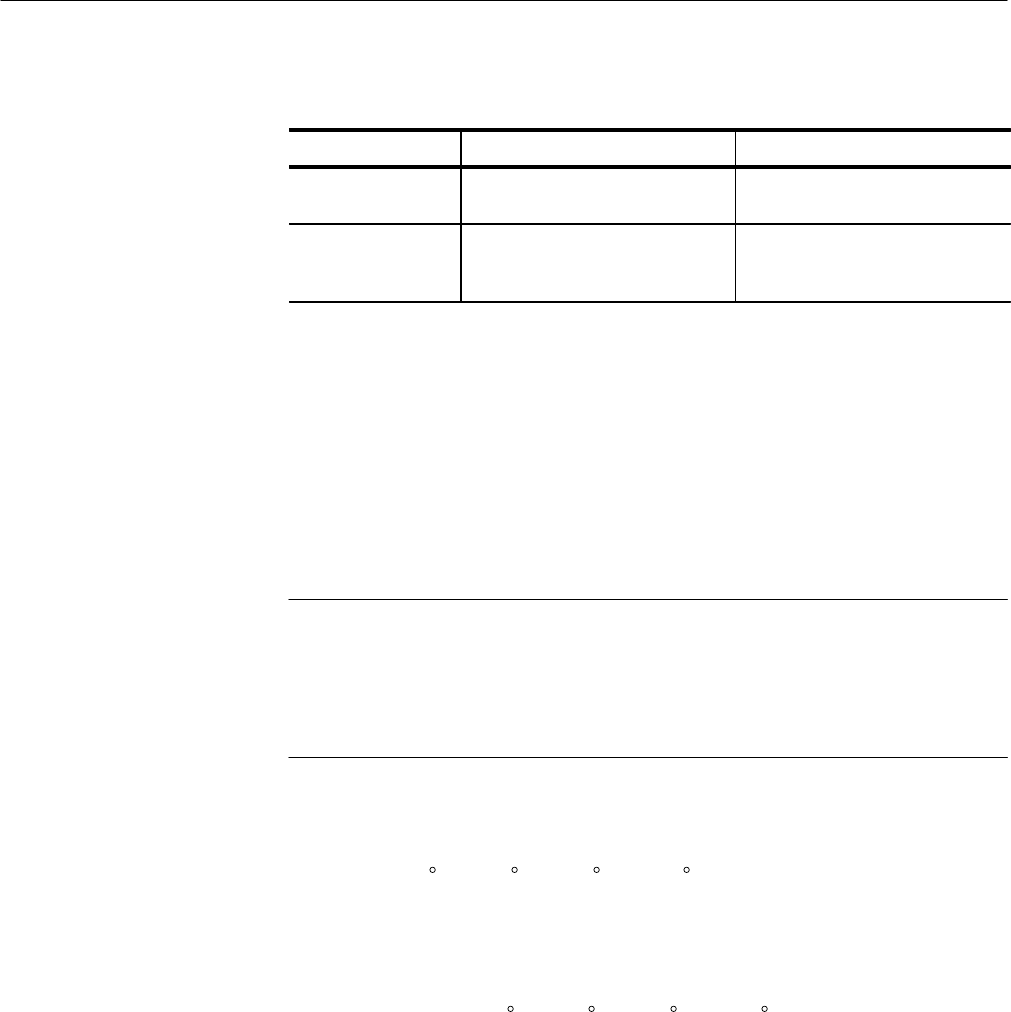
Maintenance
6–4
TDS3000 Series Service Manual
Table 6–1: Internal inspection check list (Cont.)
Item Repair actionInspect for
Solder connections Cold solder or rosin joints. Resolder joint and clean with
isopropyl alcohol.
Wiring and cables Loose plugs or connectors.
Burned, broken, or frayed wiring.
Firmly seat connectors. Repair or
replace modules with defective
wires or cables.
Cleaning Procedure — Interior. To clean the oscilloscope interior, perform the
following steps:
1. Blow off dust with dry, low-pressure, deionized air (approximately 9 psi).
2. Remove any remaining dust with a lint-free cloth dampened in isopropyl
alcohol (75% solution) and rinse with warm deionized water. (A cotton-
tipped applicator is useful for cleaning in narrow spaces and on circuit
boards.)
STOP. If, after performing steps 1 and 2, a module is clean upon inspection, skip
steps 3 and 4. Proceed with step 5.
If steps 1 and 2 do not remove all the dust or dirt, all modules in the oscilloscope
except the Display Module, Fan, and Disk Drive may be spray washed using a
solution of 75% isopropyl alcohol. Proceed with step 3.
3. Spray wash dirty parts with the 75% isopropyl alcohol solution and wait
60 seconds for the majority of the alcohol to evaporate.
4. Use hot (49 C to 60 C / 120 F to 140 F) deionized water to thoroughly
rinse the parts.
5. Dry all parts with low-pressure, deionized air.
6. Dry all components and assemblies in an oven or drying compartment using
low-temperature (52 C to 66 C / 125 F to 150 F) circulating air.
Lubrication. There is no periodic lubrication required for the oscilloscope.


















