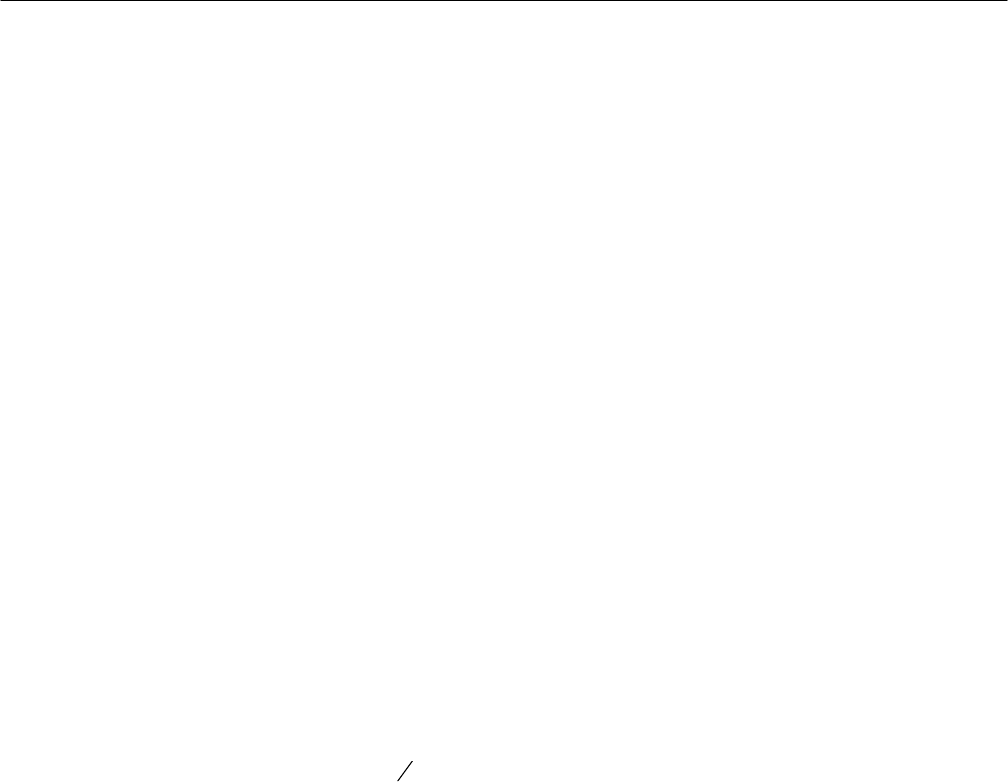
Maintenance
6–10
TDS3000 Series Service Manual
11. Raise the handle to its full upright position. The hub should rotate with the
handle.
12. Pull outward on the handle to release the remaining hub assembly. You may
need to rotate the handle back and forth slightly to help release the hub
assembly.
13. Grasp the handle from both sides and remove it from the oscilloscope.
Installation. Use this procedure to reinstall the handle.
1. Place the oscilloscope on its feet on soft surface (such as an anti-static mat),
with the front facing you.
2. Verify that the front and rear cases fit together tightly.
3. Grasp the handle from both sides and stretch it over the over the top of the
oscilloscope. Rotate the handle into its full upright position. The Tektronix
logo should appear right-side up when looking down on the handle.
4. Insert one hub assembly into the handle on the right side (non display side)
of the oscilloscope. The hub assembly can go in one of two ways, 180°
apart; either way is ok.
5. While pressing in on the hub assembly with your fingers, rotate the handle
away from you into its lowest position. The hub assembly should rotate with
the handle.
6. Use the
1
8
inch flat-bladed screwdriver to push the metal pin in to lock the
hub assembly. Once locked, the hub assembly should not rotate when you
rotate the handle.
7. With the handle in its lowest position, insert the remaining hub assembly
into the handle on the display side of the oscilloscope.


















