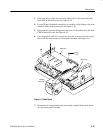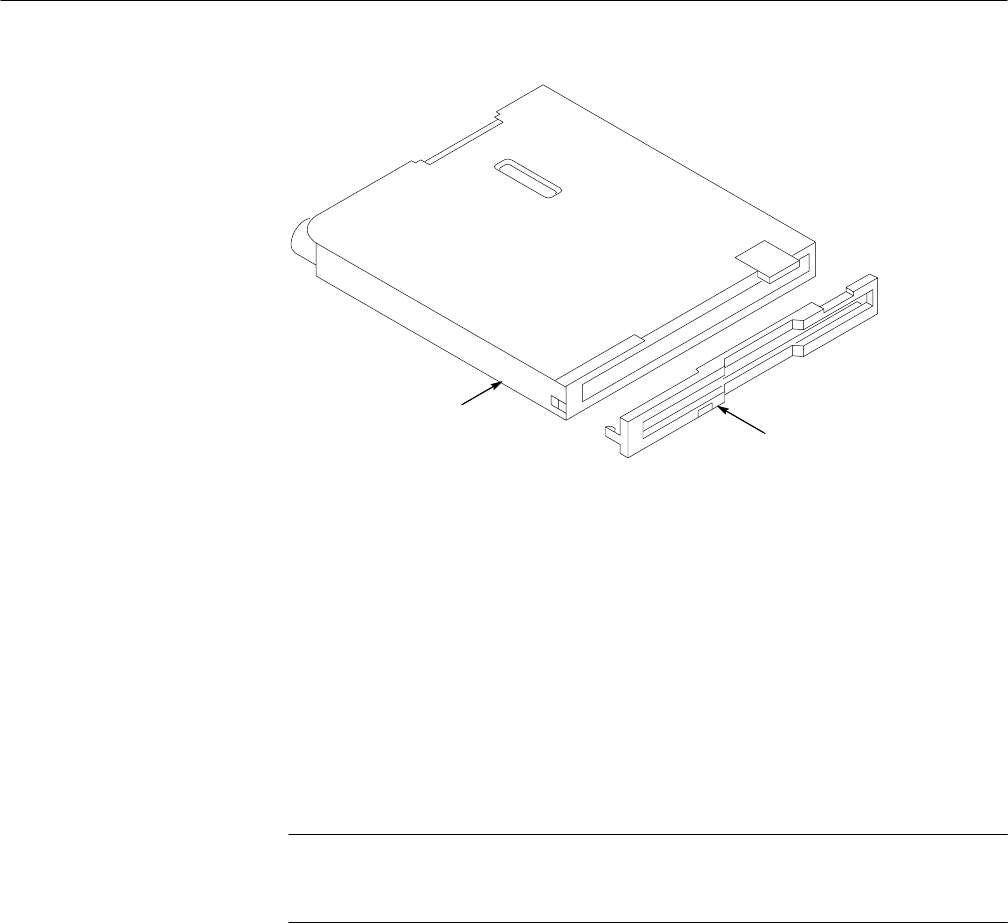
Maintenance
6–14
TDS3000 Series Service Manual
Disk drive
Bezel
Figure 6–6: Removing the bezel from a new disk drive
5. Carefully open the connector on the disk drive, insert the flex connector, and
then close the connector. See Figure 6–5.
6. Place the rear case over the oscilloscope chassis and lower it. Be sure that the
disk drive is captured inside the case and does not slip from its correct
position. The rear case should fit over and capture the feet.
7. Press the rear case downward so that it is seated completely.
8. Install the screw below the parallel port connector.
NOTE. The screw installed below the parallel printer connector is 0.25 inches
long. Make sure you use the correct-length screw when attaching the rear
cabinet to the rear chassis.
9. Install the communication module cover or a communication module.