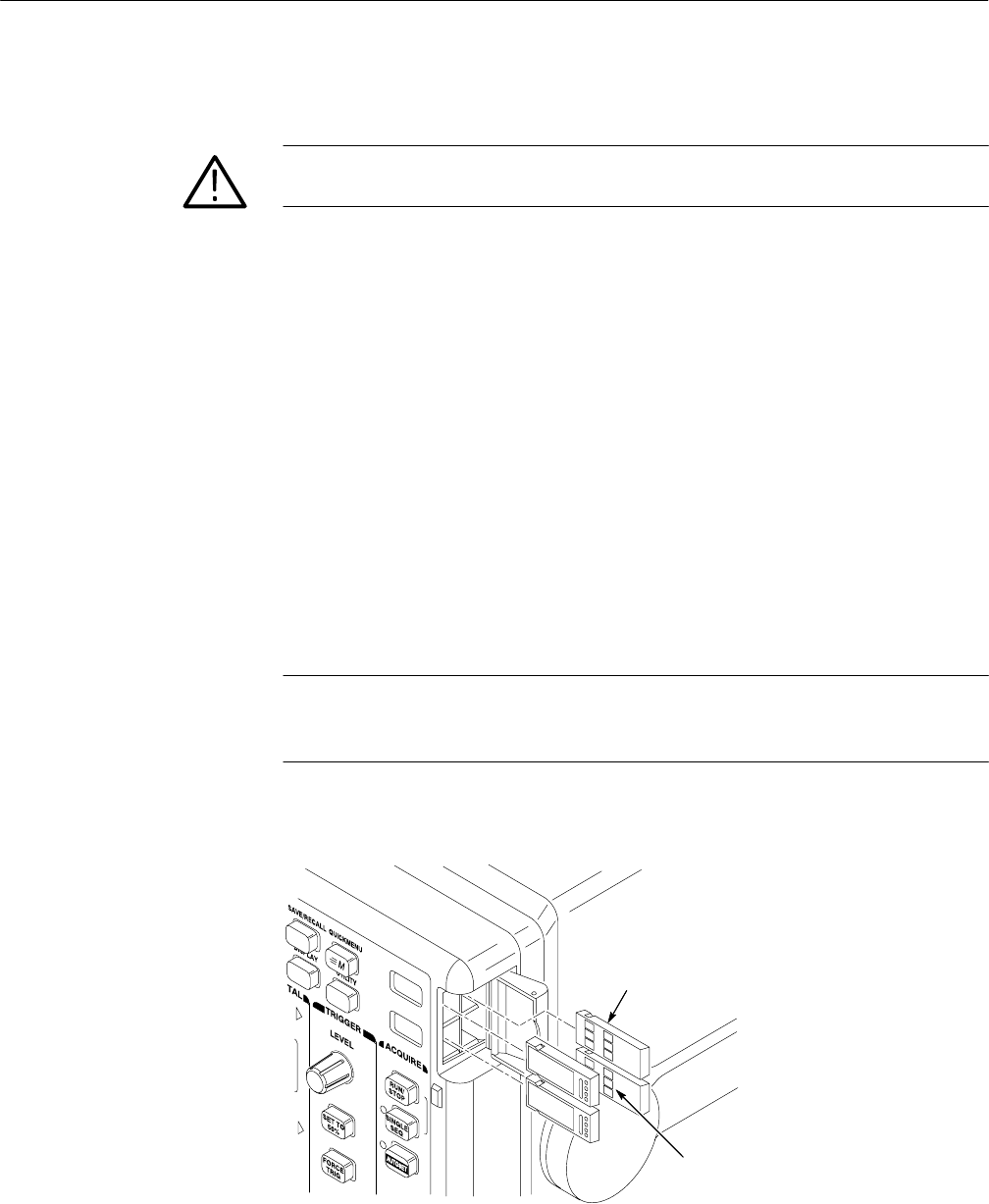
Operating Information
TDS3000 Series Service Manual
2–7
Installing an Application Module
CAUTION. To avoid damage to the oscilloscope or application module, observe
the ESD precautions described on page ix.
Optional application modules are available to extend the capability of your
oscilloscope. You can install up to four application modules at one time.
Application modules can go into the two slots with windows in the upper right
corner of the front panel. Two additional slots are located behind the two you can
see. To install an application module, do these steps:
1. Save any oscilloscope settings and/or reference waveforms you want to keep
to floppy disk before doing these steps.
2. Turn the oscilloscope power off.
3. Open the small door in the upper right corner of the front panel.
4. Slide the application module into any available slot with the module contacts
facing the circuit board. If it is necessary to make space for a new application
module, use a small flat-bladed screwdriver in the molded depression on the
end of a module to slide an installed module out of a slot.
NOTE. If you remove an application module, the features provided by the
application module become unavailable. You can reinstall the module to restore
the features.
5. Close the module door.
Application modules
Contacts


















