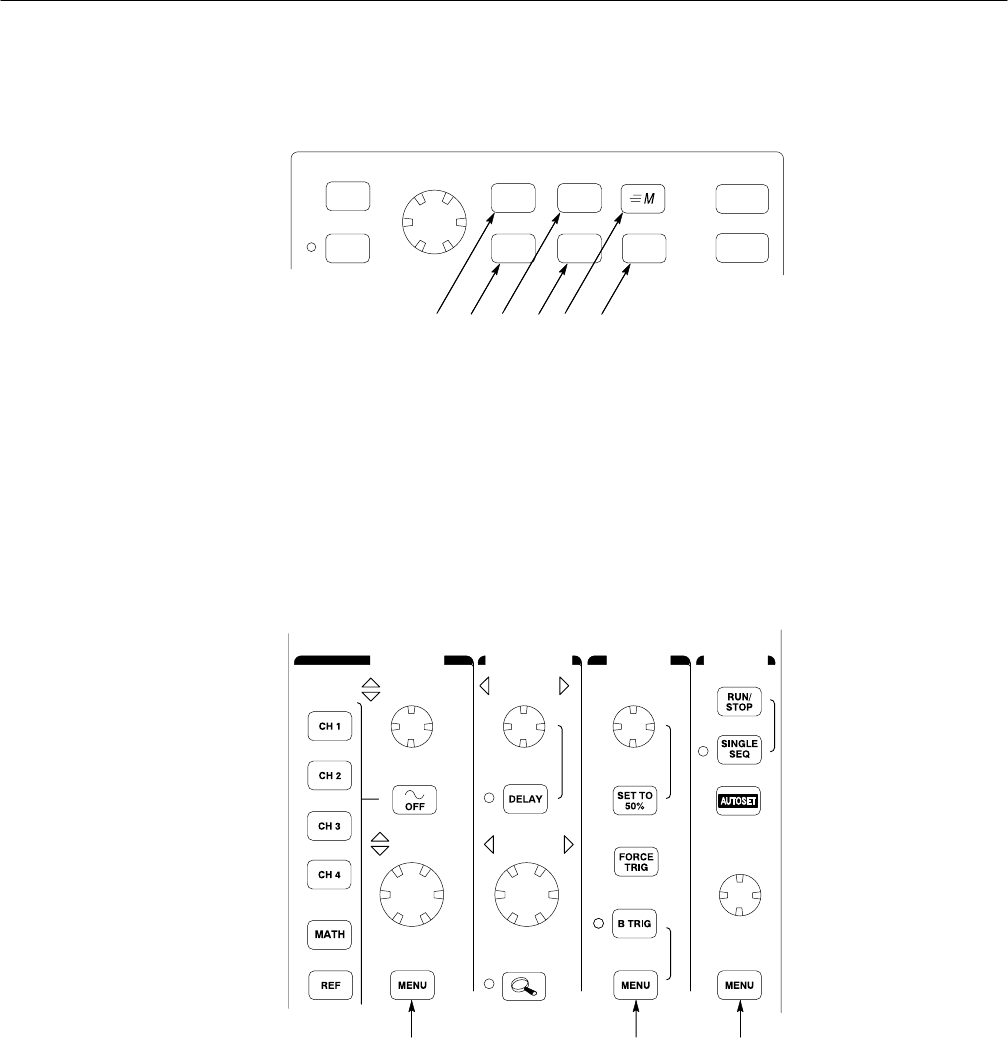
Operating Information
2–12
TDS3000 Series Service Manual
You can use the menu buttons to perform many functions in the oscilloscope.
21 4365
UTILITYDISPLAYCURSOR
MEASURE SAVE/RECALL QUICKMENUSELECT
COARSE
1. MEASURE. Performs automated measurements of waveforms.
2. CURSOR. Activates the cursors.
3. SAVE/RECALL. Saves and recalls setups and waveforms to memory or a floppy disk.
4. DISPLAY. Changes the appearance of waveforms and the display screen.
5. QUICKMENU. Activates QuickMenus such as the built-in Quick Scope feature.
6. UTILITY. Activates the system utility functions, such as selecting a language.
WAVEFORM
INTENSITY
SCALE SCALE
POSITION POSITION LEVEL
VERTICAL HORIZONTAL TRIGGER ACQUIRE
987
7. Vertical MENU. Adjusts the scale, position, and offset of waveforms. Sets the input
parameters.
8. Trigger MENU. Adjusts the trigger functions.
9. Acquire MENU. Sets the acquisition modes and horizontal resolution, and resets the
delay time.
Using the Menu Buttons


















