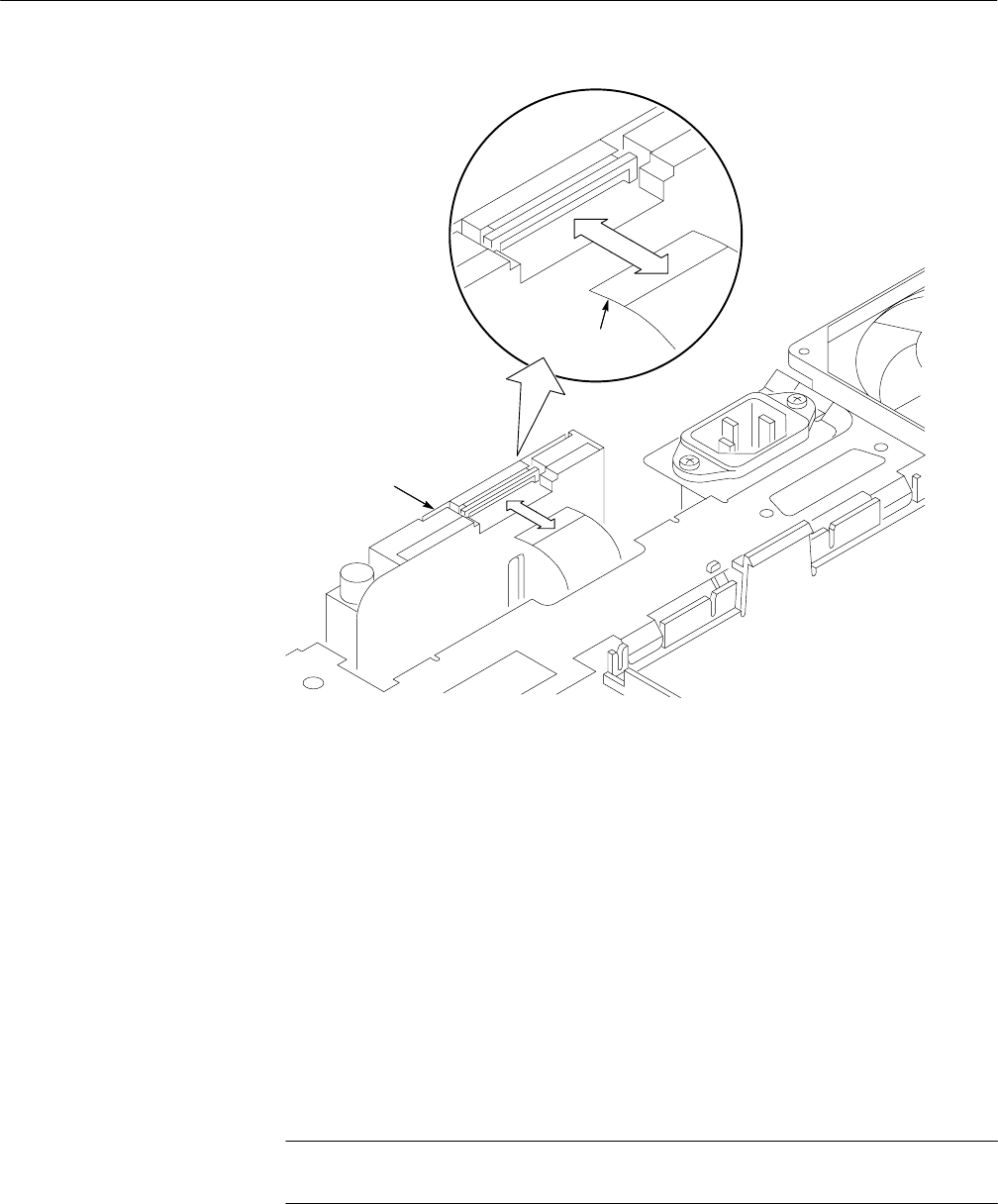
Maintenance
TDS3000 Series Service Manual
6–13
Pins are face
down
Disk drive
Figure 6–5: Flex cable to the disk drive
Installation. Use this procedure to install the disk drive, communication module
guide, feet, rear case, and communication module cover.
1. Place the oscilloscope face down on soft surface (such as an anti-static mat),
with the bottom facing you.
2. Install the communication module guide into the chassis. Lift the chassis and
insert the small tab in the chassis slot. See Figure 6–4.
3. Install the feet into the front case if you removed them in a previous step.
4. Place the disk drive into its cavity in the chassis. The flex cable should align
with its connector on the disk drive.
NOTE. If you are installing a new disk drive, remove the plastic bezel from the
new disk drive and discard the bezel. See Figure 6–6.


















