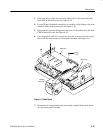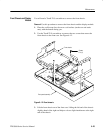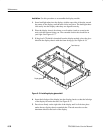Maintenance
6–28
TDS3000 Series Service Manual
6. Use your thumb to push the tab on the top right side of the display chassis
until the tab clears the display assembly. Then push the top-right corner of
the display, from the front of the display, to clear the tab. Repeat for the
other display chassis tab. See Figure 6–17.
Push tab
Display module
Display chassis
Clears tab
Figure 6–17: Remove display from display chassis
7. Lift the right side of the display, then pull the display to the right to clear the
display from the tabs on the left side of the display chassis.