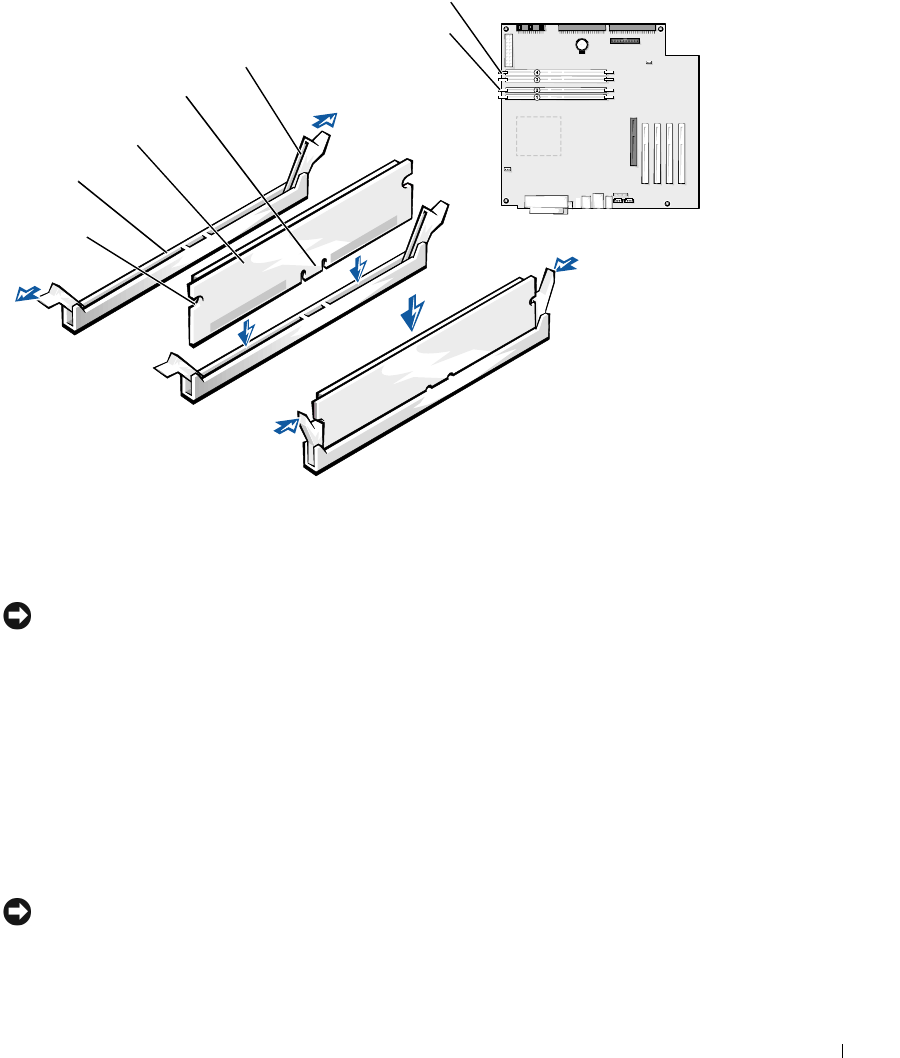
Adding Parts 79
7 Align the notches on the bottom of the module with the crossbars in
the connector.
NOTICE: To avoid breaking the memory module, do not press near the middle
of the module.
8
Insert the module straight down into the connector, ensuring that it
fits into the vertical guides at each end of the connector. Press firmly
on the ends of the module until it snaps into place.
If you insert the module correctly, the securing clips snap into the
cutouts at each end of the module.
9 Close the computer cover (see page 90).
10 Connect your computer and devices to their electrical outlets, and
turn them on.
NOTICE: To connect a network cable, first plug the cable into the network
wall jack and then plug it into the computer.
securing clips (2)
notches (2)
step 6
memory or
continuity module
cutouts (2)
connector
step 7
step 8
memory connectors RIMM1 and RIMM2
memory connectors RIMM3 and RIMM4
9p915bk0.book Page 79 Thursday, April 4, 2002 9:26 AM


















