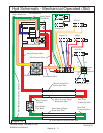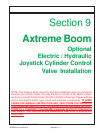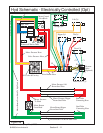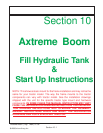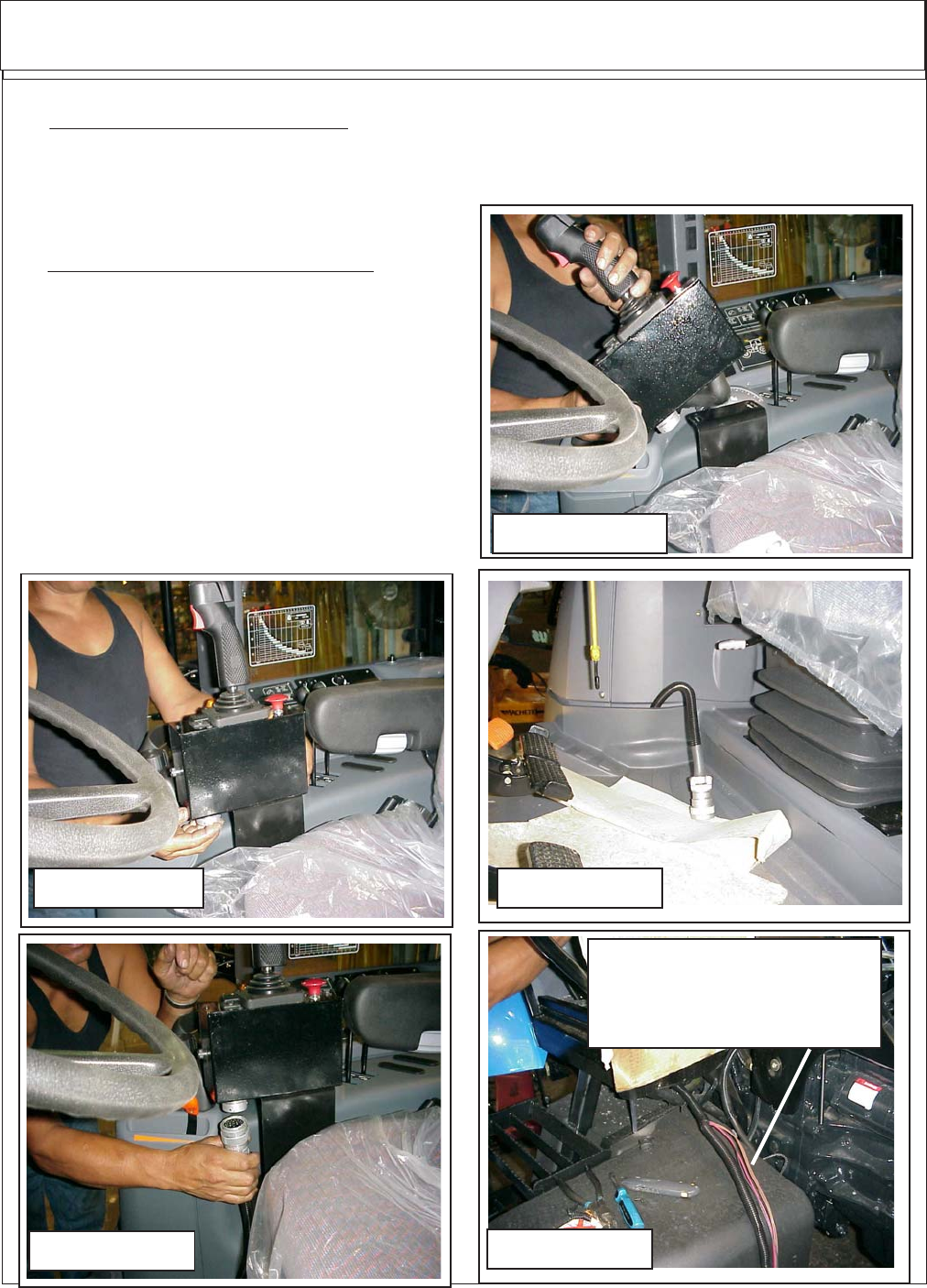
© 2006 Alamo Industrial
Section 9 - 7
Axtreme Boom (Asy Man) 07/06
Joystick Mounting
4. Install Joystick Console Controler. Set the Joystick Controller down on top of the mounting bracket
and insert the two mounting bolts (with flat washer and lockwashers) form the bottom side of the console.
DO NOT used excessive long bolts to mount the joystick. The joystick will have some adjustemnt through
the mounting bolts as to where it will sit on bracket.
FIGURE 12
Thighten the two mounting bolts for the joystick from
the bottom (See Figure 12 & 13)
5. Attach Wire Harness to the Joystick. DO NOT
CUT floor mat it is not required. The wire harness will
fit between the floor mat and the RH side panel (See
Figure 14) The Wire harness connects to the joysick
through a plug at the bottom of the joystick console.
This plug will only fit on one way, there are three
notches (of different width) that must be aligned befor
the plug will fit. (See Wire Shematic and Figure 15).
6. Connect the wire harness to Tractor Connec-
tions. See the wire schematic fot the wire connections
to the tractor wiring. Make certain that the battery
cables are disconnected before attempting to connect
any wires. (See Figure 16)
FIGURE 13
FIGURE 14
FIGURE 15
FIGURE 16
Make certain these wires have
been feed up through hole in
floor and are inside the cab,
they are the ignition connections