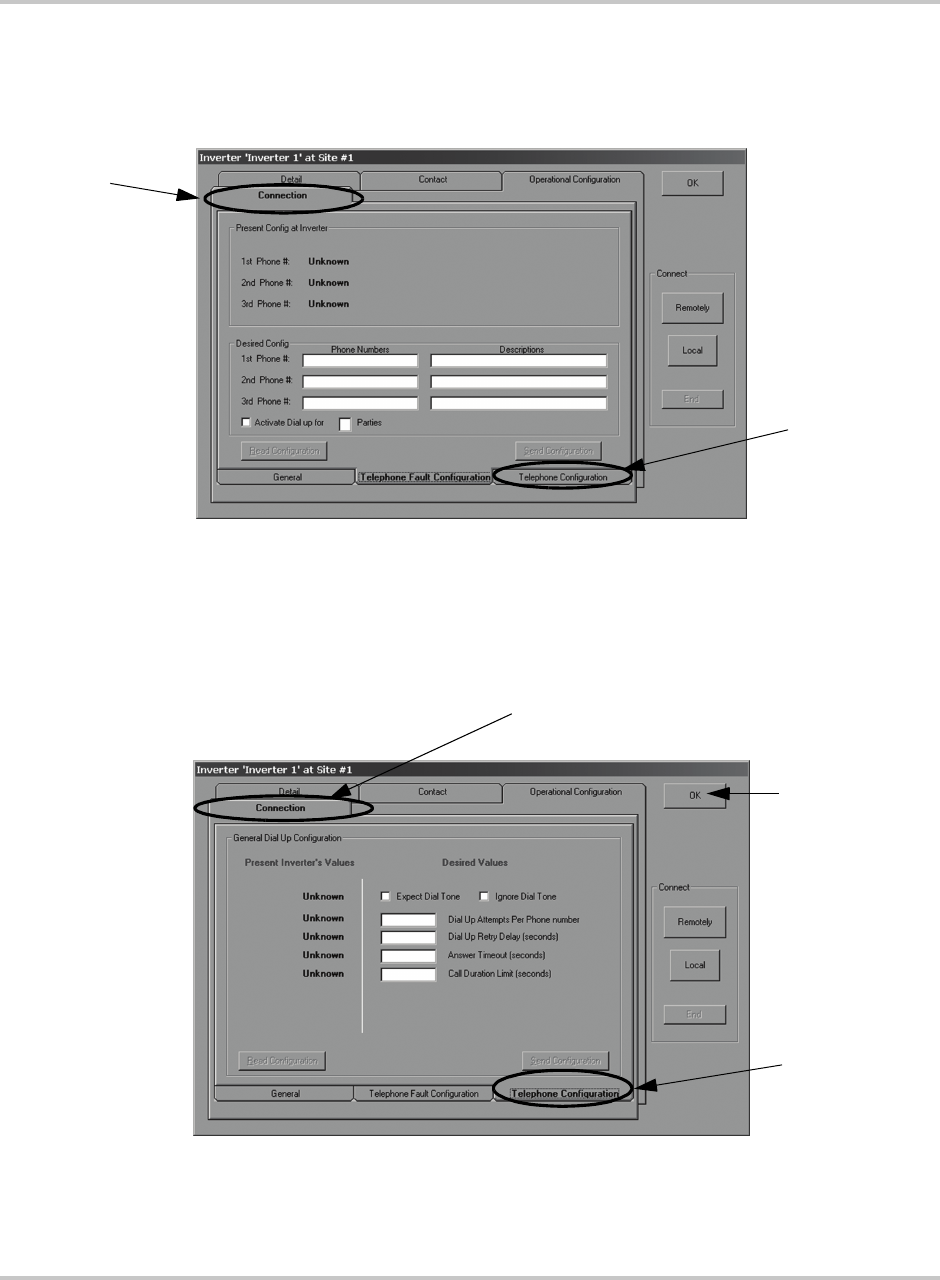
Operation
2–36 152607
8. Fill out the Connection - Telephone Fault Configuration Information in the
form shown in Figure 2-25.
9. Click on the Telephone Configuration sub-menu to continue.
10. Fill out the Connection - Telephone Configuration Information in the form
shown in Figure 2-26.
11. Once the information is complete, click the O
K button to accept the changes
and return to the GUI main menu.
Figure 2-25
Connection Configuration Screen - Telephone Fault Configuration
Form Tab
Fill out all the
required
information
on this form.
Sub-menus
Figure 2-26
Connection Configuration Screen - General
Form Tab
Fill out all the required
information on this
form.
Sub-menus
Click on the OK
button to save the
changes and
return to the GUI
Main Menu.


















