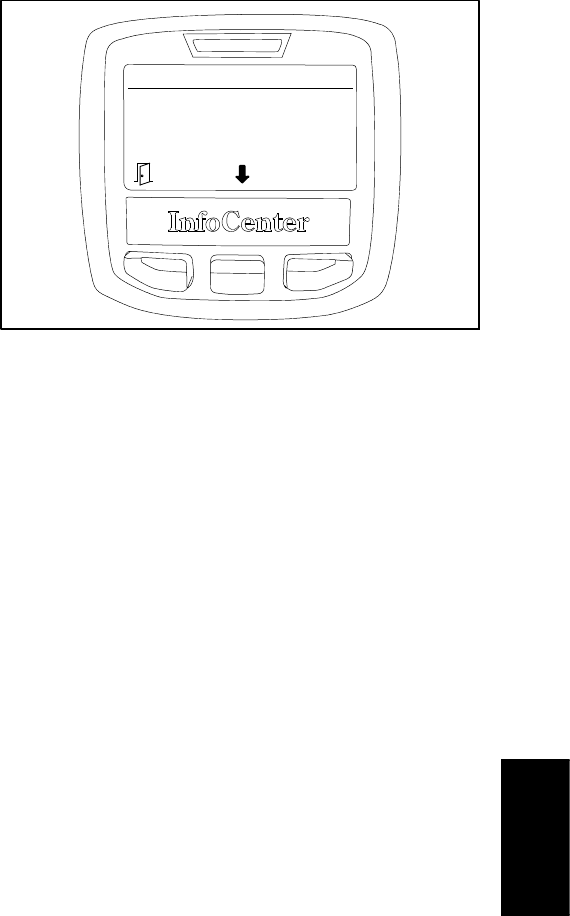
Groundsmaster 4000--D/4010--D Page 5 -- 27 Electrical System
6. After any adjustment of the spring shaft and rod end
bearing, use the InfoCenter Display Diagnostics menu
(seeInfoCenter Displayin thischapter)to obtainand se-
lect the Traction Pedal menu item. Choose Outputs and
the InfoCenter display will identify the traction pedal po-
sition (Fig. 22).
A. When the traction pedal is in the neutral position,
the InfoCenter should display Neutral as ON and
both Forward Range and Reverse Range as OFF.
B. Move traction pedal in the forward direction and
the InfoCenter should display the Forward Range as
ON and both Neutral and Reverse Range as OFF.
C. Return the traction pedal to neutral and then
move pedal in the reverse direction. The InfoCenter
should display the Reverse Range as ON and both
Neutral and Forward Range as OFF.
D. If outputs are incorrect, additional adjustment of
the spring shaft and rod end bearing are necessary.
7. After completing all adjustments and before return-
ingthe machine tooperation, calibratetractionpedalpo-
sition sensor (see Traction Pedal Position Sensor
Calibration in this section of this chapter).
Figure 22
Traction Pedal
Forward Range:
OFF
Neutral
Reverse Range: OFF
ON
Electrical
System


















