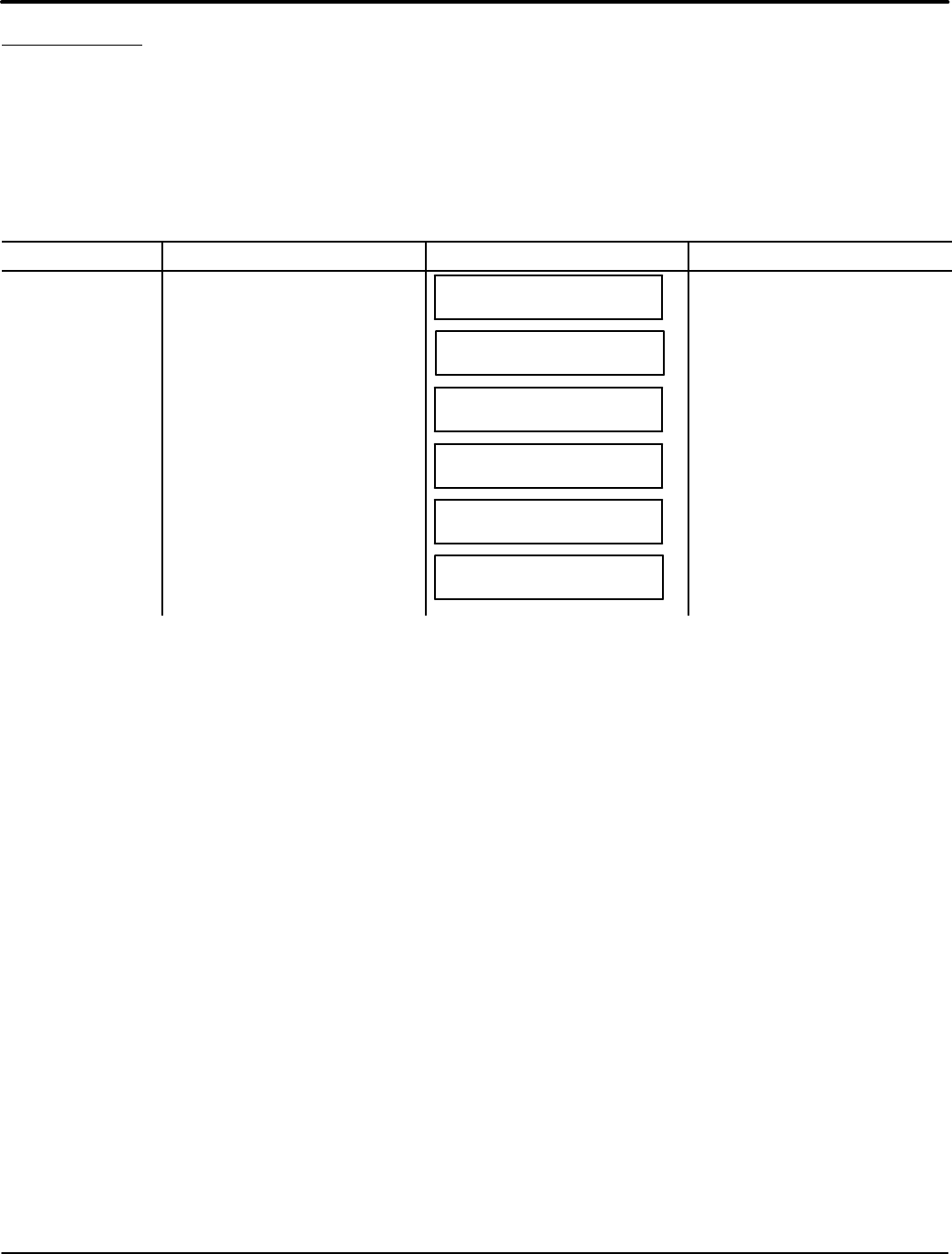
Operation 4‐21MN2408
Display Modes The controller is in the display mode at all times except when in the programming mode. The
display screens and menus may be selected by pressing the Enter or Exit keys to access
Operating Status Display, Fault Display, Timer Countdown, Generator AC Metering or
Programming Menus. The LCD display shows the status of the generator output:
Operating Status The controller will power-up into an Emergency Stop failure mode, preventing possible engine
operation. The controller must be manually reset before normal operation can be established. To
reset the Emergency Stop condition, press the “OFF” push-button first, then press both
“INCREMENT” and “ENTER” push-buttons simultaneously. The controller will then reset, if a
remote emergency stop condition is not activated. The Utility Ready to Load programmable
output will energize if the remote start contact is open. The Main LCD Display will be shown.
Action
Description Display Comments
Apply Power and
Reset faults.
Main LCD Display.
Vavg
000
Aavg
000
Freq
000
Press Enter key Show Operating Status screens
UNIT READY
Controller is in “Auto” position and there
are no active faults.
Press or key Scroll to next.
SWITCH IN OFF
Controller is in “OFF” position from the
front panel keypad push-button.
Press or key Scroll to next.
UNIT RUNNING
Engine is running and all conditions are
normal.
Press or key Scroll to next.
UNIT SHUTDOWN
A shutdown fault is active. The specific
fault will be automatically displayed.
Press or key Scroll to next.
UNIT ALARM
One or more faults are active. The
display will automatically scroll through
all active faults at a two second rate.
Fault Display The fault display menu is automatically displayed when an alarm or shutdown fault is activated.
The specific alarm or shutdown fault label will be displayed and if multiple alarm conditions are
present, the display will automatically scroll through all active faults.


















