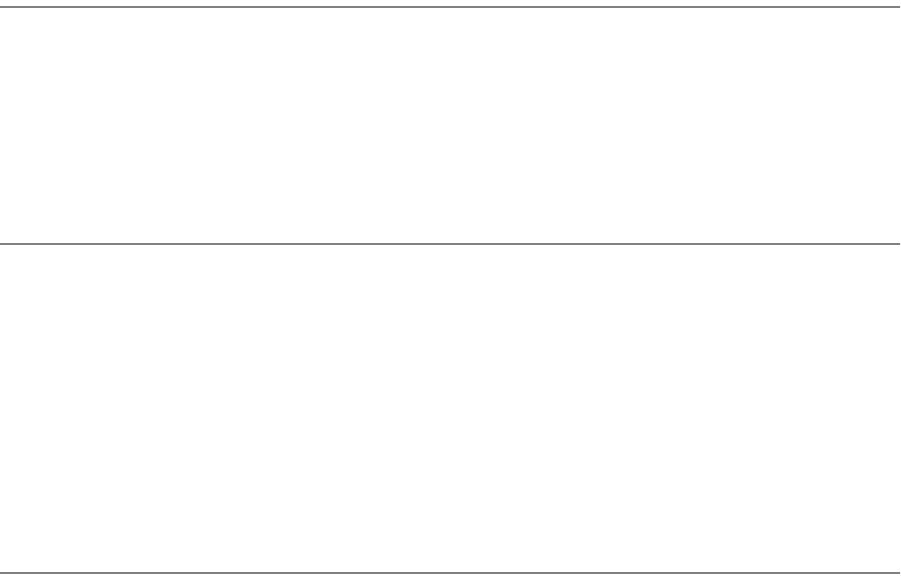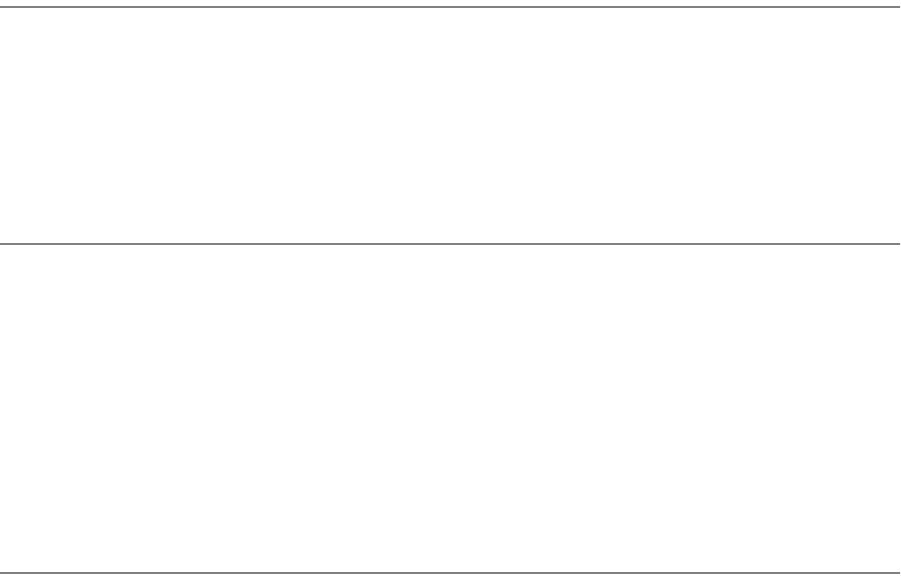
Troubleshooting Analysis Guide (TAGs) 3-147
4
Reconnect the attachment cables.
• Turn on the printer for five seconds, then turn it off.
• Check the signal interface board fuse for continuity.
Does the fuse have continuity?
No: Replace the attachment option, then turn to TAG 002: Check & Problem Resolution.
Yes: The signal interface board fuse was at fault. Turn to TAG 002: Check & Problem Resolu-
tion.
5
Turn on the printer.
• Check for the indicated voltages:
J73-1 should be +5 Vdc;
J73-3 should be +12 Vdc;
J73-4 should be -12 Vdc;
J73-6 should be +5 Vdc.
Are all voltages correct?
No: Replace the signal interface board. If this resolves the problem, turn to TAG 002: Check
& Problem Resolution. If this doesn’t resolve the problem, go to TAG 753: External
Communications Malfunction, step 4.
Yes: Continue.
6
Turn off the printer and unplug the power cord.
• Replace the external attachment option.
• Reconnect all communication cables.
• Run the failing job.
Has the problem been resolved?
No: The problem appears to be related to the host computer or the host interface cable. Cor-
rect the problem, then turn to TAG 002: Check & Problem Resolution.
Yes: The external attachment option was at fault. Turn to TAG 002: Check & Problem Resolu-
tion.