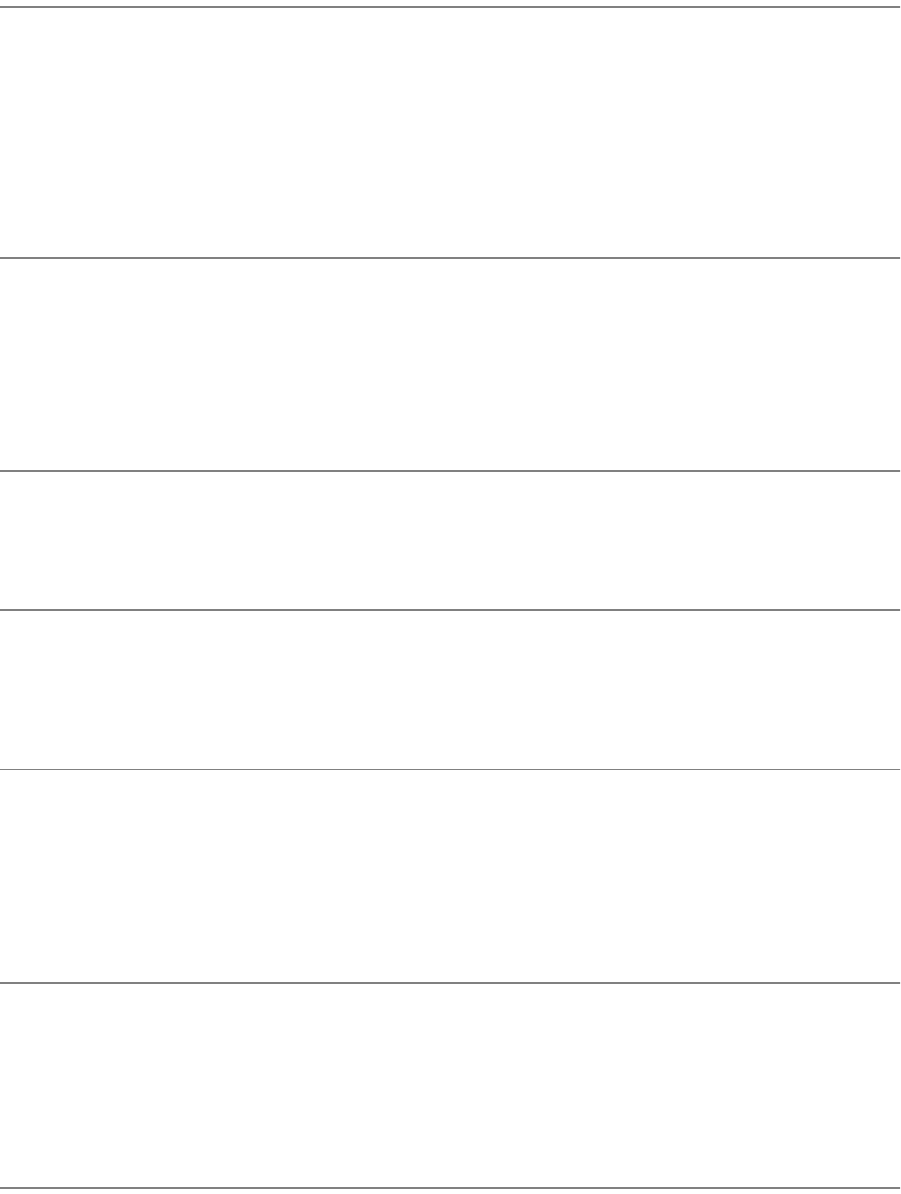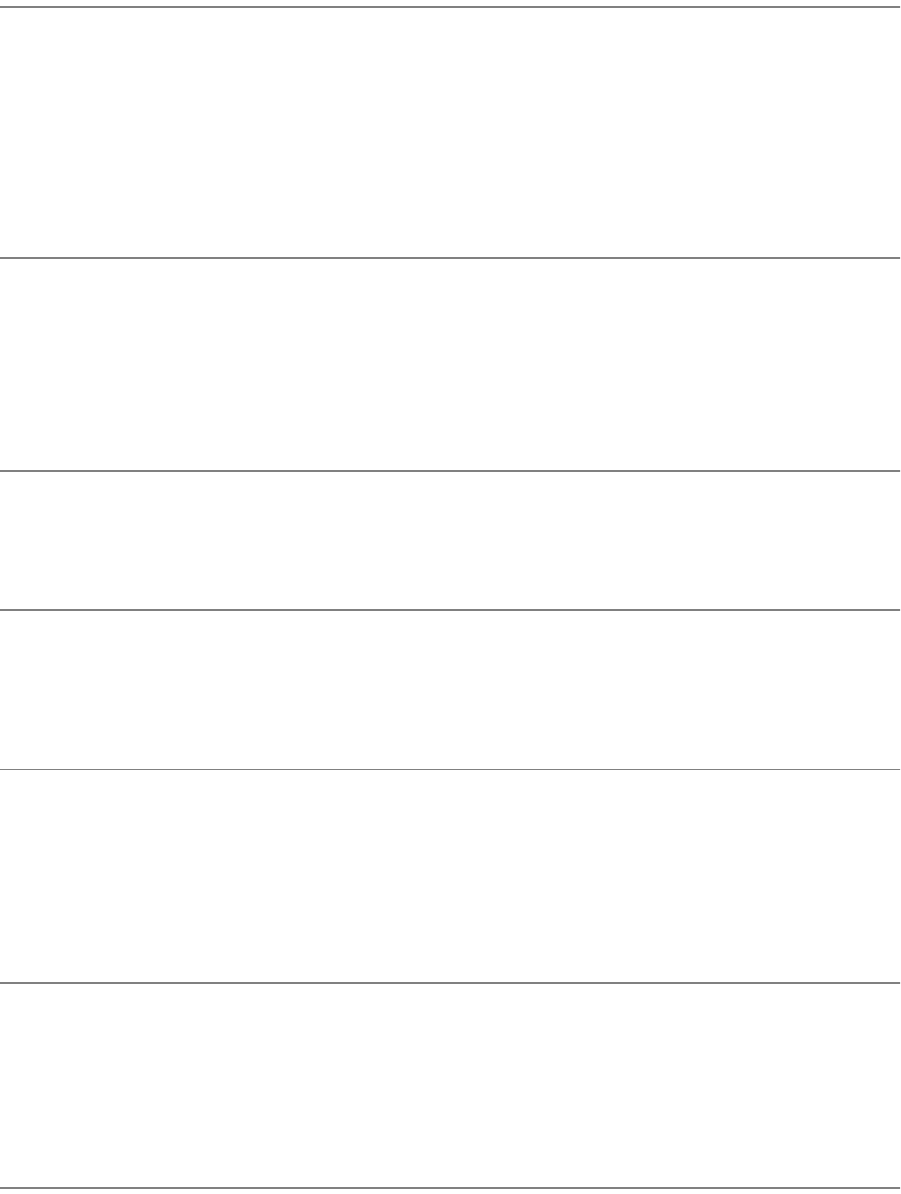
3-108 Troubleshooting Analysis Guide (TAGs)
TAG 200: IGS Internal Communication Malfunction
Error Code: 401, 454, 455, 500-509, 520-530, 540-566, 570, 571, 577-585, 600-605
Symptoms: IGS board failure
Possible Causes: IGS program error
Possible Defects: Wiring or connectors
IGS board
Software
Signal interface
1
Turn the printer off and unplug the power cord.
• Verify that J/P31, J/P32, J/P33, J/P79, and J/P74 are connected properly.
• Power-on-reset the printer.
Has the problem been resolved?
No: Continue.
Yes: A loose connector was at fault. Turn to TAG 002: Check & Problem Resolution.
2
Was an error code displayed?
No: Refer to the mechanical malfunctions cross-reference table in “Mechanical Malfunction/
TAG Cross-Reference” on page 2-12.
Yes: Continue.
3
If the operator panel displayed more than one error code, was it the first code that
displayed on the panel that led you to this TAG?
No: Look in “Error Code/TAG Cross-Reference” on page 2-3 for the first error code that dis-
played, then turn to the TAG referenced in the table.
Yes: Continue.
4
Turn the printer off.
• Disconnect J/P31 and J/P79.
• Check P31-34 for continuity to ground.
Is there continuity to ground?
No: Continue.
Yes: Replace wire harness W46, then turn to TAG 002: Check & Problem Resolution.
5
Replace the IGS board, making sure that IGS EPROM version is correctly matched to the software
release installed on the printer.
• Power-on-reset the printer.
Has the problem been resolved?
No: Reinstall the original IGS board and continue.
Yes: Turn to TAG 002: Check & Problem Resolution.
6
Does this printer contain a hard drive?
No: Continue.
Yes: Go to #8 in this TAG.