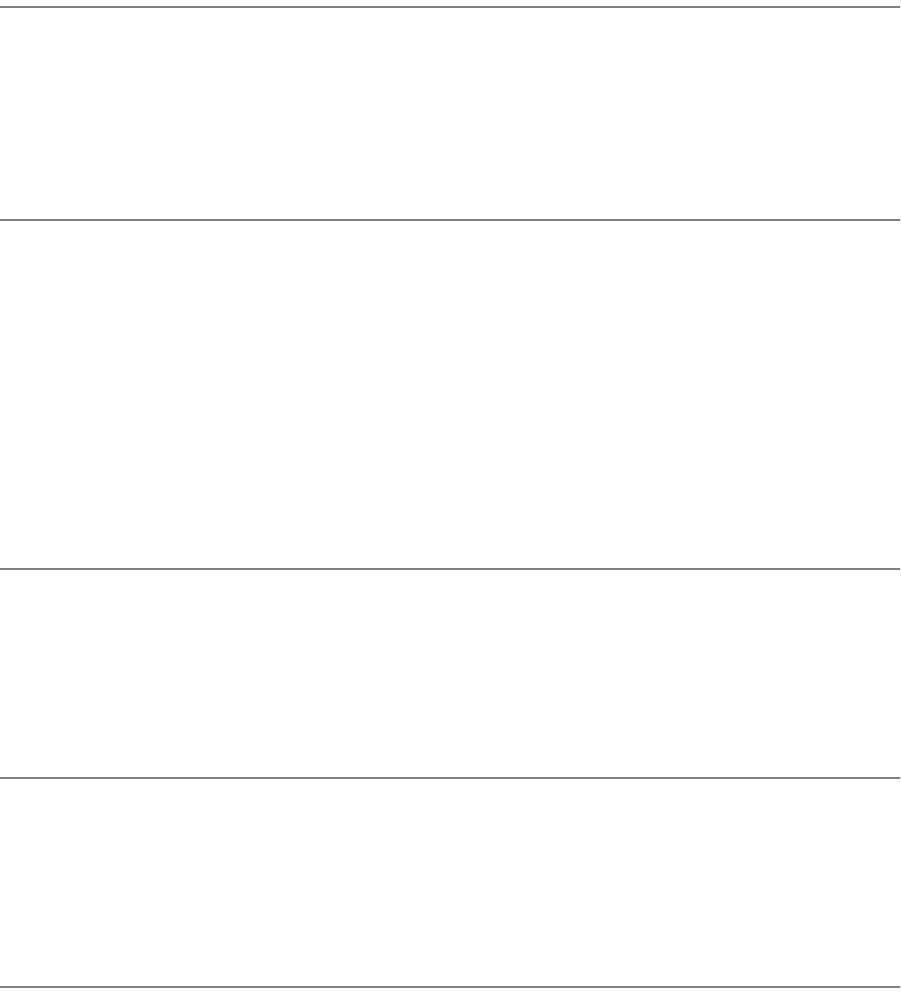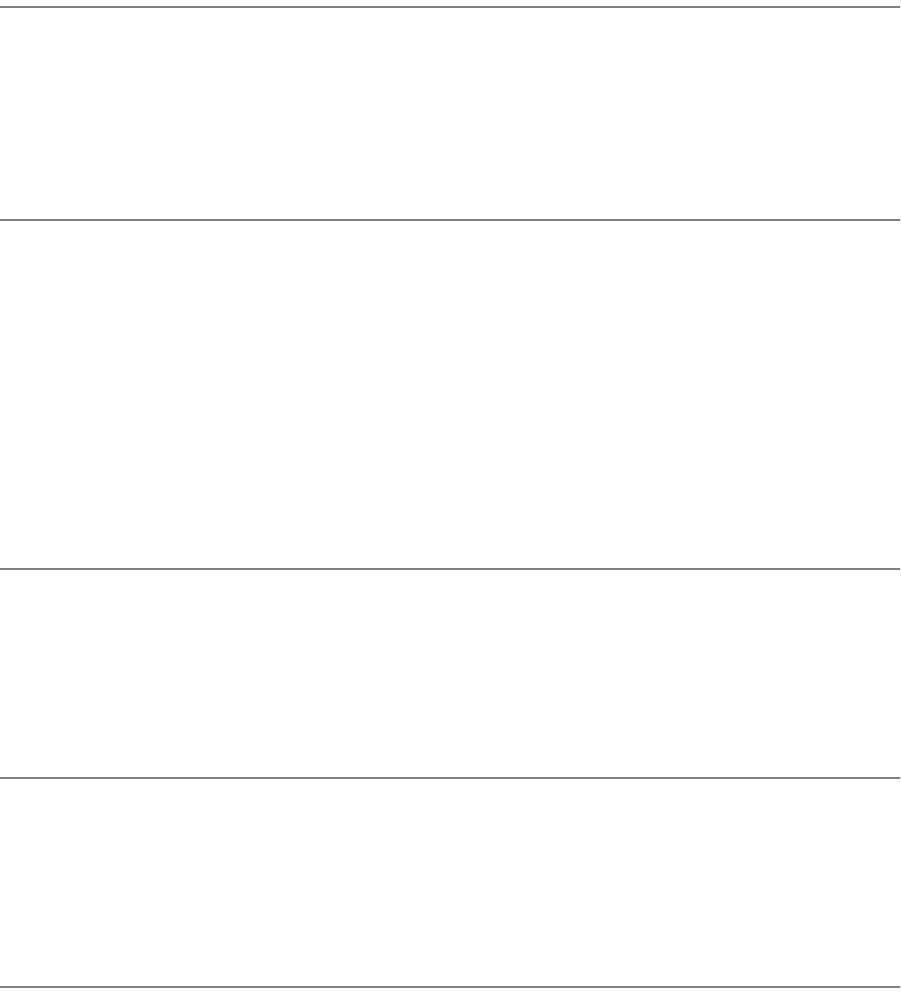
Troubleshooting Analysis Guide (TAGs) 3-55
6
Turn the printer off.
• Remove the photoconductor unit.
• Inspect it for damaged drive mechanism or belt slippage.
Is it in good working order?
No: Replace the photoconductor unit, then turn to TAG 002: Check & Problem Resolution.
Yes: Continue.
7
Reinstall the photoconductor unit.
• Remove the interlock by-pass tool and close the top cover.
• Open the back cover and install an interlock by-pass tool.
• Remove the main drive motor assembly cover.
• Turn the printer on.
• Run diagnostic test 009.
• Watch the main motor.
Does the main motor gear turn while running diagnostic test 009?
No: Continue.
Yes: Replace the main motor gear, main motor gear key, or both, or replace the main drive
gear assembly, as needed. Then turn to TAG 002: Check & Problem Resolution.
8
Run diagnostic test 009. Use extreme caution:
• Check J/P20-2 to J/P20-3 for 100 Vac while the test is running.
Is the voltage 100 vac?
No: Continue.
Yes: Replace the main drive motor assembly, then turn to TAG 002: Check & Problem Reso-
lution.
9
Run diagnostic test 009. Use extreme caution:
• Check J/P14-2 to J/P14-3 for 100 Vac while the test is running.
Is the voltage 100 Vac?
No: Continue.
Yes: Repair or replace the connectors or wiring from P14-2 to P20-3 or P14-3 to P20-2; then
turn to TAG 002: Check & Problem Resolution.
10
Turn the printer off and unplug the power cord.
• Disconnect J/P40 and J/P12.
• Check P40-33 to P12-7 for continuity.
Is there continuity?
No: Repair or replace the connectors or wiring from P40-33 to P12-7.
Yes: Replace the power control board; if this does not correct the problem, replace the PCL
board. Then turn to TAG 002: Check & Problem Resolution.