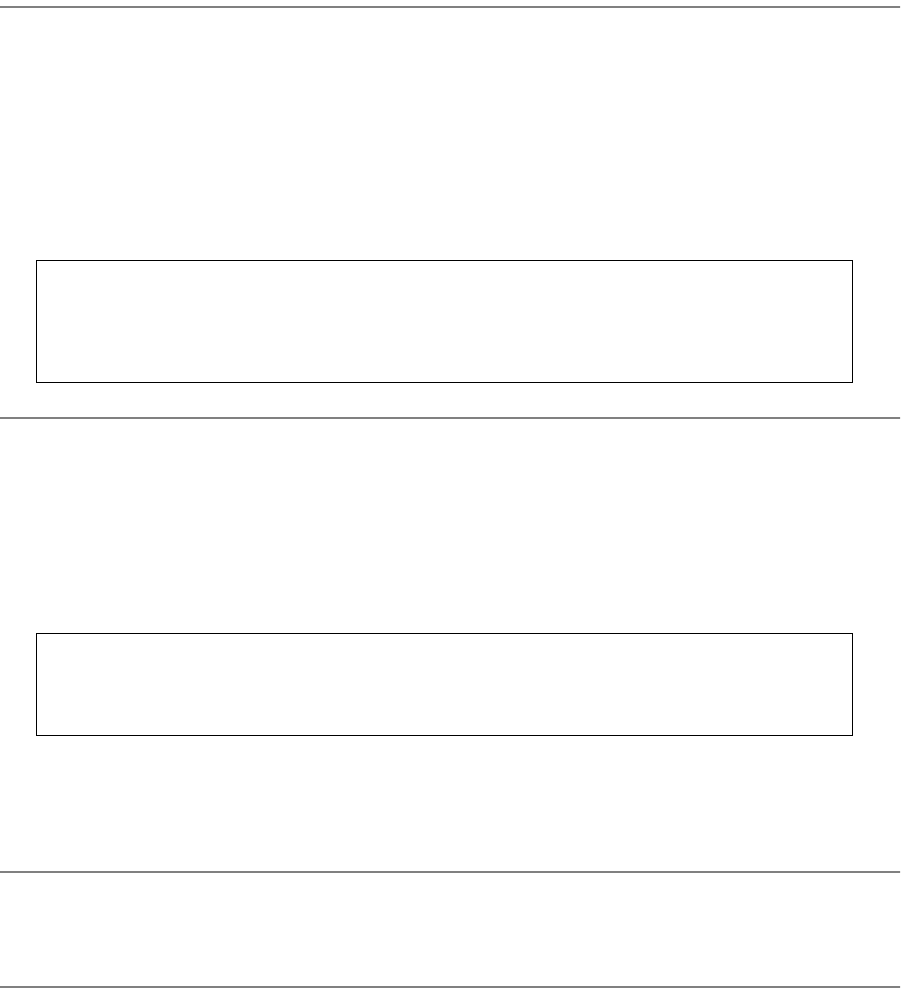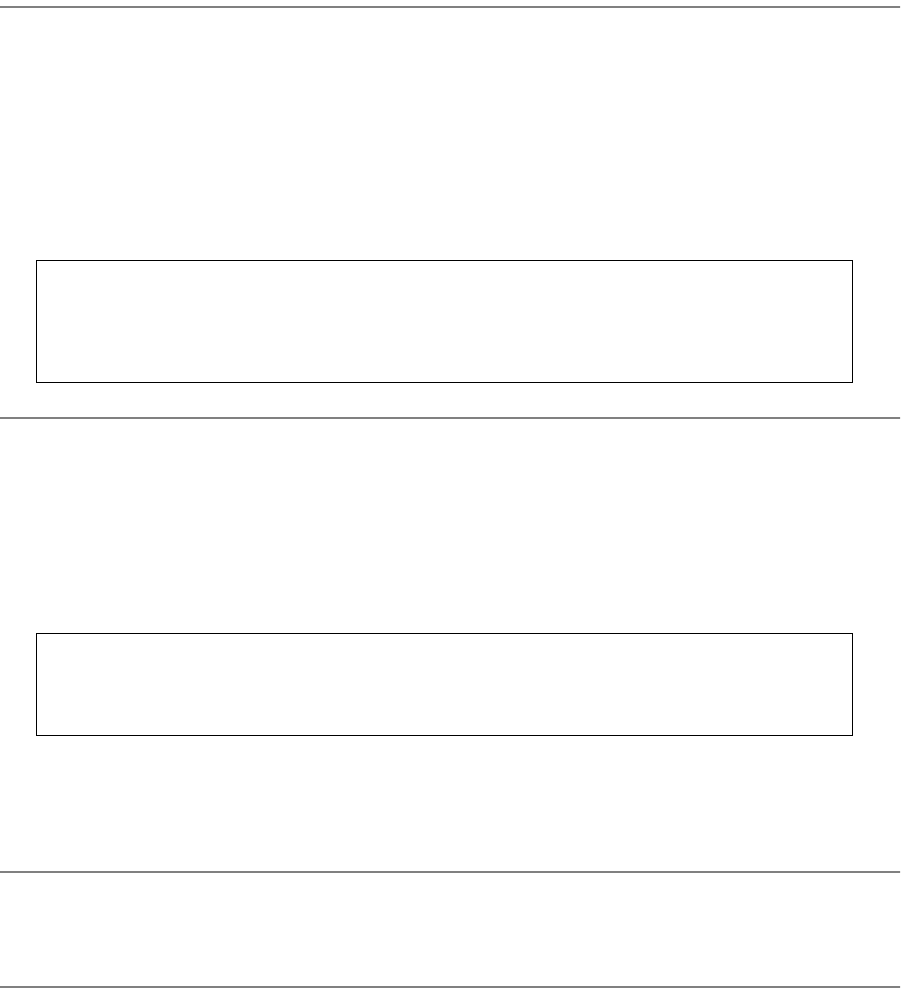
Troubleshooting Analysis Guide (TAGs) 3-67
TAG 070: Fuser Unit Malfunction
Error Code: 070, 073
Symptoms: No AC power at the fuser
Possible Defects: Fuser unit
Power control #2 board
AC power supply unit
DC power supply unit
Connectors or wiring
PCL board
1
Turn the printer off and unplug the power cord.
• Verify that J/P44, J/P4, J/P10, J/P11, J/P12, J/P70, J/P40, J/P41, J/P8, and J/P5 (bottom of fuser
unit) are connected properly.
• Verify that the fuser unit is installed properly.
• Read the following steps before taking further action.
• Power-on-reset the printer.
• Watch through the output tray opening to see if the fuser lamp comes on.
Is error code 070 or 073 displayed?
No: A loose connector was at fault.Turn to TAG 002: Check & Problem Resolution.
Yes: Continue.
2
Has the fuser unit been replaced recently?
No: Continue.
Yes: Go to #4 in this TAG.
3
Replace the fuser unit.
• Power-on-reset the printer.
• Watch through the output tray opening to see if the fuser lamp comes on.
• If the fuser lamp comes on immediately after power on, turn off the printer and replace the AC
power supply.
Has the problem been resolved?
No: Reinstall the original fuser unit and continue.
Yes: Turn to TAG 002: Check & Problem Resolution.
Note
A lack of continuity can result in fuser unit damage. If there
is no continuity, replace the fuser unit when replacing the
connectors and/or wiring
Note
If the fuser lamp comes on immediately after power on,
turn off the printer and replace the AC power supply.