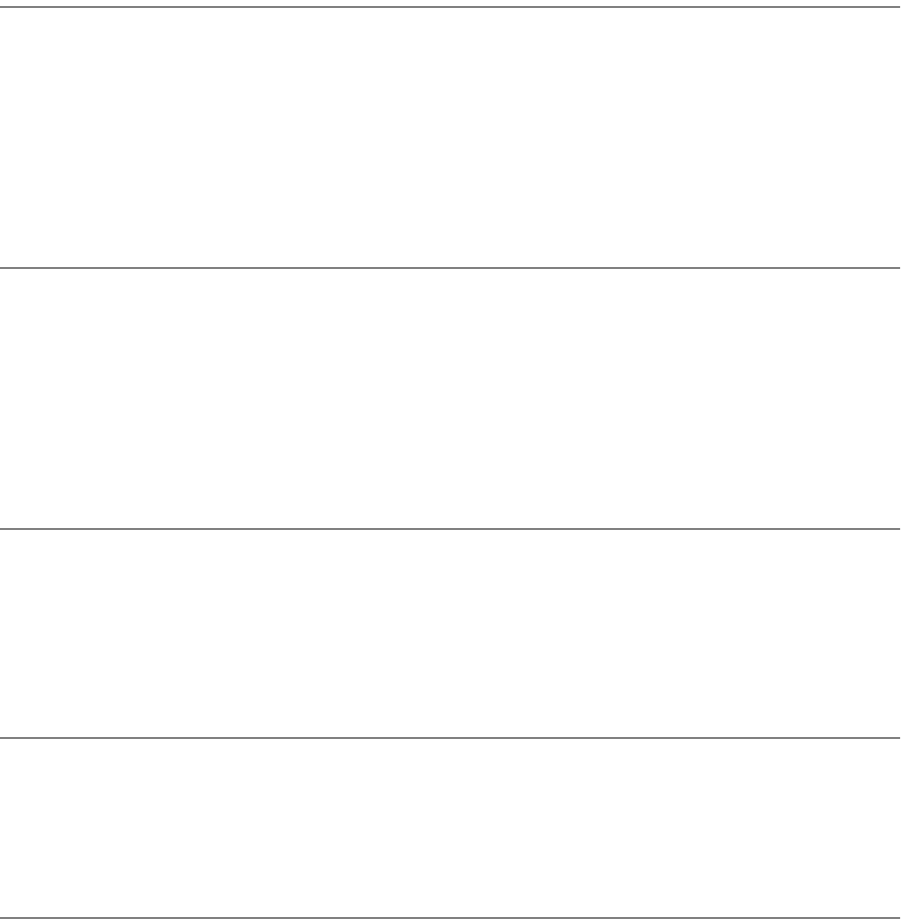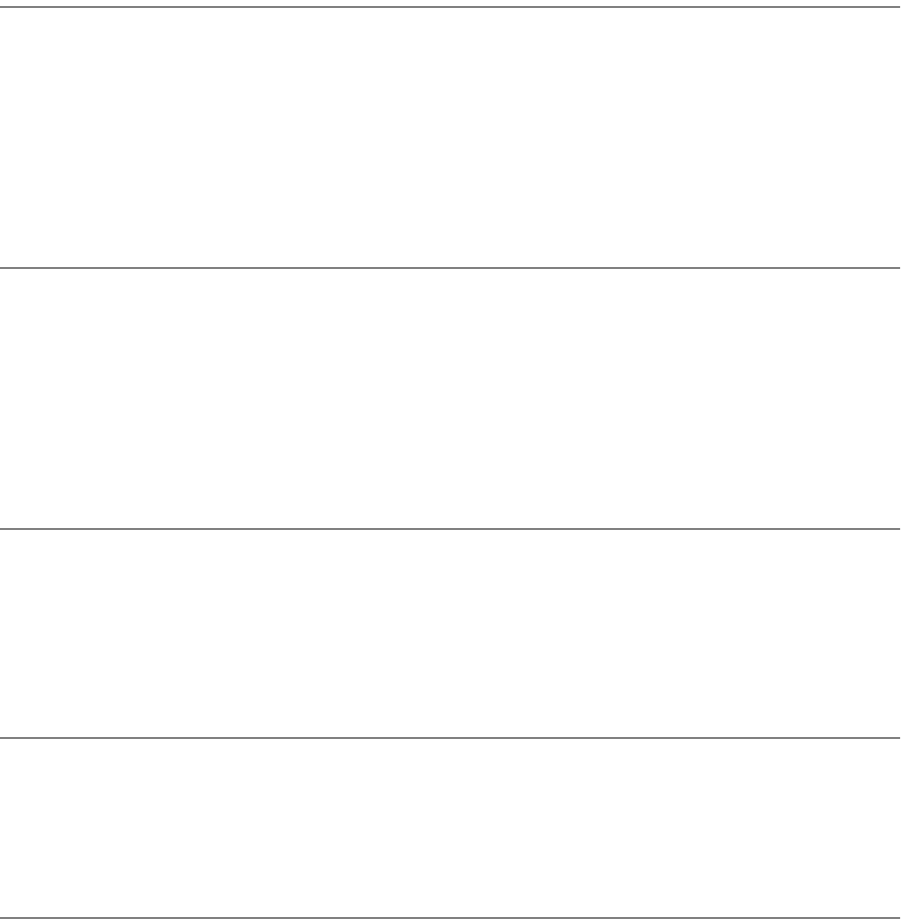
3-60 Troubleshooting Analysis Guide (TAGs)
continuity.
Is there continuity?
No: Replace the upper paper guide assembly, then turn to TAG 002: Check & Problem Reso-
lution.
Yes: Go to #13 in this TAG.
11
Turn the printer off and unplug the power cord.
• Disconnect the main charger lead from the high voltage unit.
• Check for continuity the main charger lead terminal assembly’s lower contact to the lead
removed from the high voltage unit.
Is there continuity?
No: Repair or replace the main charger lead or the main charger terminal assembly, then turn
to TAG 002: Check & Problem Resolution.
Yes: Continue.
12
Remove the cleaner unit.
• Disconnect J/P85.
• Check for continuity between the connector for the main charger terminal assembly’s upper
contact and J/P85-10 at the high voltage unit.
Is there continuity?
No: Repair or replace the connectors or wiring, then turn to TAG 002: Check & Problem Res-
olution.
Yes: Continue.
13
Disconnect J/P41 and J/P23.
• Check P41-35 to P23-5 for continuity.
Is there continuity?
No: Repair or replace the connectors or wiring from P41-35 to P23-5, then turn to TAG 002:
Check & Problem Resolution.
Yes: Continue.
14
Check P41-39 to P23-1 for continuity.
Is there continuity?
No: Repair or replace the connectors or wiring from P41-39 to P23-1, then turn to TAG 002:
Check & Problem Resolution.
Yes: Continue.
15
Reconnect the power.
• Turn the printer on.
• Check J/P41-35 for +24 Vdc.
Is the voltage +24 Vdc?
No: Replace the PCL board, then turn to TAG 002: Check & Problem Resolution.
Yes: Determine whether the high voltage unit or the main charger terminal assembly is at fault,
replace the faulty unit, then turn to TAG 002: Check & Problem Resolution.