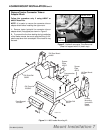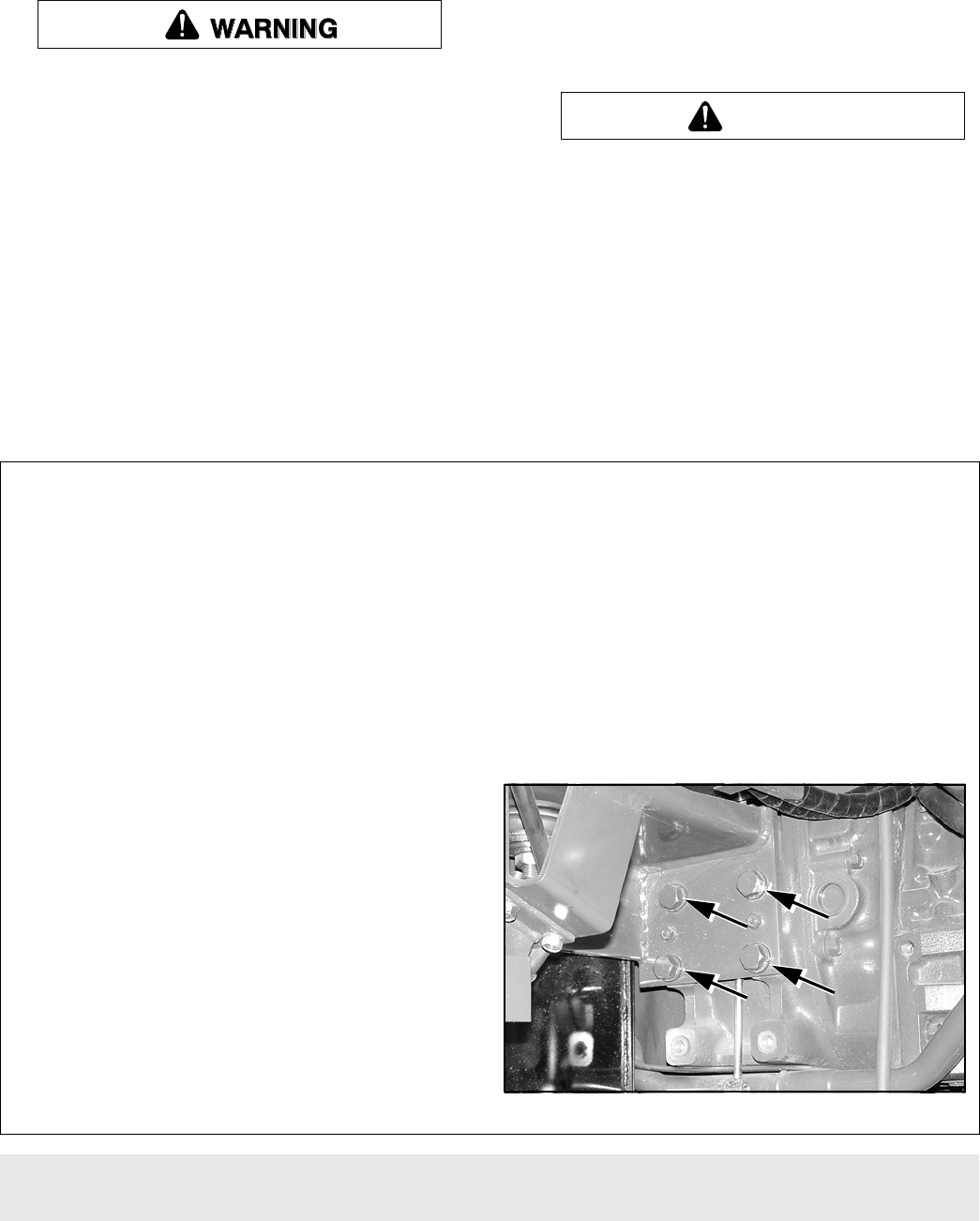
6 Mount Installation
PN-46018 (Rev. 3/15/02)
LOADER MOUNT INSTALLATION
■ Only use 111868 Loader Mounting Kit for mount-
ing Woods 1020/1027 loaders to Kubota M8200 and
M9000 tractors. Any other use or modification of
this kit may result in serious injury or death.
Safety instructions are important! Read all
attachment and power unit manuals; follow all
safety rules and safety decal information. (Replace-
ment manuals are available from dealer or, in the
United States and Canada, call 1-800-319-6637.)
Failure to follow instructions or safety rules can
result in serious injury or death.
Do not modify or alter or permit anyone else to
modify or alter the equipment or any of its compo-
nents in any way.
If you do not understand any part of this manual
and need assistance, see your dealer.
Always wear relatively tight and belted clothing
to avoid entanglement in moving parts. Wear
sturdy, rough-soled work shoes and protective
equipment for eyes, hair, hands, hearing, and head.
IMPORTANT
■ A front wheel track setting of 60.6” is the widest
setting allowed by the tractor manufacturer for
2WD models using front end loaders.
CAUTION
TRACTOR PREPARATION
For installing this mounting kit, references to right,
left, forward, and rearward directions are determined
from the operator’s position in the tractor seat.
1. Shut off engine and set parking brake during
installation.
2. Remove the tractor front weights and front weight
bracket if equipped. Remove tool box on tractors with
cab.
IMPORTANT
■ Clean threaded holes in the tractor chassis
thoroughly, using a tap of the proper size. Paint,
rust, or debris in the threads may not permit cap
screws to be installed and tightened correctly.
3. Cab tractors only – Remove four bolts (Figure 1)
for cab tractor mountings.
Figure 1 Remove 4 bolts on each side