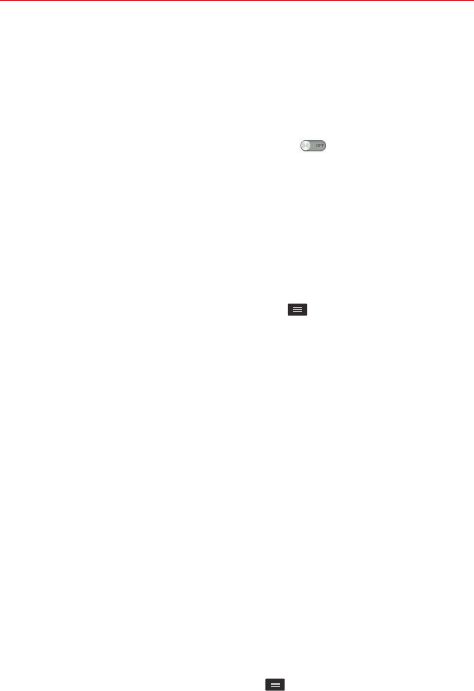
74
Settings
< More... >
TETHERING
Tethering allows you to connect other devices to your phone's internet
connection. Select your connection method.
Mobile Hotspot – Tap the Mobile Hotspot switch
to toggle it On or Off.
On allows you to use your phone as a Mobile Hotspot for other devices to use
your mobile network connection. Tap Mobile Hotspot to access its settings:
Configure: Sets the SSID and key for your mobile hotspot.
Manage device: Sets the device(s) allowed to use your hotspot connection.
CONNECTED DEVICES: Displays devices using your mobile hotspot
connection.
NOTE
From the Mobile Hotspot setting, tap the Menu key , then tap Advanced to access
additional settings including DHCP server, DHCP server settings, and Power Management.
Help – Displays some useful tips for Mobile Hotspot.
NETWORK
Mobile networks
– Configures your mobile network settings including
enabling mobile data, data roaming access, cdma roaming mode, network
type and strength, and roaming state.
Default message app
– Sets the default messaging app. Choose from
Messaging
and
Hangouts
.
VPN
– Displays the list of Virtual Private Networks (VPNs) that you've
previously configured. Allows you to add different types of VPNs.
NOTE
You must set a pattern, PIN, or password before you can use credential storage.
Basic VPN
– Sets your phone to use the built-in Android VPN client
supporting basic features.
LG VPN
– Sets your phone to use an advanced LG VPN client supporting
full IP Security features and interoperability. You can add an LG VPN
network or select from your list of VPN connections.
NOTE From the LG VPN setting, tap the
Menu key
to access
Settings
,
Import certificates
,
Delete all
, and
About
.


















