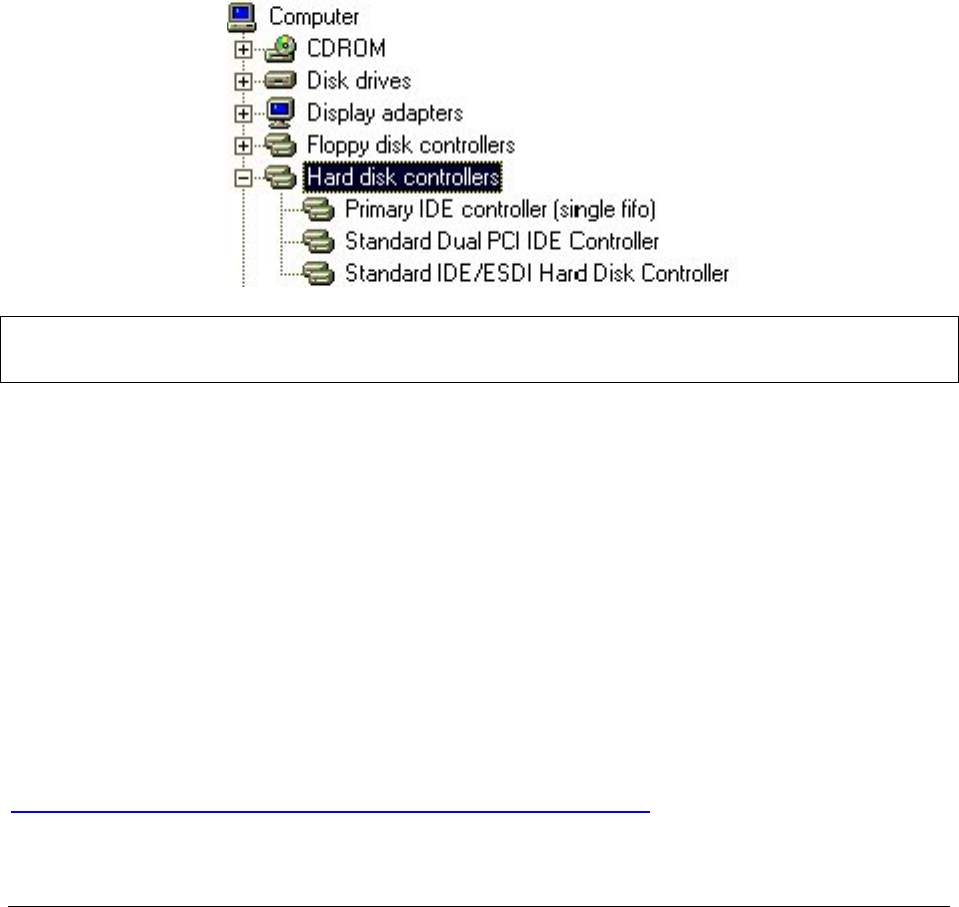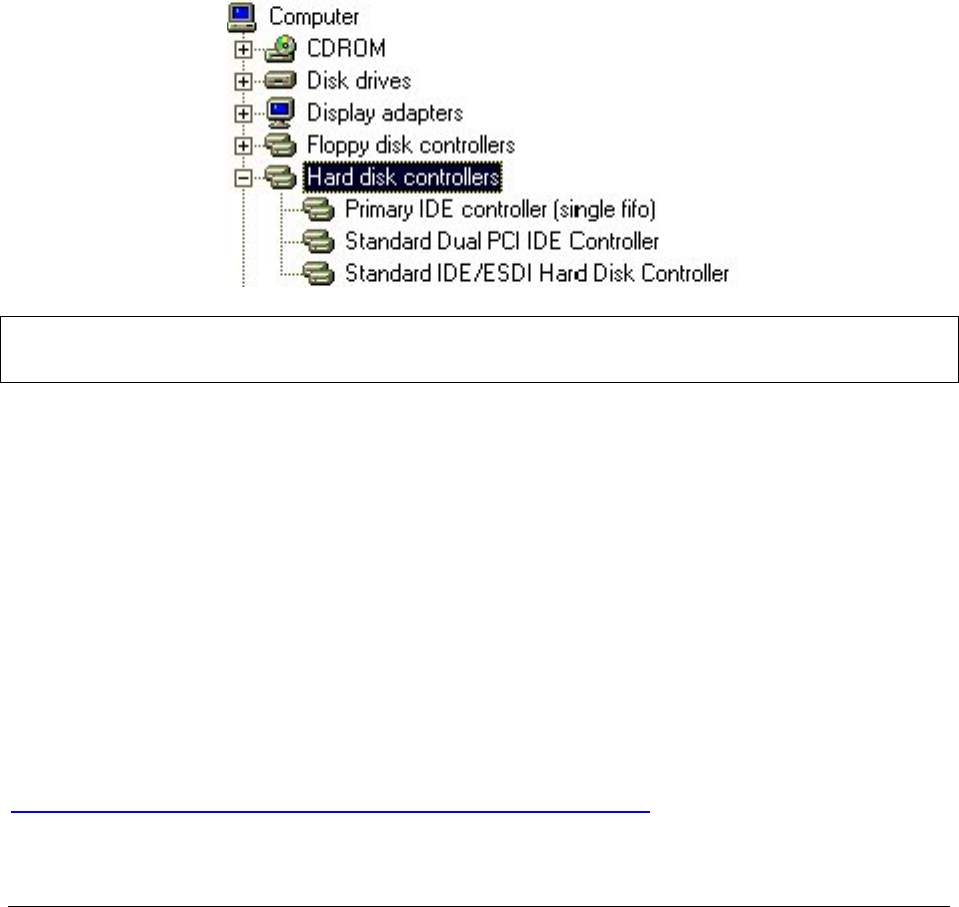
Intel Customer Support Common System Configuration Issues using Intel® Ultra ATA Storage Driver 9
"YES" indicates that the listed operating system version might not optimally configure the Intel
chipset.
"NO" indicates that the operating system should optimally configure the Intel chipset. The Intel
Chipset Software Installation Utility does not need to be run.
"N/A" indicates Not Applicable. Do not run the Intel Chipset Software Installation Utility.
You can confirm whether the Intel Chipset Software Installation Utility is needed by determining
how Windows configures the Hard Disk Controller:
• Click on Start Button / Settings / Control Panel
• Double-click on the System icon
• Select the Device Manager tab and expand the listing for Hard disk controllers
If Windows did not configure the optimal Hard Disk Controller drivers, the following information
will appear:
Note: If a "single fifo" notation appears after the Primary IDE controller listing, the system is not
using the optimal driver.
If your system is configured like the above image, Windows did not optimally identify and
configure the Intel chipset and you will need to install the Intel Chipset Software Installation
Utility.
If yellow exclamation marks appear next to any devices under the Hard disk controllers listing,
the Intel Chipset Software Installation Utility might correct the conflict(s). Try installing the Intel
Chipset Software Installation Utility and see if the conflicts are resolved.
4.3 Obtaining and Installing the Intel® Chipset Software Installation
Utility
The Intel® Chipset Software Installation Utility for Intel chipsets can be downloaded from the
following Intel web site:
http://developer.intel.com/design/software/drivers/platform/inf.htm