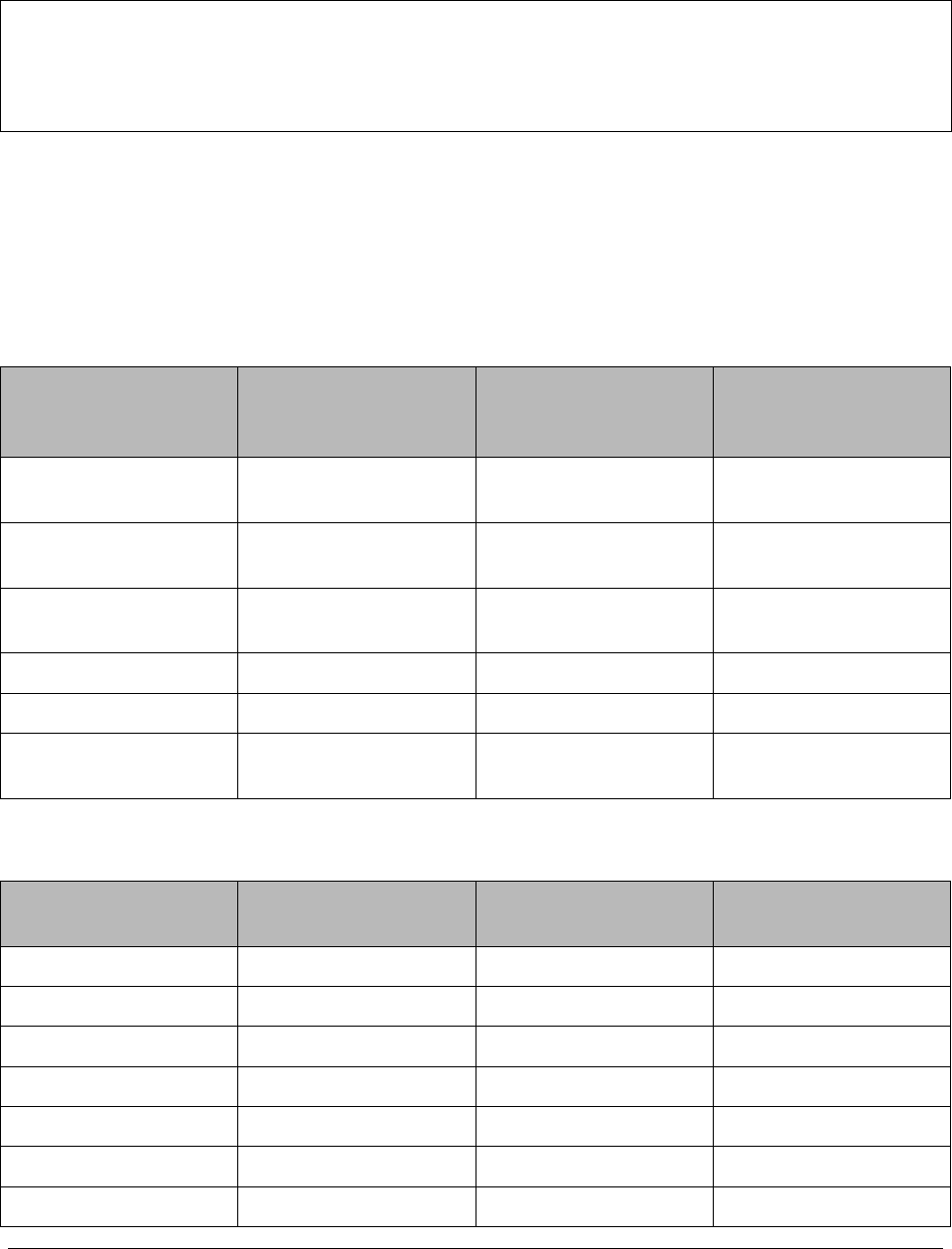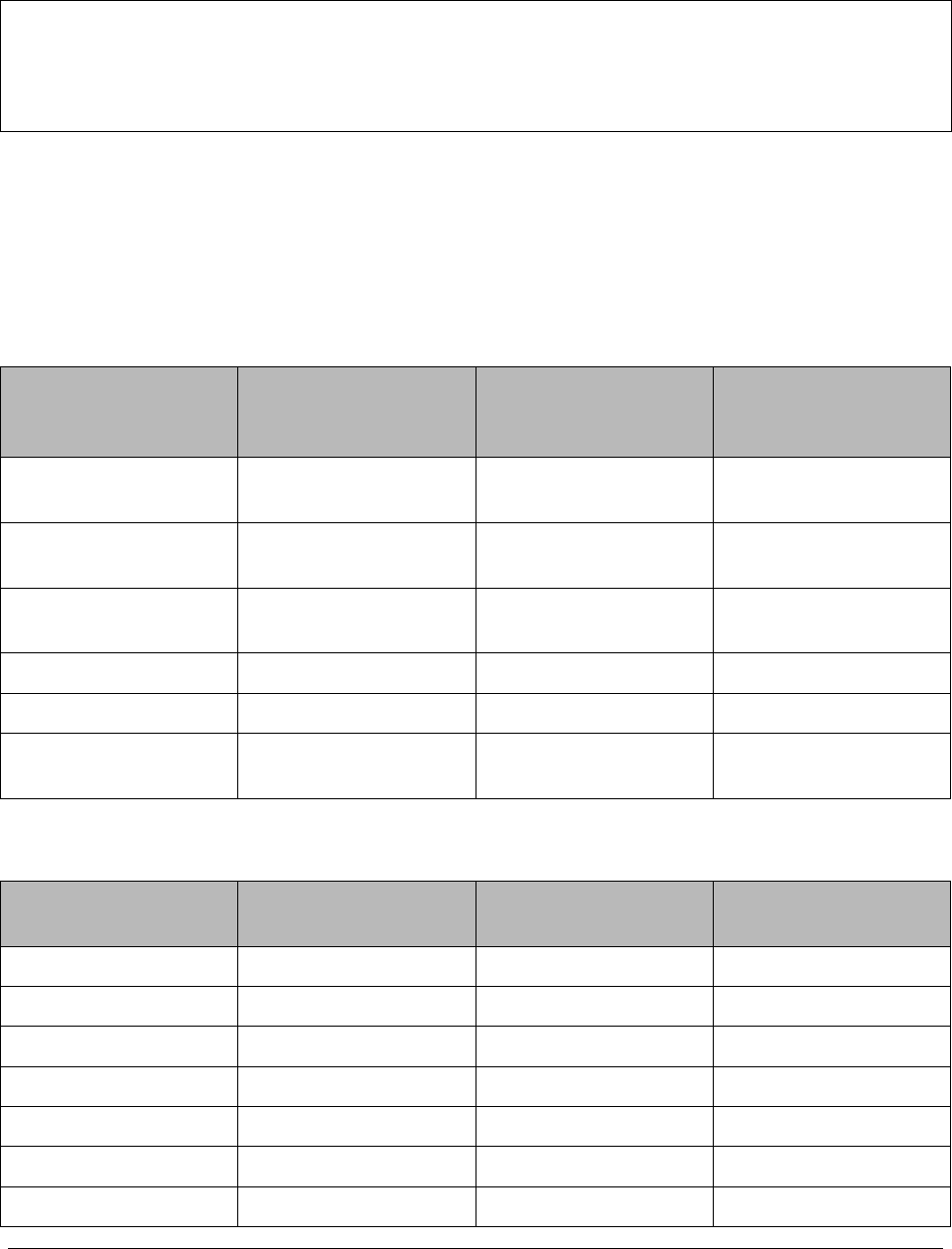
Intel Customer Support Common System Configuration Issues using Intel® Ultra ATA Storage Driver 7
3. How to Identify the Intel Chipset
If you are unsure which Intel chipset is located in your computer, you will need to look at the
motherboard for the chipset markings.
Note: Some system manufacturers may void your warranty if you open the case. Check with
the manufacturer if you have any concerns about this before proceeding.
Caution: Make sure you disconnect the power before opening the case. Avoid touching any of
the components inside the system.
Intel® 800 series chipsets are comprised of multiple components. The key items to identify are
the I/O Controller Hub (ICH), Memory Controller Hub (MCH), Graphics Memory Controller Hub
(GMCH), and Firmware Hub (FWH) components. The tables below show the combinations that
make up the various Intel chipsets that are supported by the Intel® Ultra ATA Storage Driver:
Intel Chipsets with Integrated Graphics
Intel Chipset I/O Controller Hub
(ICH)
Graphics Memory
Controller Hub
(GMCH)
Firmware Hub (FWH)
Intel® 810 chipset 82801AA or 82801AB FW82810 or
FW82810DC100
82802AB or 82802AC
Intel® 810E chipset 82801AA or 82801AB FW82810E or
FW82810DC100
82802AB or 82802AC
Intel® 810E2 chipset 82801AA or 82801AB
FW82810E or
FW82810DC100
82802AB or 82802AC
Intel® 815 chipset 82801AA or 82801AB FW82815 82802AB or 82802AC
Intel® 815E chipset 82801BA FW82815E 82802AB or 82802AC
Intel® 815 chipset
(B-step)
82801BA FW82815B 82802AB or 82802AC
Intel Chipsets
Intel Chipset Memory Controller
Hub (MCH)
I/O Controller Hub
(ICH)
Firmware Hub (FWH)
Intel® 815EP chipset 82815EP 82801BA 82802AB or 82802AC
Intel® 815P chipset 82815P 82801AA or 82801AB 82802AB or 82802AC
Intel® 820 chipset 82820 82801AA or 82801AB 82802AB or 82802AC
Intel® 820E chipset 82820 82801BA 82802AB or 82802AC
Intel® 840 chipset 82840 82801AA or 82801AB 82802AB or 82802AC
Intel® 850 chipset 82850 82801BA 82802AB or 82802AC
Intel® 860 chipset 82860 82801BA 82802AB or 82802AC