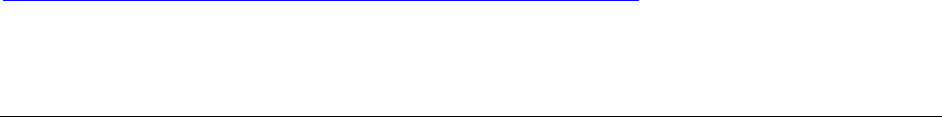
Intel Customer Support Common System Configuration Issues using Intel® Ultra ATA Storage Driver 36
11.3.3 Symptom: System Will Not Boot with 40 Pin, 80-Conductor IDE
Cable Installed
If your system does not boot with a 40 pin, 80-conductor IDE cable installed, verify that your
system meets ALL the Ultra ATA/66 or Ultra ATA/100 requirements that are listed in the section
titled "Ultra ATA/66 and Ultra ATA/100." Please refer to the previous symptom titled "Intel Ultra
ATA Companion Incorrectly Recognizes IDE Cable" for possible causes. Another option is to try
using a 40 pin, 40-conductor cable to see if the system will boot.
11.3.4 Symptom: System Performance is Slower Than Expected Using
1 Hard Drive and 1 CD-ROM
Having one device (ie. hard drive) configured as the Master Device on the Primary IDE
Controller and one device (ie. CD-ROM) configured as the Master Device on the Secondary
IDE Controller will provide the best performance. The reason that this configuration provides the
best performance is because of latency issues with two devices installed on the same IDE
controller. Please refer to the following symptom titled "Difficulty Recognizing Master/Slave
Devices Installed on 40 Pin, 80-Conductor IDE cable" to verify correct device placement and
attachment.
11.3.5 Symptom: Difficulty Recognizing Master/Slave Devices Installed
on 40 Pin, 80-Conductor IDE Cable
If you are having difficulties recognizing Master/Slave devices that are installed on the same 40
pin, 80-conductor IDE cable, it could be due to incorrect cable attachment. The 40 pin, 80-
conductor IDE cable requires that the Master Device is installed at the end of the cable and the
Slave Device is installed on the middle connector. Most 40 pin, 80-conductor IDE cables are
color-coded to insure correct device placement and attachment. Typical color-coding for 40 pin,
80-conductor IDE cables is: Blue indicates attachment to the IDE Controller (on motherboard or
Ultra DMA PCI adapter card), Black indicates attachment to the Master Device, and Gray
indicates the Slave Device. The jumper settings for each device must be correctly configured
for this configuration. Please contact the device manufacturer for the correct jumper settings for
your specific device.
11.3.6 Symptom: Registry Access Error Message in Windows* 98 and
Windows 98 Second Edition (SE)
A Registry access error message occurs in Windows* 98 and Windows 98 Second Edition (SE)
after installing the Intel Ultra ATA Storage Driver and rebooting your system.
Resolution
: Driver version 6.03 is available that should correct this issue. If you have driver
version 5.0, 5.01, or 5.02 on your system, we recommend that you uninstall the driver and
reinstall using driver version 6.03 or later. Driver version 6.03 and later can be obtained from
the following Intel web site:
http://support.intel.com/support/chipsets/storagedrivers/ultraATA/


















