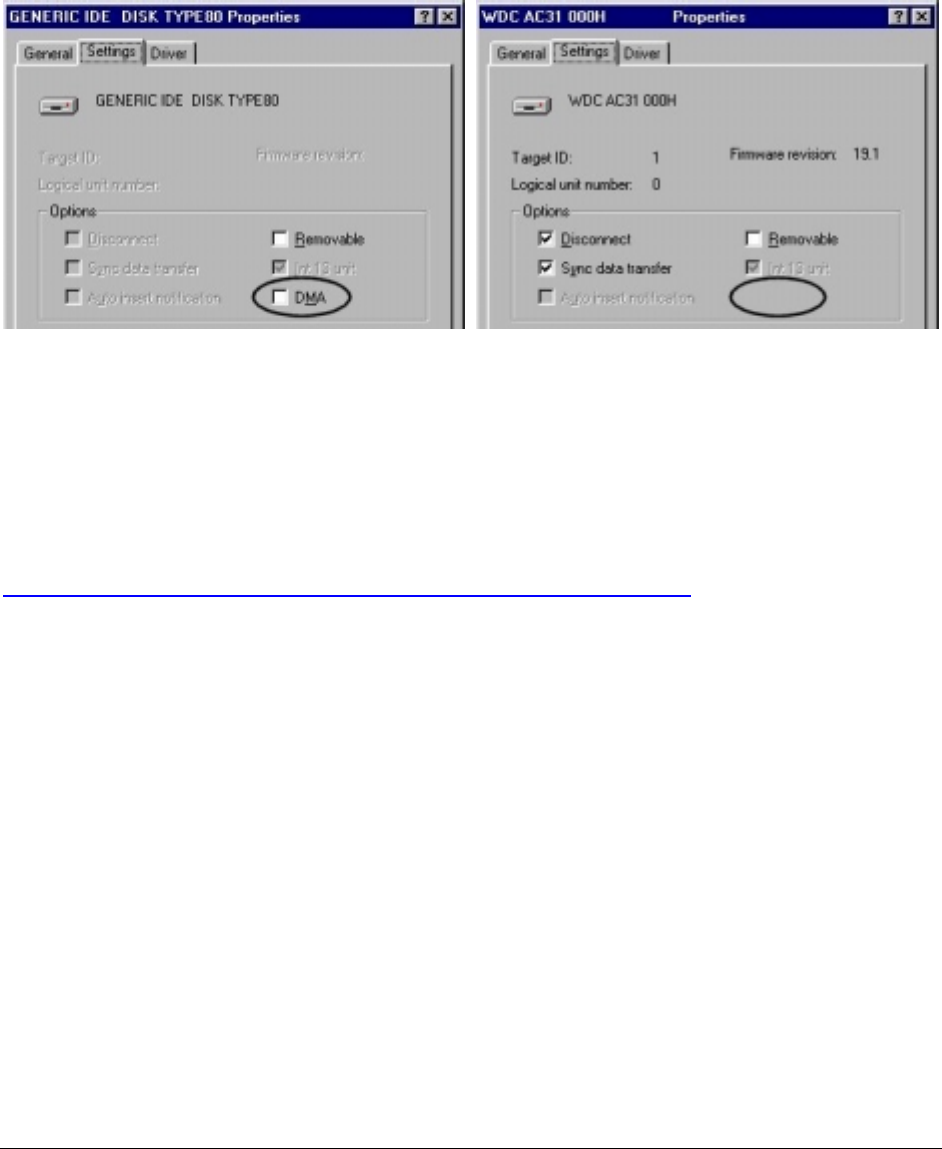
Intel Customer Support Common System Configuration Issues using Intel® Ultra ATA Storage Driver 17
8.8 DMA Checkbox Setting Not Available in Windows* 98
After installing the Intel® Ultra ATA Storage Driver, the DMA checkbox setting will no longer be
available in Windows* 98 and Windows 98 Second Edition (SE). The DMA checkbox setting is
usually located under: Start Button / Settings / Control Panel / System / Device Manager.
Expand the listing under Disk Drives and double-click on Generic IDE Disk Type XX. After
double-clicking the Generic IDE Disk Type, click on the 'Settings' tab. A DMA checkbox is
normally present under the 'Options' section. Please see the following two illustrations:
Before Installation of Intel Ultra ATA Storage Driver After Installation of Intel Ultra ATA Storage Driver
If you uninstall the Intel Ultra ATA Storage Driver, the previous DMA checkbox setting in
Windows 98 and Windows 98 Second Edition (SE) for either ATA channel does not restore.
This is a known issue with version 5.0 of the Intel Ultra ATA Storage Driver.
This known issue is included in Section 8 of the Release Notes document that is located at the
following web site:
http://appsr.cps.intel.com/scripts-df/Product_Filter.asp?ProductID=182


















