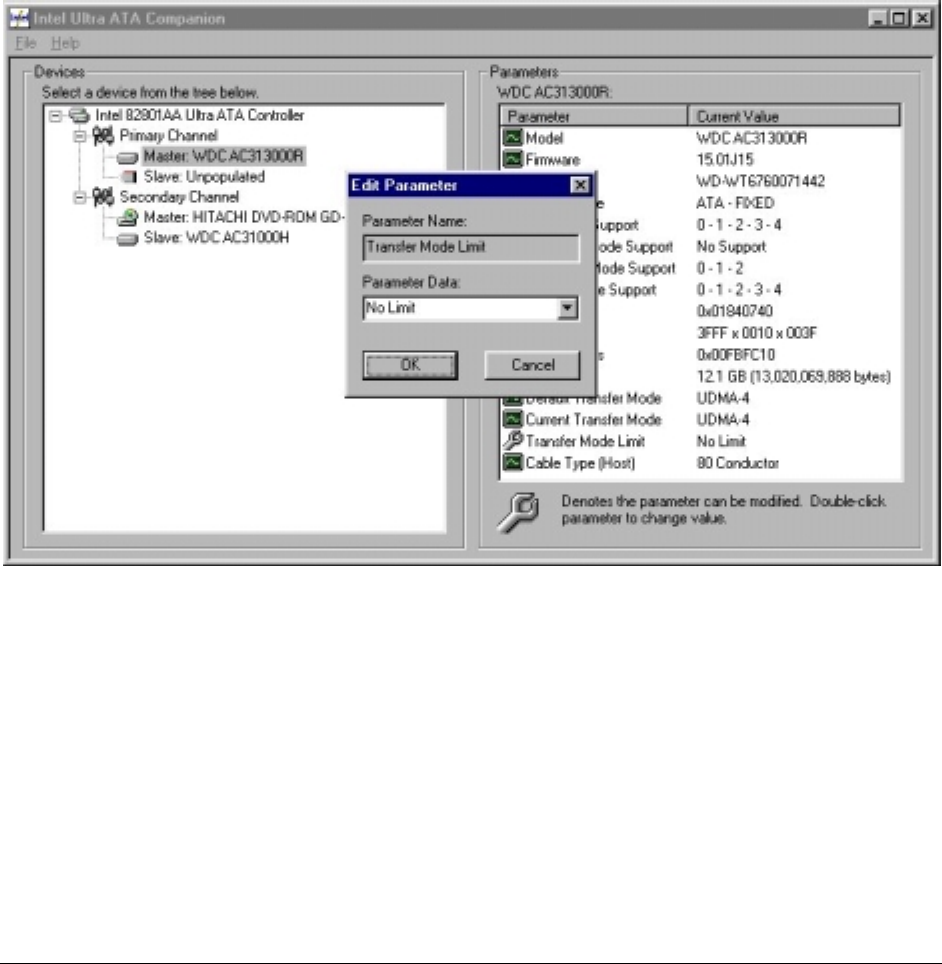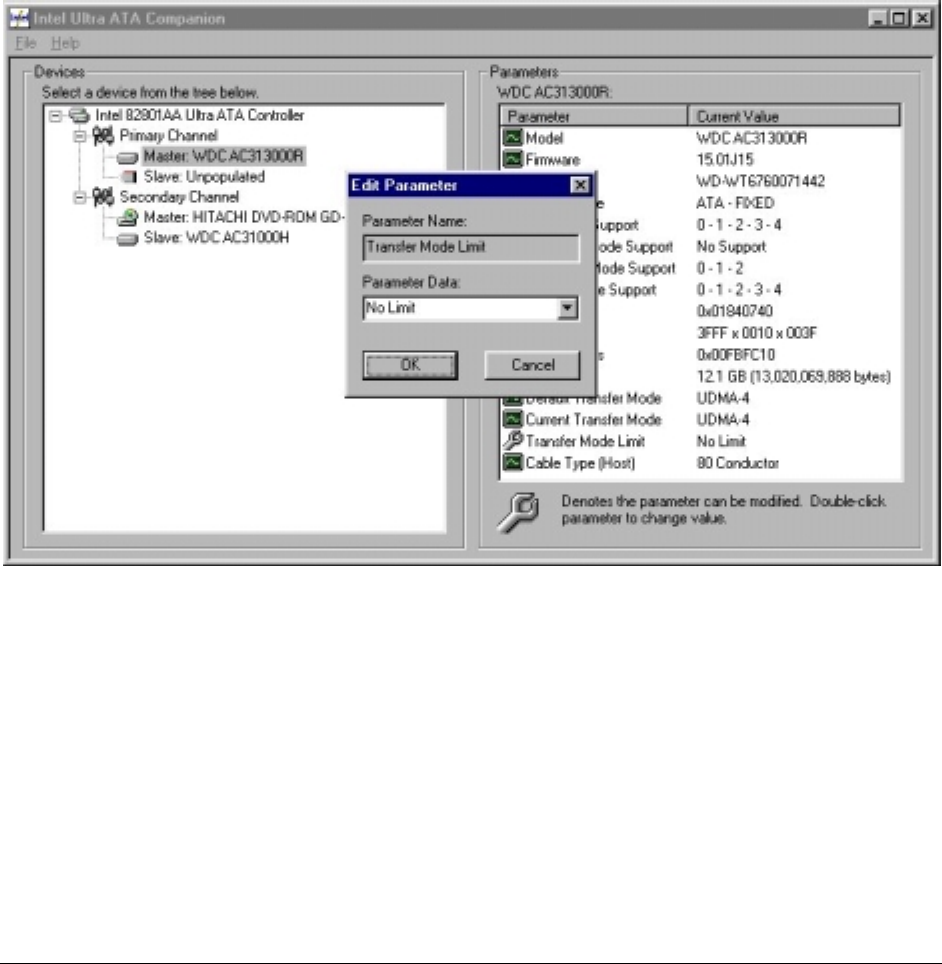
Intel Customer Support Common System Configuration Issues using Intel® Ultra ATA Storage Driver 26
9.6 Independent Configuration of Different Devices on the Same
Cable
The Intel Ultra ATA Driver allows different IDE or ATAPI devices that have different maximum
transfer rates to be independently configured even when both devices are located on the same
IDE cable. For example, if you have an IDE hard drive that is capable of Ultra ATA/66 transfers
set up as the Master device on the Primary Channel and you have an ATAPI CD-ROM that is
only capable of UDMA-2 (Ultra ATA/33) set up as the Slave device on the Primary Channel,
each device can be independently configured. In the past, the slowest device installed on an
IDE cable determined the rate at which both devices could transfer data. In the above example,
this would mean that the rate for both devices would have been set at UDMA-2 because it is the
slowest device. This was done to ensure that a device using an older technology was not
damaged by using a transfer protocol that it was incapable of using. The Intel Ultra ATA Driver
allows each device installed on the same IDE cable to be independent of the other device.
Double-clicking on the parameter with the wrench icon will cause the following dialog box to
appear: