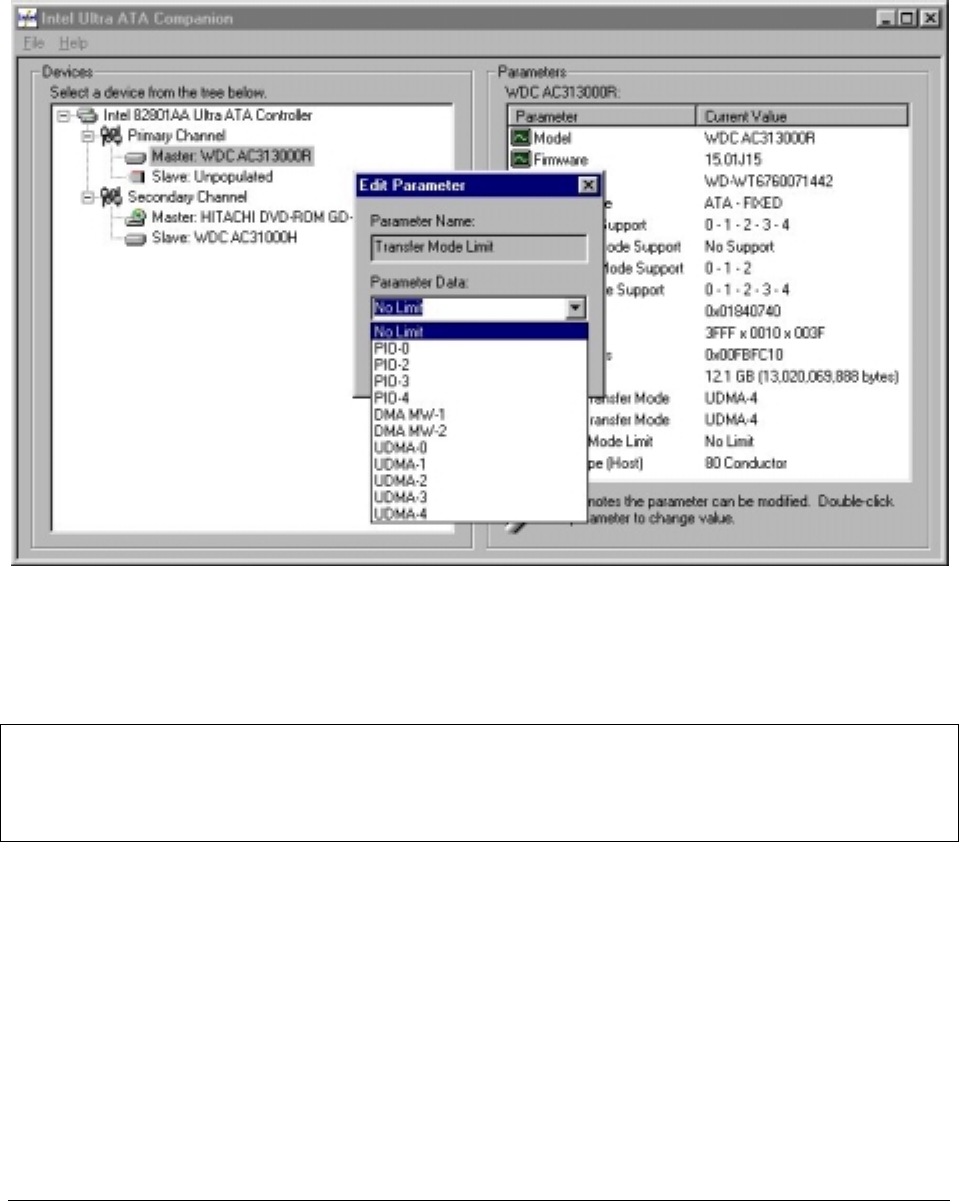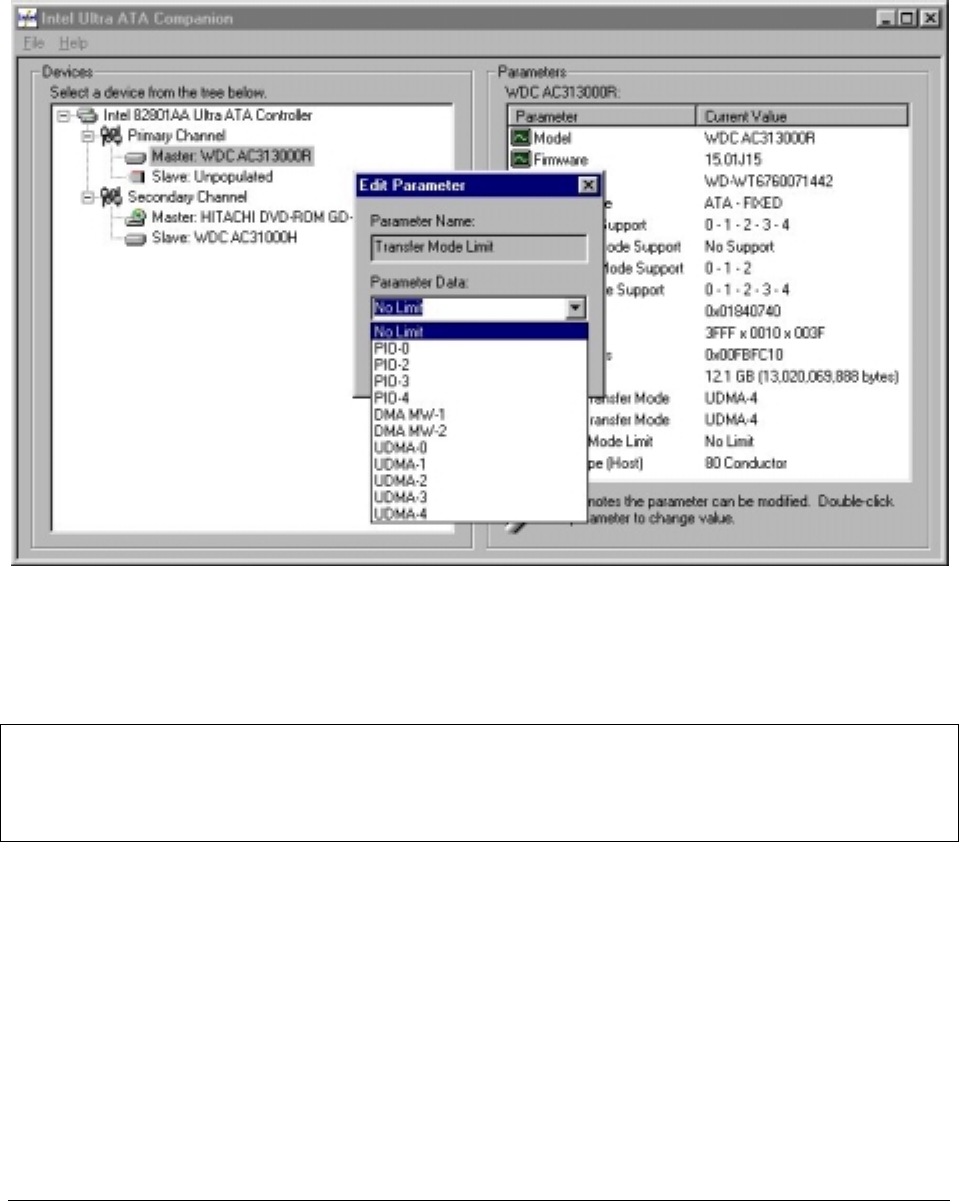
Intel Customer Support Common System Configuration Issues using Intel® Ultra ATA Storage Driver 27
Click on the drop-down arrow located next to 'Parameter Data' to be given a choice of transfer
modes that you can select from for this specific device. The above illustration has the Master
device on the Primary Channel selected so any changes in this example would change the
transfer mode for only the Master device on the Primary Channel. Each device would need to
have the transfer mode configured separately. The following illustration shows an example of
the Transfer Mode available for this specific IDE device:
Arrow down the list and select the transfer mode you are interested in. Please refer to the
section titled "Theoretical Transfer Rates Associated with Transfer Modes" for transfer rates
associated with each transfer mode.
Note: The Intel Ultra ATA Companion will not allow you to select a transfer mode that is not
supported by your device or the IDE controller. If a transfer mode appears in the drop-down list,
the device that you have selected should support any of the modes that appear in the drop-
down list.